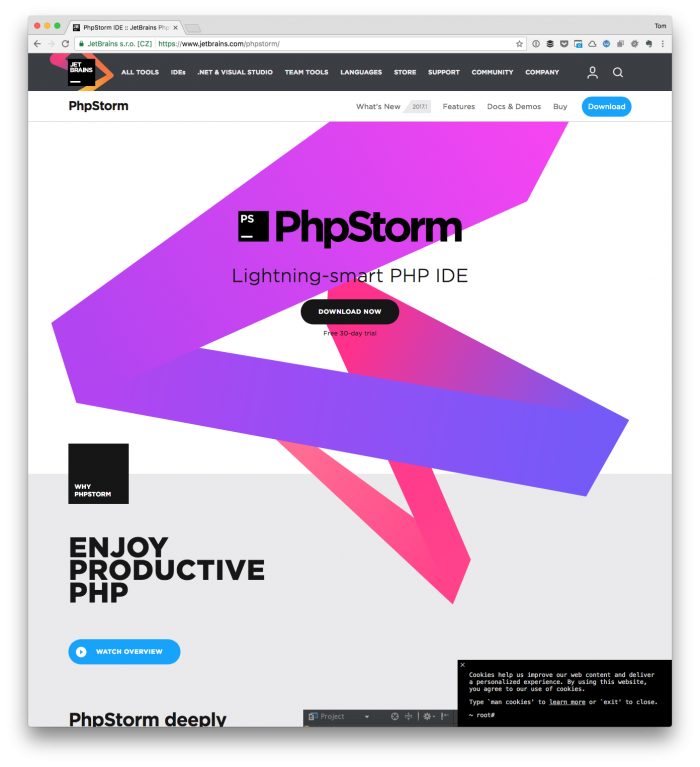When it comes to the content of this blog, I try to focus on a handful of distinct areas:
And sure, there are some other things that I’ll occasionally share but I don’t often venture outside of that. I’ve my reasons but one of the reasons that I don’t bother offering any type of social commentary on the state of WordPress is simple:
- I’m not the person to do it,
- Other newsletters and blogs do it better.
Perhaps those reasons are two sides of the same coin but the point remains. In the last few weeks, though, there have been a few things I’ve been reflecting on primarily as it relates to my career, the status of WordPress, and some of the other things that are related to all of that.
And since I know I’m not the only one that works in this industry, and that sees how certain things are playing out, I thought it worth at least sharing how I see WordPress regarding some of these things.
Here’s the disclaimer: This particular post is not a dramatic take on anything hot that’s happening in WordPress, so if you’re looking for some type of gossip or some firestarter, go elsewhere.