I’ve written a few articles on working with the Google Maps API – some simply based on the API itself, others within the context of WordPress.
Generally speaking, I’m not a huge fan of the API. Sure, it’s powerful and yes you can do a lot with the information Google makes available, but I’ve also found the initial learning curve of the API is kind of steep. Once you orient yourself with the basics, it’s not as bad to introduce new functionality, but there is something to initially getting started.
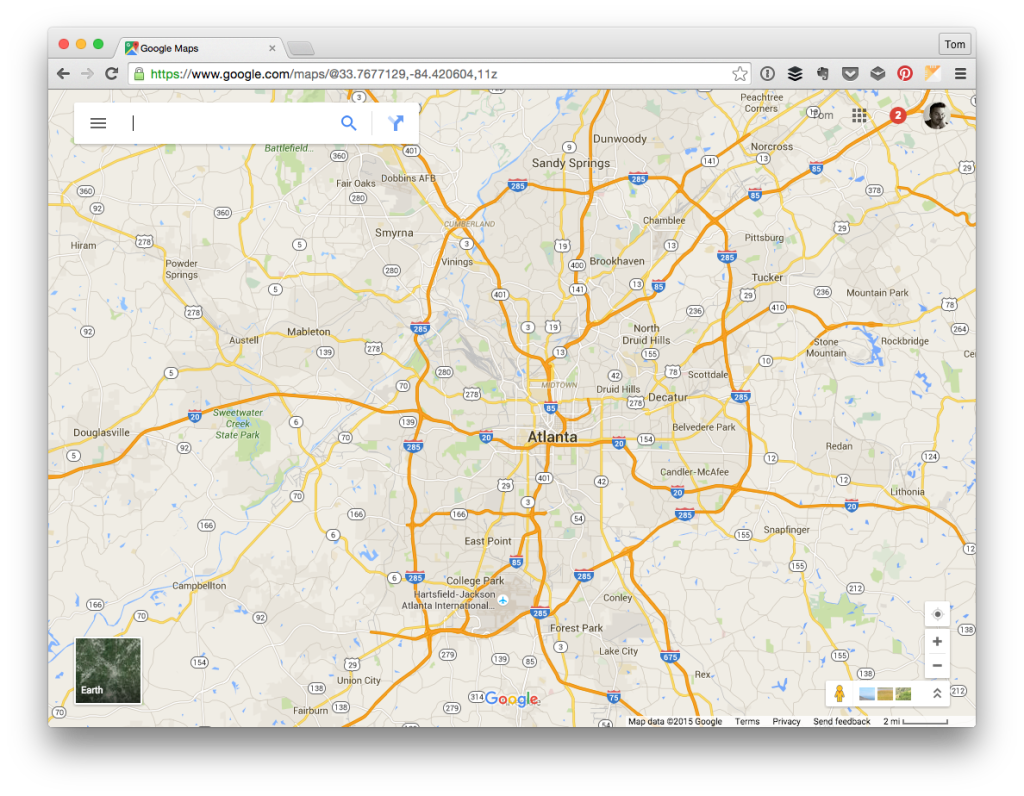
But I digress. That’s not what this post is all about. Instead, this post is meant to share how to solve a specific problem: Programmatically listing Google Maps markers when the map isn’t visible (say in a responsive website).

