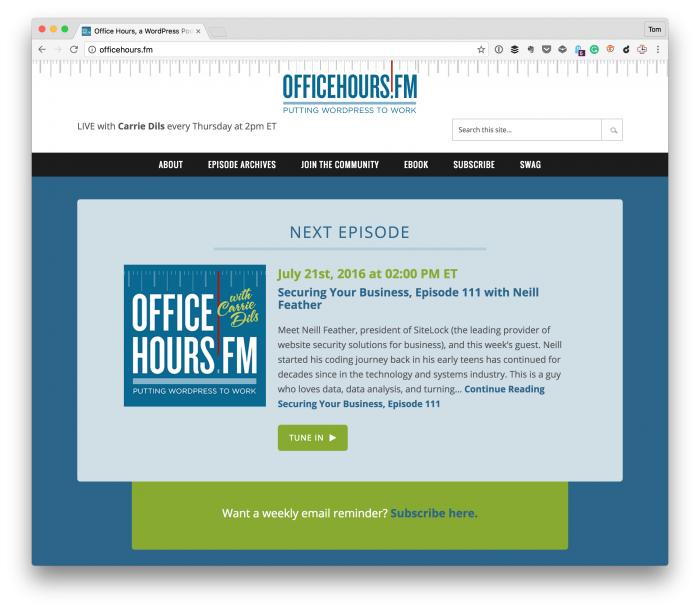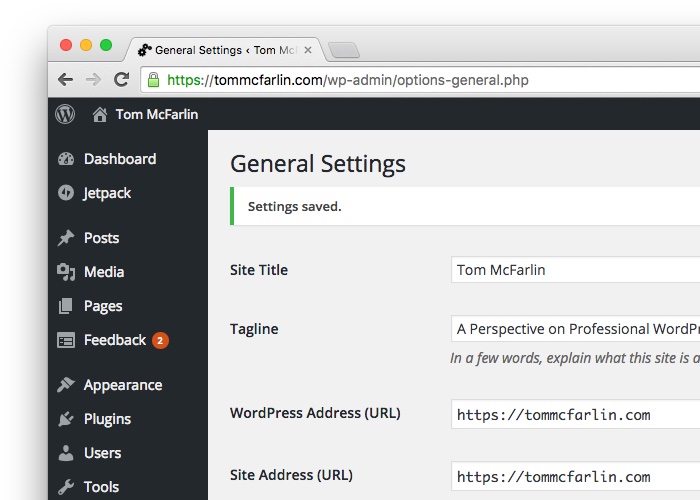Whenever I have the opportunity to speak at an event, I always try to cover the events, any slides, any footage, and any other material related to the event in my speaking category.
Sometimes, though, I’ll write an article on another property that spends more time diving into a talk or a presentation that I gave in an attempt to help reach people through a site with a larger audience.
And it in a recent post for Envato, I did exactly that. Specifically, I did a deeper dive into my WordCamp San Diego speech on what it means to focus on running a business while keeping up with changing technology.