Since talking about making the switch to PhpStorm, I’ve gotten feedback:
- from “the first thing you need to do is to change your theme,”
- to “what’s one of the first things I should learn.”
And I think all of that’s great because the whole point of starting off with a post about PhpStorm in general – as I have with other editors – is simply start from the ground up and show others how I’ve opted to setup my environment.
Obviously, this doesn’t mean that I think that choices I make are the ones others should make. But, at the very least, it gives an idea as to some of the tweaks I’ve made and as to why.
Over time, I’ll get into more technical things that I’ve chosen to do but, for now, I thought talking about the theme – a PhpStorm WordPress Theme, perhaps? – that I’ve been using as a place to start.
A PhpStorm WordPress Theme
For those immediately interested, I’ve been using the Material Theme UI. It’s available in the JetBrains plugin repository.

It’s the Material Theme UI, but it looks pretty good, IMHO.
Yes, it’s a lot less white (which seems to be a major point of contention among many developers – myself included 🙂).
So this particular theme works well. Plus, it’s put together as a plugin meaning that you don’t have to download any files, move them into a directory on your file system, and then hope it works.
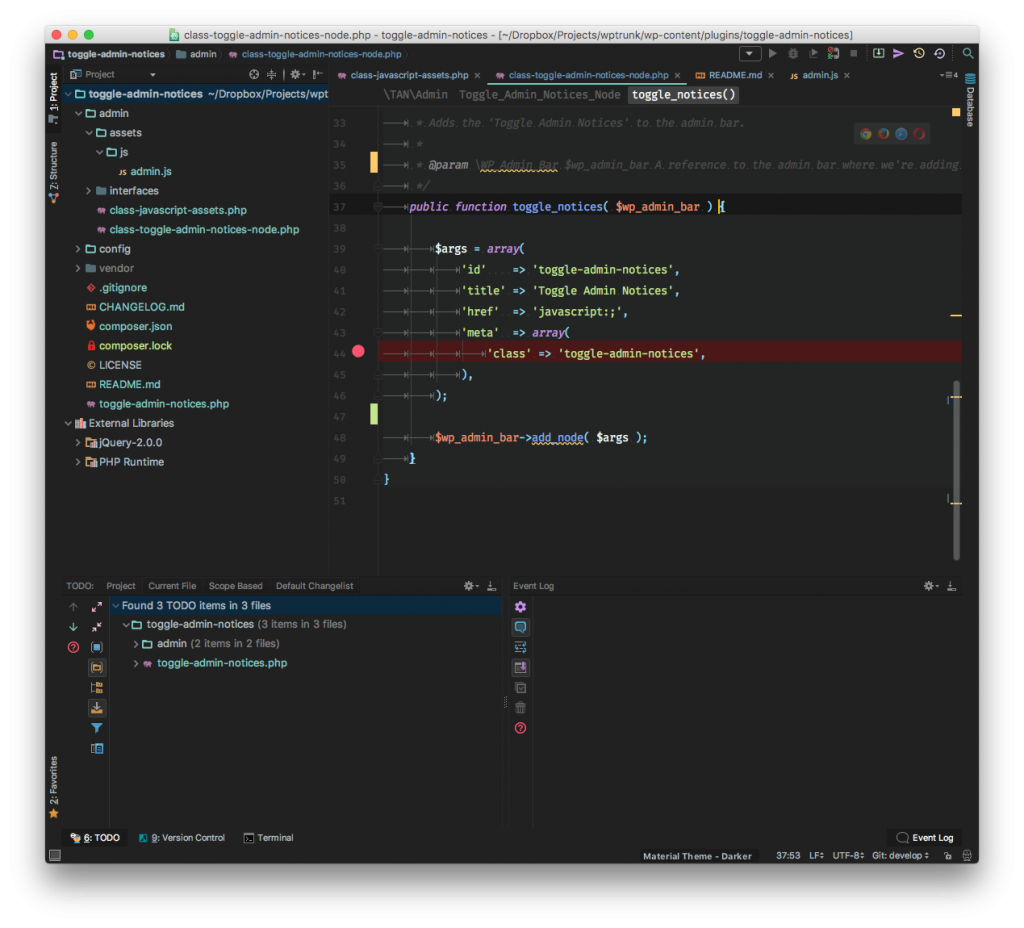
Beyond that, though, there are a few other customizations I’ve made:
- For the color scheme, I prefer Material Theme Darker,
- I’m using Fira Code as my font of choice (though I’ve historically liked Source Code Pro it doesn’t look so hot in PhpStorm),
- I like to show both leading and trailing whitespaces (as you can see in the screenshot above)
- And I often have both a terminal and inspection scopes open at the same time (which I’ll be covering in another post).
With that said, I’m far from having my setup exactly as I’d like it but I thought to start with the basic setup would help some of the comments I’ve received both on this blog and on Twitter.
So if you have a configuration, feature, or something you like and that you think is worth installing not out of subjectivity, but out of productivity, let me know!


Leave a Reply
You must be logged in to post a comment.