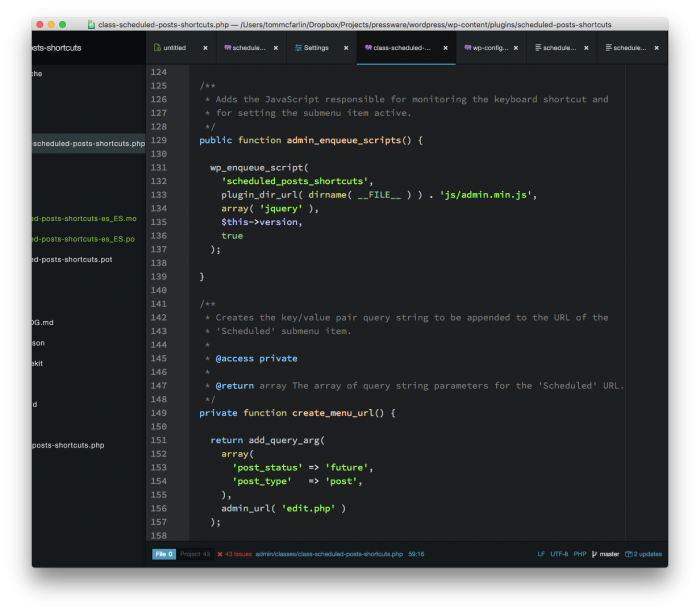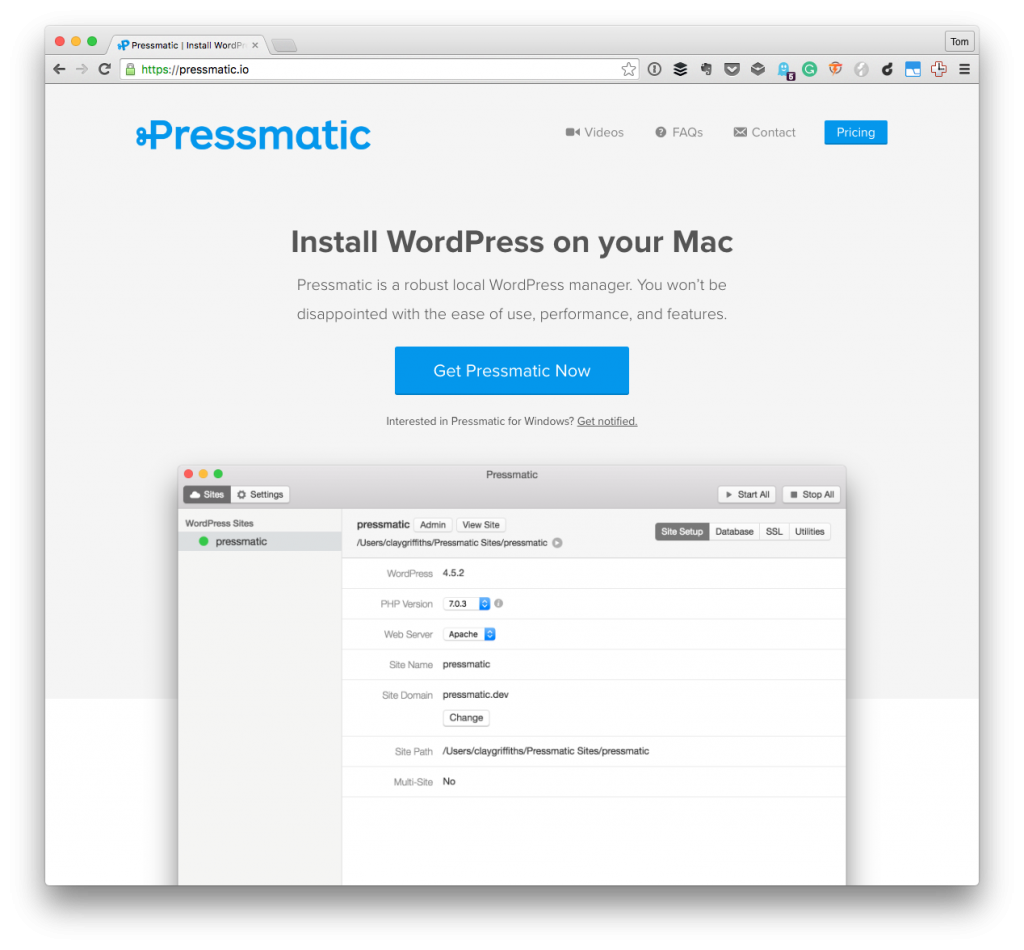I’ve been using Pressmatic for some time now, and I’m enjoying it. I’ve written about it in several posts (many of which you can see here). And one of the things that I dig the most about the software is that it comes with WP-CLI out of the box.
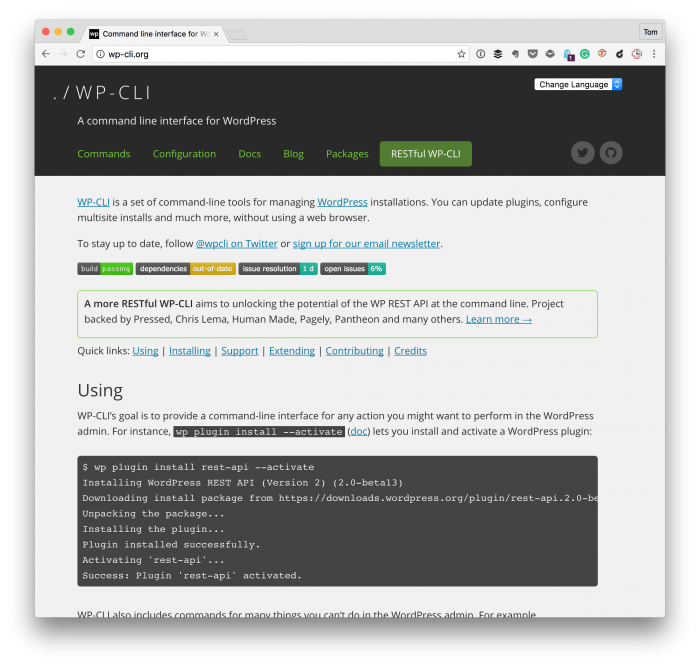
From the homepage:
Simple root SSH access to individual sites. WP-CLI provided. Simply type wp after opening site SSH.
I’m currently working on a project in which I want to do some unit testing with Pressmatic. And though WP-CLI comes with the software, I need to do two type of testing:
- Unit testing with PHPUnit that does not require any WordPress scaffolding,
- WordPress-specific tests that does require the WordPress scaffolding.
Because Pressmatic uses a virtual machine setting up the necessary software is a little bit different than when you’re using something such as MAMP.