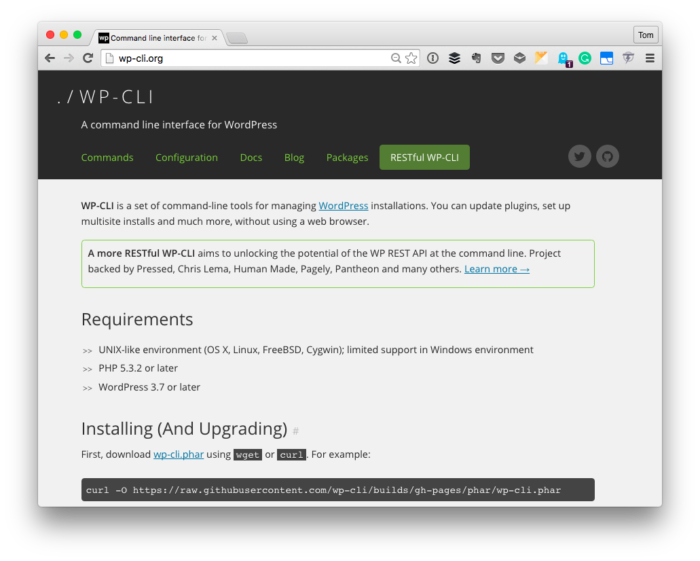I’ve talked about reading your PHP Error Log using Console.app in a previous post, and it’s something I recommend reviewing.
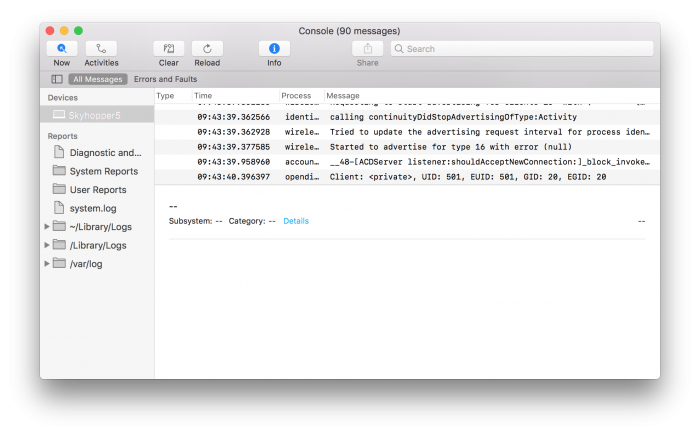
Since that post, though, I’ve swapped to MAMP 4 and have asked my opinion on a variety of its features. Though I plan to do a more extensive post on this in the future, I thought it might be better for me to highlight a few things that are beneficial in shorter posts.
And you know I’m a fan of using a proper debugger, but I still stand by using the error log when working on your day-to-day work.