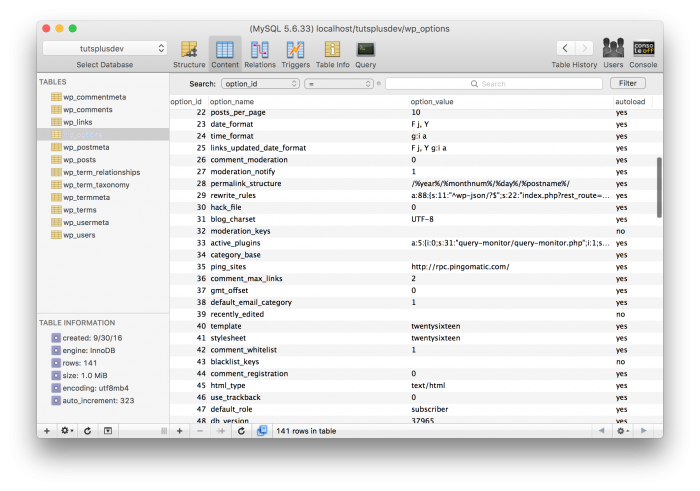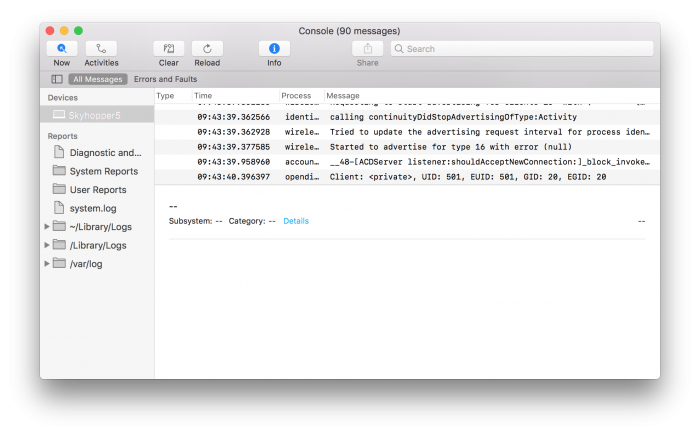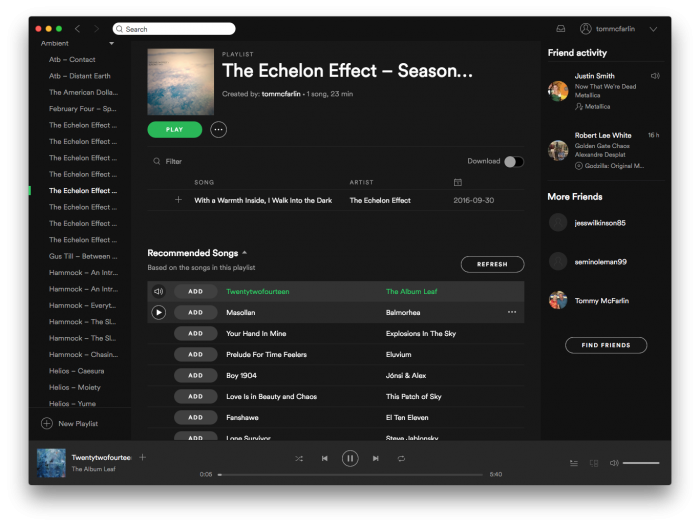I know: If you’ve been working with WordPress for any amount of time creating themes or plugins, then you’re probably familiar with filters. Even if you’re not really sure how they work, you’ve likely worked with something like the_content.
And by that, you’ve likely written a line of code that looks like this:
It’s enough to work with, too. Usually, this is used whenever you want to modify the content before sending it to the browser to render.
But I recently had to work with it in a somewhat unusual way that required the usual of this filter, a template file, and PHP’s output buffer such that I was buffering WordPress content.