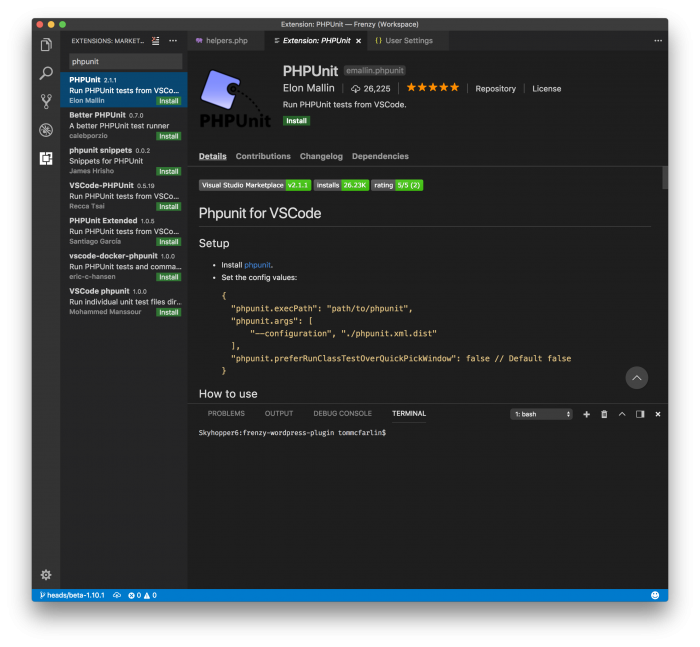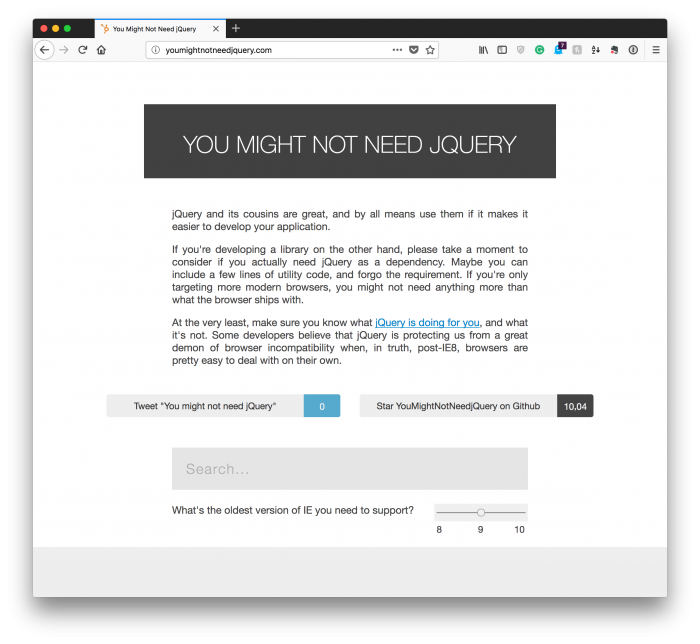For some projects, there are going to be times where there’s not a lot of new stuff to explore, you know? You get the requirements, you know how to solve the problems, and then you move forward with building the solution.
Then other projects that come your way and though you may not know how to do them at the beginning of the project, you know you’ll be able to do so programmatically because if it’s written in code, it’s going to be possible.
And the more you become familiar with a given set of tools or platform (like WordPress), then the more likely you are to “think in terms” of that platform, right?
Perhaps one case in point is working with the administration menu in WordPress. When it comes to projects that others build, I don’t know if they aim to create as positive experience on the front-end as the back-end, but I think it’s import to consider the entire application as an experience for the user.
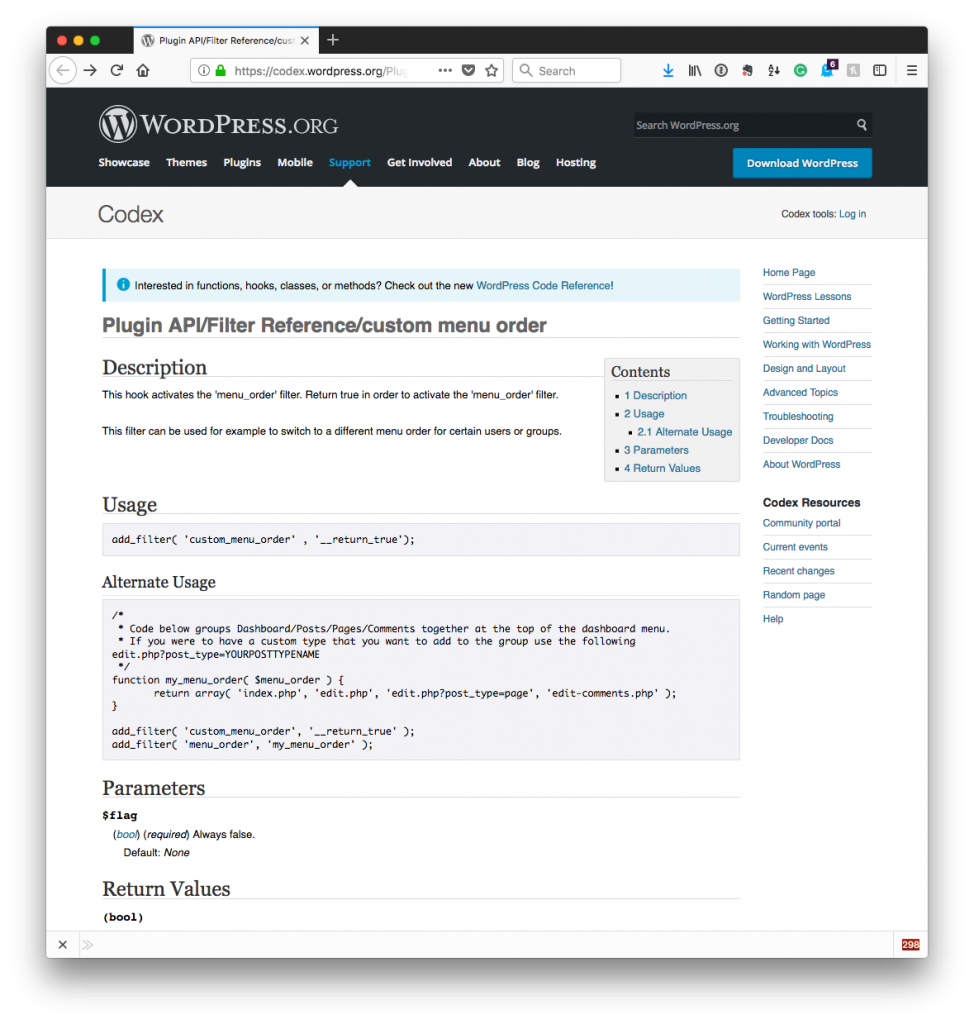
And that’s why when it comes to little things – even the menu, for example – that it’s important. But what do I mean by that?