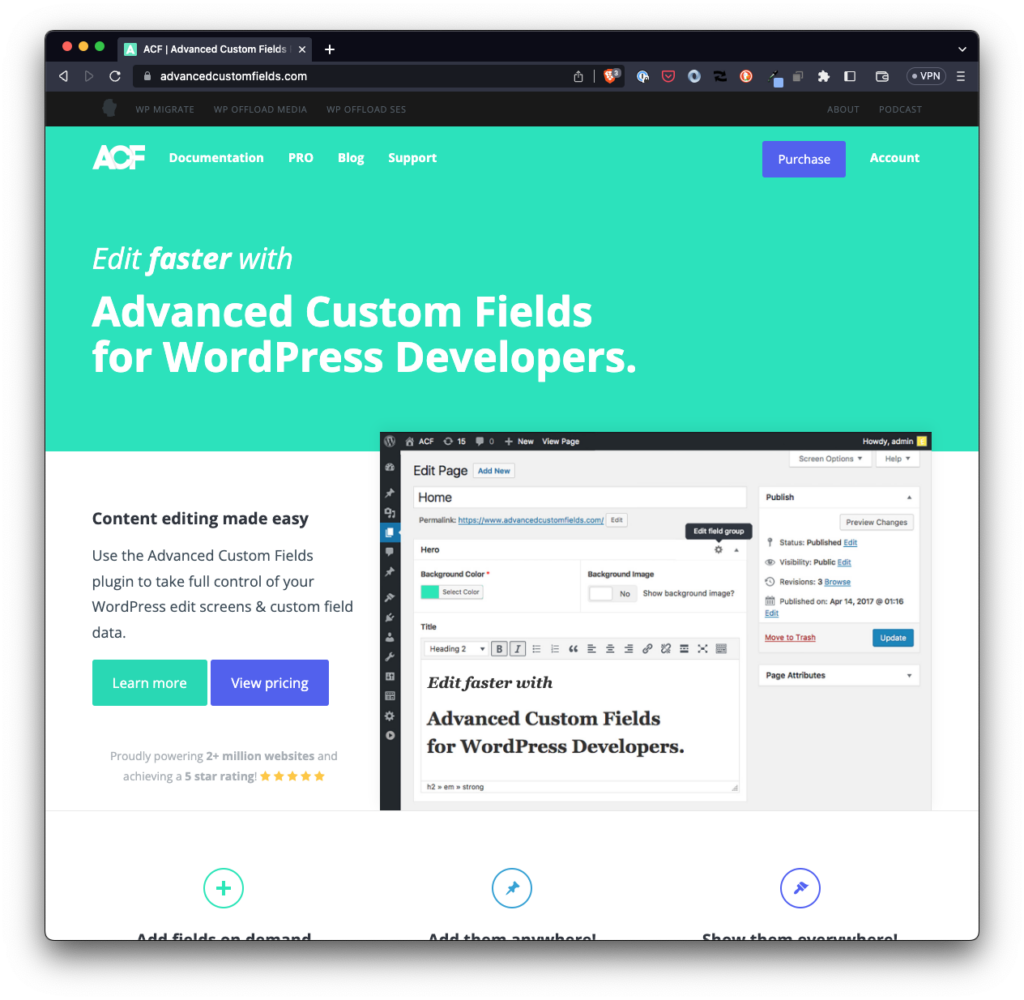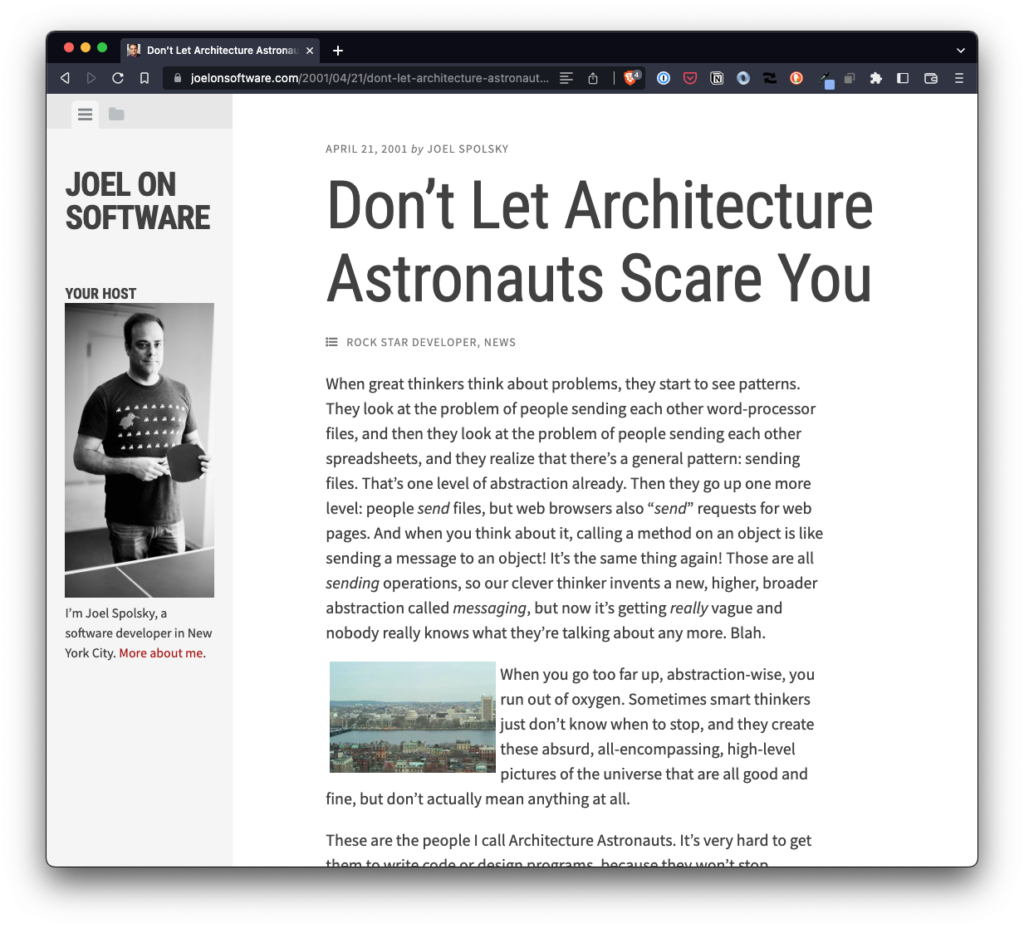In August 2022, I started a series on Learning to Build Block Editor Blocks and I continued it for several months. The last thing I wrote in the series was the following:
So as I continue with the series, we’re first going to look at what’s required to implement a custom block that includes:
- a heading,
- a paragraph,
- and an input field to help guide the ultimate output.
We’ll continue to use the customization options we’ve outlined in this post and show how we can apply them to what the user provides and how to ignore them for what we, as the developer, provide.
After that, we’ll look at adding an input to the frontend of the site as well as incorporating a SlotFill.
And though I had intentions to follow through starting at the beginning of the new year, I obviously never followed through with the series. In all of the years that I’ve been writing, sharing code, and generally participating in all things PHP, WordPress, and development, I don’t think I’ve ever simply declared bankruptcy on an actual series or even just on the consistency of blogging in general.
But that’s what I’m doing in this post.
Continue reading