I could completely be in the minority in what I’m about to say, but when I see phrases such as “The WordPress Admin,” I cringe a little.
Maybe I’m being a bit legalistic, but hear me out: All throughout the backend of WordPress, we see the phrase “Dashboard.” In fact, it’s the first menu item that we see.
Using The WordPress Admin
The thing is, when it comes to developing some type of common language that we use with our clients, I think it’s important to making sure that we’re be consistent with ourselves.
By that, I mean we should not be interchanging the words that we’re using – we should be consistent with the software and the terminology that it uses throughout.
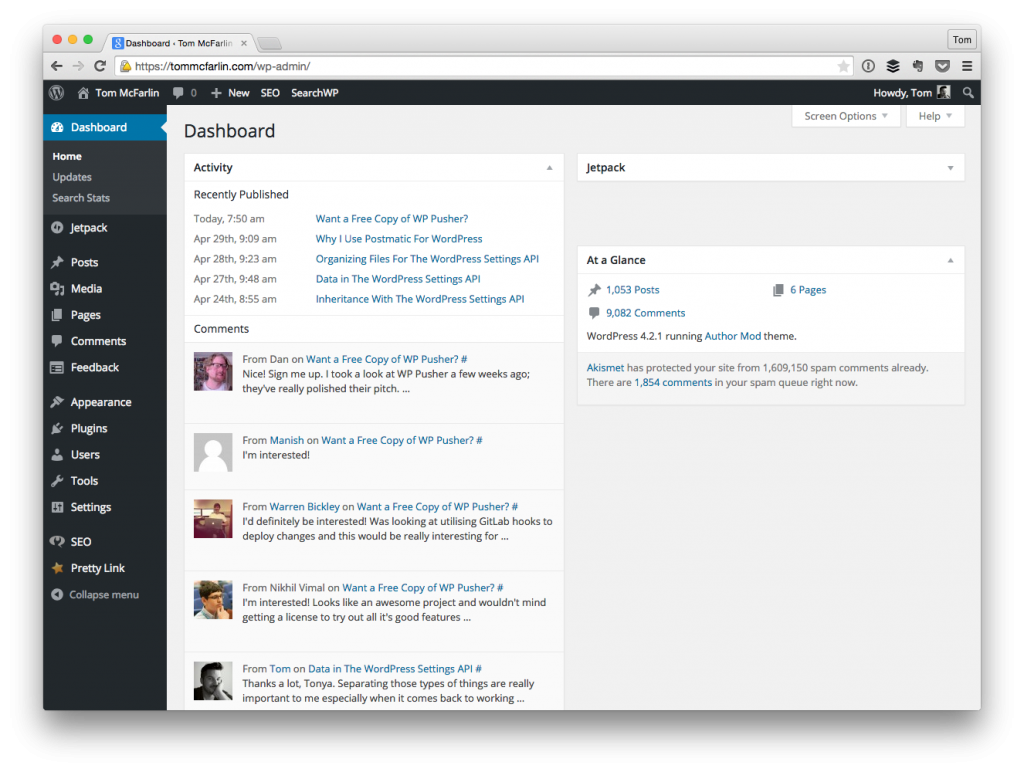
The WordPress Dashboard
Otherwise, I think we run the risk of confusing the user and thus doing more damage than good when actually helping them.
As I said, perhaps I’m in the minority when it comes to thinking about these types of things – this doesn’t mean I’m going to change – but I think it’s worth food for thought, and that it’s worth maybe thinking about the next time you’re writing a blog post, some documentation, or having a conversation with someone for whom you’re working.
A Common Language
Ultimately, our goal should be able to make sure that we’re not only transitioning our users as smoothly as possibly, but introducing them into our own work as easily as possible without any surprises (which is yet another reason I’m such a fan of using things like the Settings API and the Theme Customizer versus custom dashboards).
But all of this is how I work and it’s ultimately my opinion. Curious on yours, so feel free to offer your input in the comments below.
Seriously – I’m interested in the whys and why nots of this.


Leave a Reply
You must be logged in to post a comment.