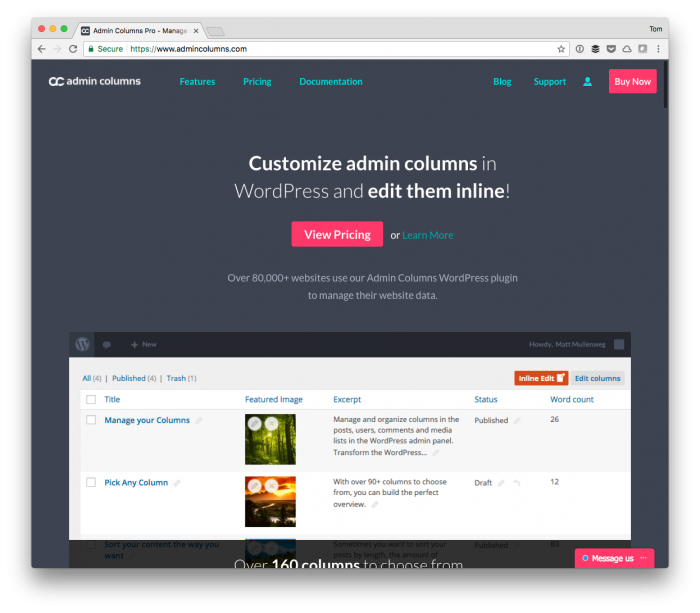WordPress plugin constructors seem to be more and more a topic of debate when it comes to what they should define. I’ve talked about it before but it’s okay to revisit a topic like this from time-to-time, right?
After all, there are things we learn and things that we change as we gain more experience.
It’s not at all uncommon to see plugins defining hooks and other behavior, but I’m not a fan of this approach. Instead, I think handling hook registration should be done in its own function or, even more drastically, handled by a set of classes.
But before getting into that, I want to explain what should go in a WordPress plugin constructor, why it should go in a constructor, and how this can be handled when working on your plugins.