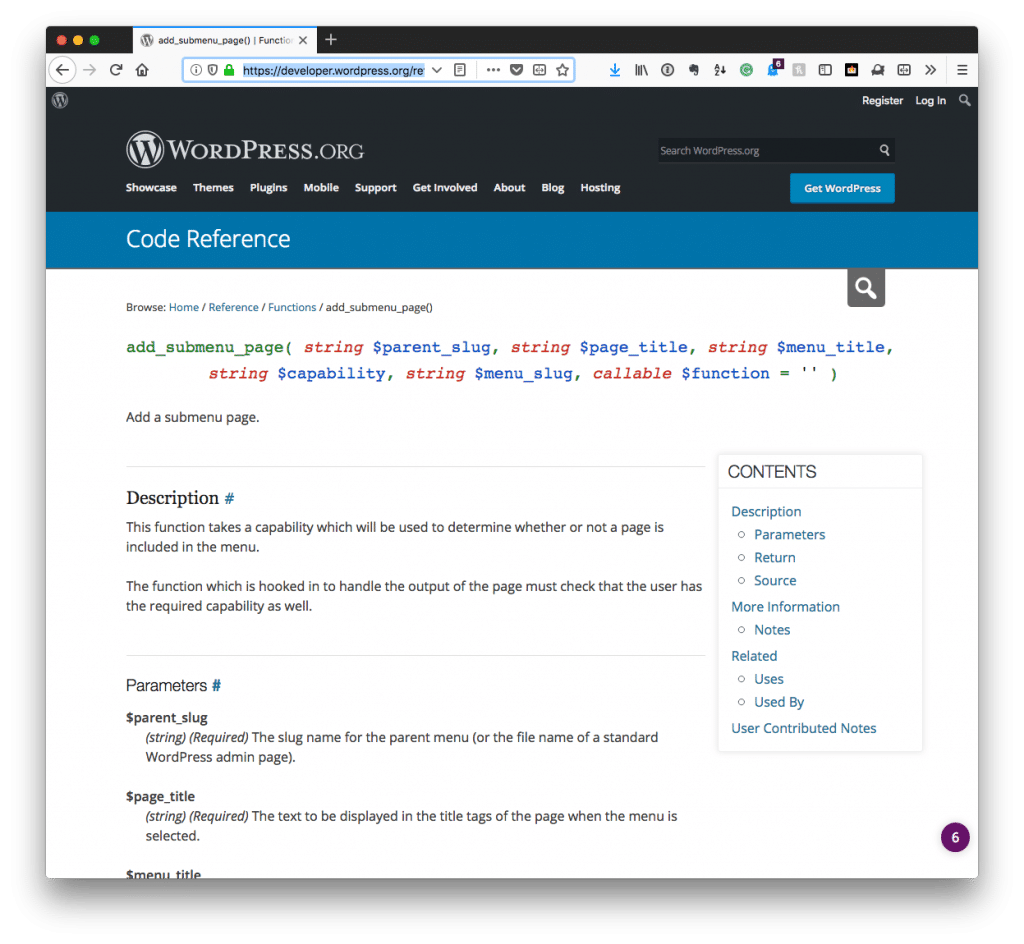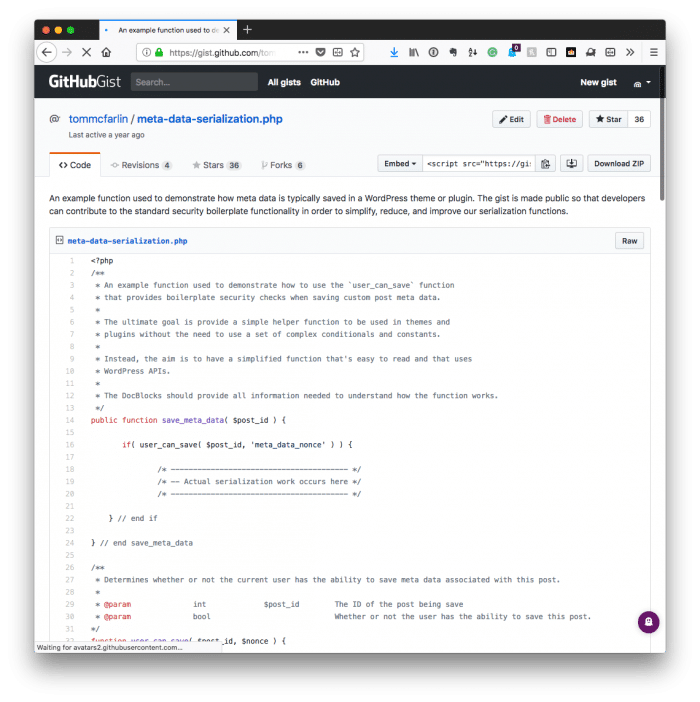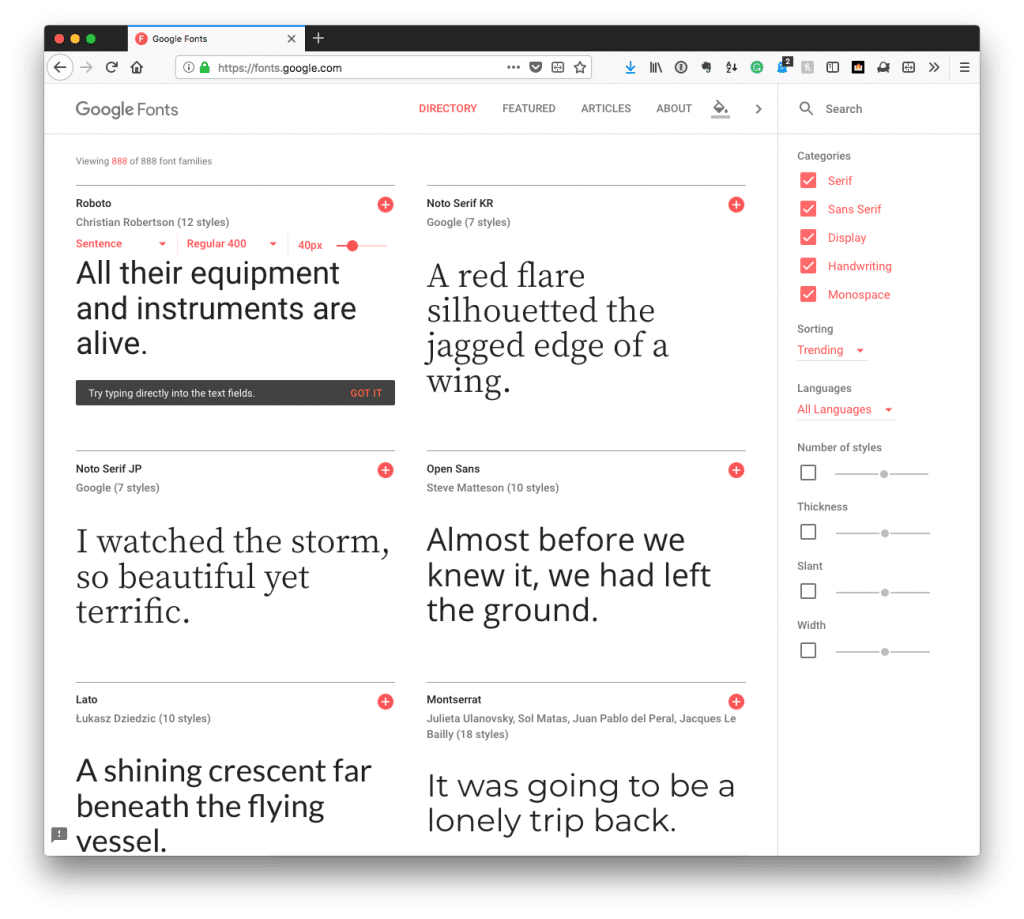The more I begin to try to use PSR-2 coding standards and tools such as GrumPHP (and those related to it), the more I find that the quality of the code I write can be significantly improved in minor ways.
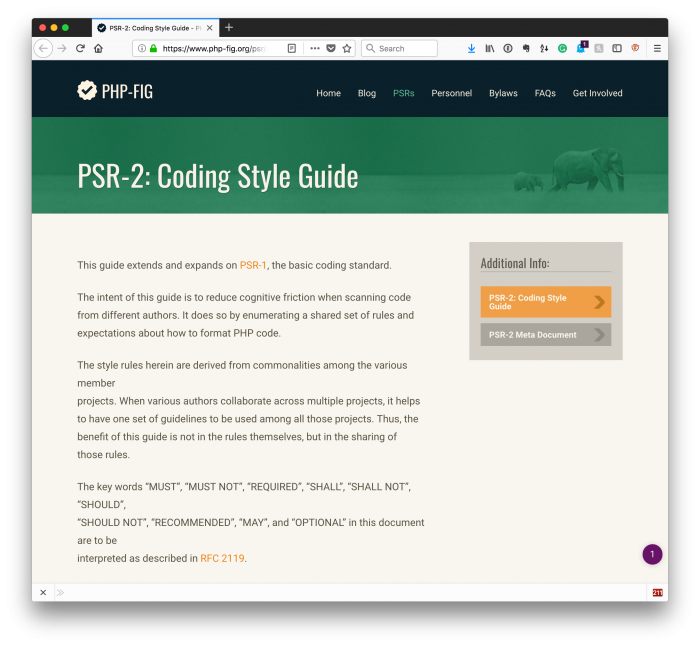
And I don’t mean to sound contradictory: I mean, the idea of having something “significantly” improved in a “minor” way doesn’t exactly jive, does it?
But hear me out.
Imagine that you’re able to write clean, readable, maintainable code using coding standards that are not only modern, but built into PHP, play nicely with WordPress, and that is more readable than some of the other ways we may have done it in the past or when using other tools for coding standards.
Wouldn’t you be interested?