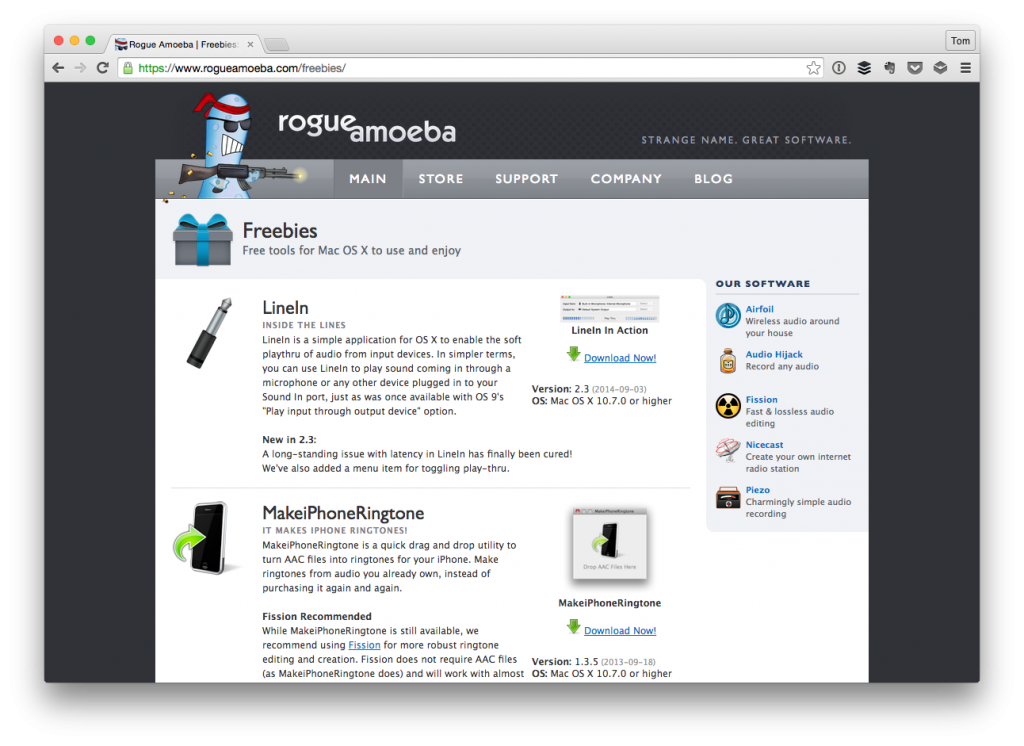I don’t do a lot of audio work on my computer – I don’t podcast or have a vlog or anything like that. I do, however, participate in a number of Skype calls and/or Google Hangouts, and I also do a fair amount of screencasting.
Because of the latter, I have a couple of pieces of equipment that I use in order to make sure that I’m getting the highest quality audio possible.
This includes:
- A Rode shotgun microphone (with a stand),
- And a Blue Icicle for connecting the microphone to the USB port of my computer
It’s a simple setup, but it works. The thing is, if I have my headphones in and I’m working on my laptop, then I have three potential microphones available that the computer can capture audio:
- The microphone built into the display
- The microphone that’s built into my headphones
- My Rode Shotgun
And even though I can generally set the devices I prefer to use and leave them, all it takes is one mistake before I end up double and triple checking my settings for each call and each screencast.
Unfortunately, I made one such mistake before so now I check my settings every. single. time.
But, for the sake of screencasting, I even take it one step further: I use a small software tool called LineIn (and anyone familiar with audio inputs and mixing boards will understand the importance of knowing which device is capturing what audio at what level).
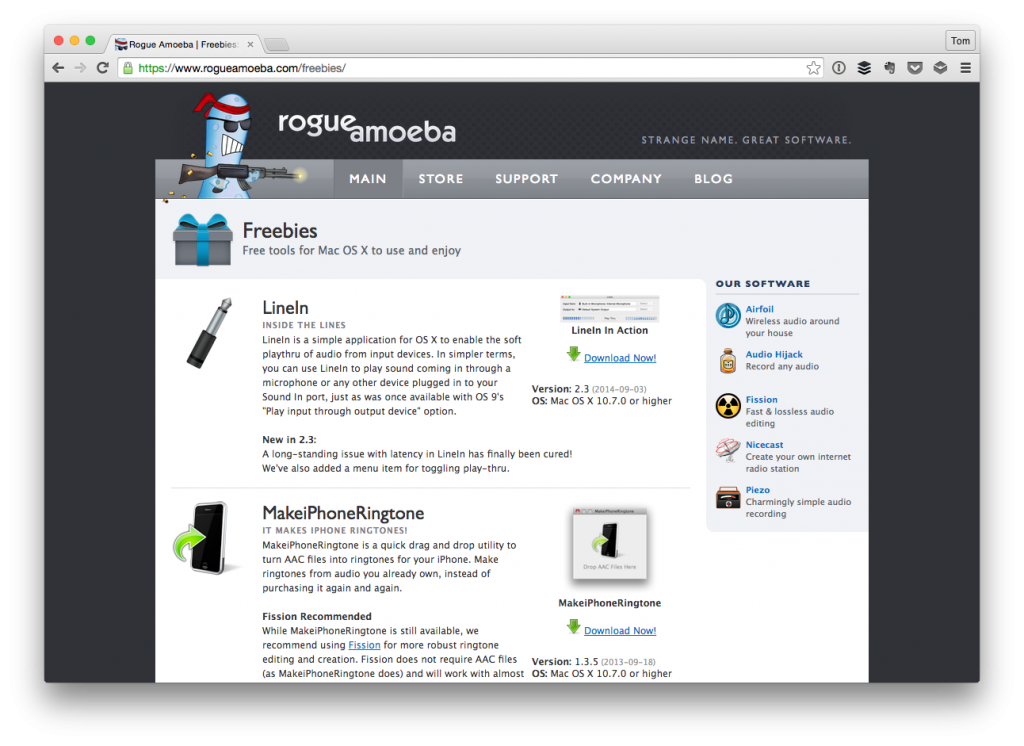
And it’s been a fantastic little application for making sure my levels are balanced and that allow me to hear what others will hear based on my system settings.
Continue reading