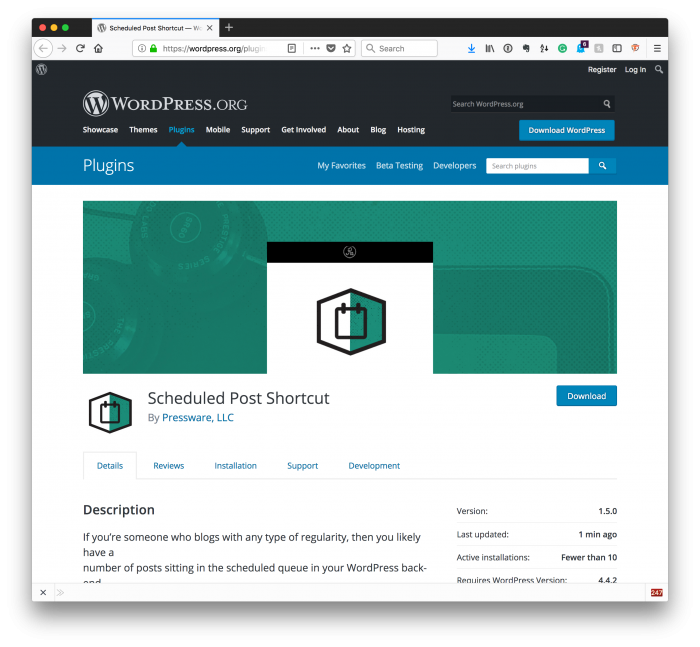When developing plugins or themes for WordPress, one of the strategies that I often recommend is doing so against trunk (or the current snapshot of the code) of WordPress.
For those who are more experienced developers, you’re already on the up-and-up on the lingo and the caveats that come with doing this. But if you’re someone who is looking for ways to better their development practices, then perhaps this will help.
Remember that because WordPress is open source software, you can view the source code on the web at anytime.
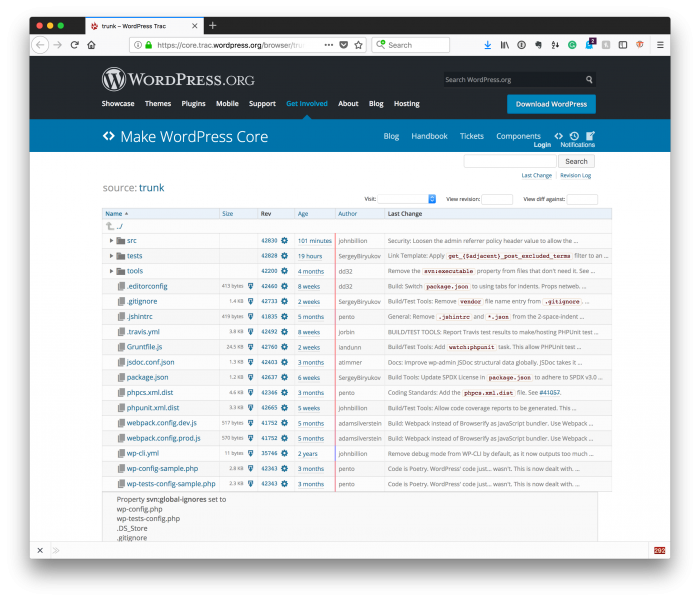
Not only that, but you can download it to your local computer and work with it, as well. This will require certain pieces of software, and I’ll get into that momentarily; however, the ultimate purpose of this post is to talk about:
- how to work with the current snapshot of code with WordPress,
- how and why it may be beneficial to use this codebase when working on projects for others.
As stated above, there are caveats for doing this, and sometimes it’s a good idea to use the latest stable version of the codebase. And I’ll address that later in the article, as well.