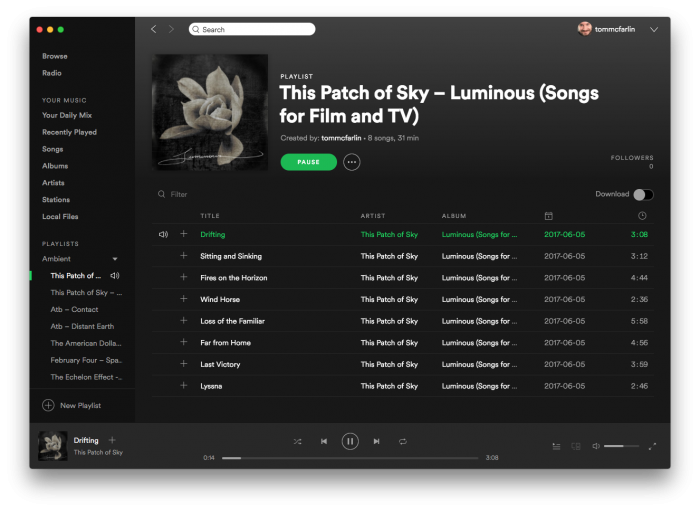Not too long ago, I took a break from social media for two reasons (one no more important than the other):
- to try to break the habit of compulsively checking social networks whenever I was stuck on a problem,
- to cut back on “chatter” during the day.
(I looked through my previous posts to see if I talked about it at length but couldn’t find it.)
https://twitter.com/tommcfarlin/status/880912831922753536
Anyway, it’s something I’ve decided to do again, although this time I have a few different reasons. Maybe it’s social media breaks are something I’ll do a more on the regular, maybe not. I can’t know that right now.
We’ll see in a month.
Nonetheless, this time I thought it worth sharing a little bit more behind the reasons why if for no other reason to make sure I have it documented more so than I did last time.