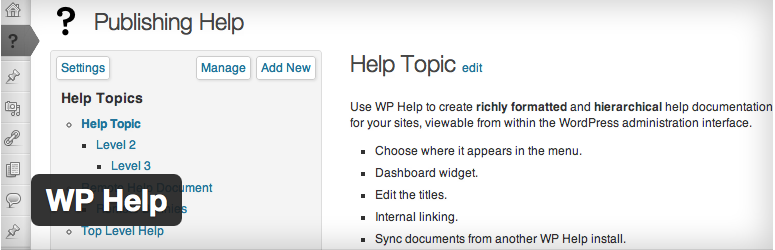
In my experience, one of the biggest pet peeves that others have with hiring developers to build a product for them, is that the client and the developer have completely different ideas as to what it means to be “done.”
By that, I mean developers (especially younger developers) consider a project to be done when the code has been written. But, come on, there’s so much more to it than that – aside from the usual staging enivronment, testing, and deployment, there’s also the issue of support.
Support looks different based on the nature of the product: Some may need on-going support via forums, some may need maintenance, others may need some form of documentation or a manual.
Up to this point, providing documentation for WordPress-based projects has normally been relegated to something like README files or websites, but as WordPress continues to become a more popular foundation for building not only sites and blogs, but applications, too, the need for solid documentation is only increasing.
Earlier this week, Mark Jaquith – lead developer of WordPress – released WP Help, a free plugin, to help solve this problem.
Site operators can create detailed, hierarchical documentation for the site’s authors, editors, and contributors, viewable in the WordPress admin
Simply put, WP Help allows you to create documentation for your WordPress-based product within WordPress itself. This gives developers the ability do provide how to’s, documentation, and other related material right in the dashboard of the product they’re building.
Though I still believe that other alternatives – support systems, web-based documentation, etc. – serve their purpose in the proper context, WP Help definitely fills a gap that’s long been felt in developing professional-grade products.
WP Help is absolutely worth checking out especially for those of you that are in the business of building all-in-one solutions (be it themes, plugins, or applications) on WordPress.


Leave a Reply
You must be logged in to post a comment.