For those of you who have read my previous blog posts, you know that my local development environment consistents of using MAMP for Apache, PHP, and MySQL.
Though I’m not particularly hardcore about any given IDE, I’ve been using Coda 2 since it was released and have enjoyed it especially because of its integrated database environment.
But with the need to work with several other remote databases outside the context of an IDE, and the recent release of Sequel Pro 1.0, I thought it may be useful to share how I’ve also been using Sequel Pro with MAMP.
Generally speaking, there’s nothing surprising here especially if you’ve followed the same steps with Coda, but if you’re looking to begin using Sequel Pro with MAMP, here’s how you can set it up.
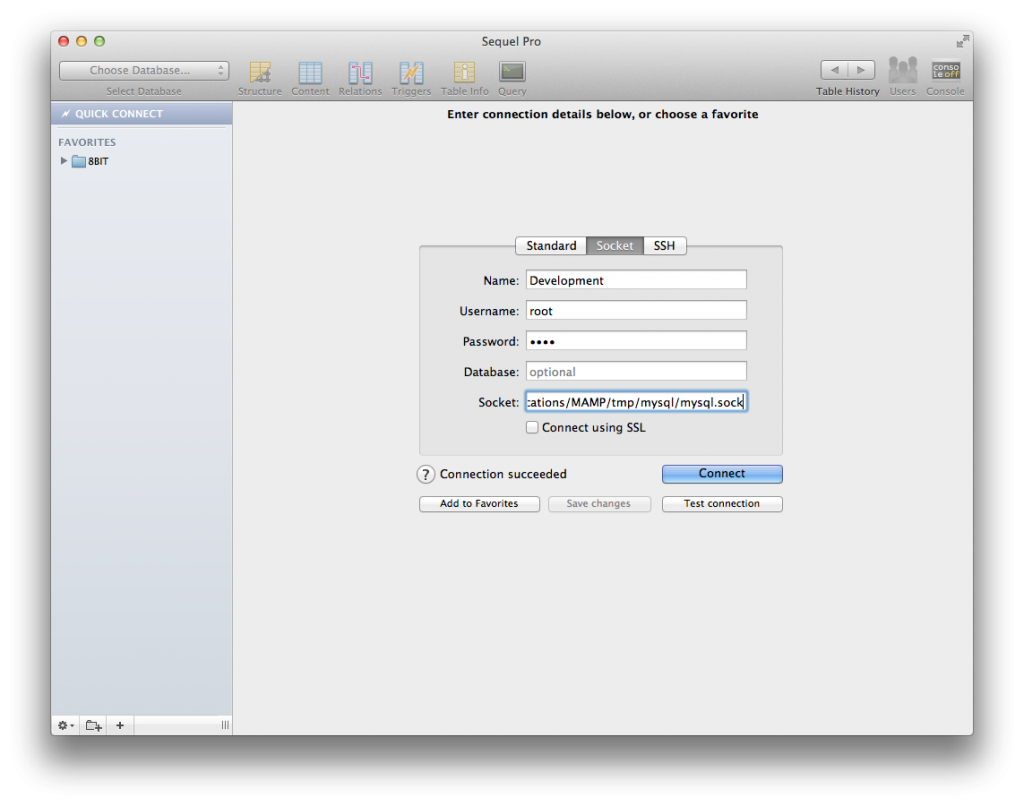
Remember the following things:
- MAMP manages the MySQL socket
- On OS X, the default location of the MySQL socket is located in
/Applications/MAMP/tmp/mysql/mysql.sock
Once you launch Sequel Pro, click on the “Quick Connect,” and then click on the “Socket” tab. From there, fill out the information as follows:
- Name represents the name of the server.
localhostis what you’re looking to add. - Username and password are both root.
- The socket is
/Applications/MAMP/tmp/mysql/mysql.sock - The database is optional as you can select it once the connection has been made.
I generally click on “Test Connection” first to make sure that everything is alright but, if you opt not to do this, this application will tell you if something is wrong when you try to connect.
Assuming that you’ve entered everything correctly, you should be able to connect to database server and then select a database from the drop down in the top left.
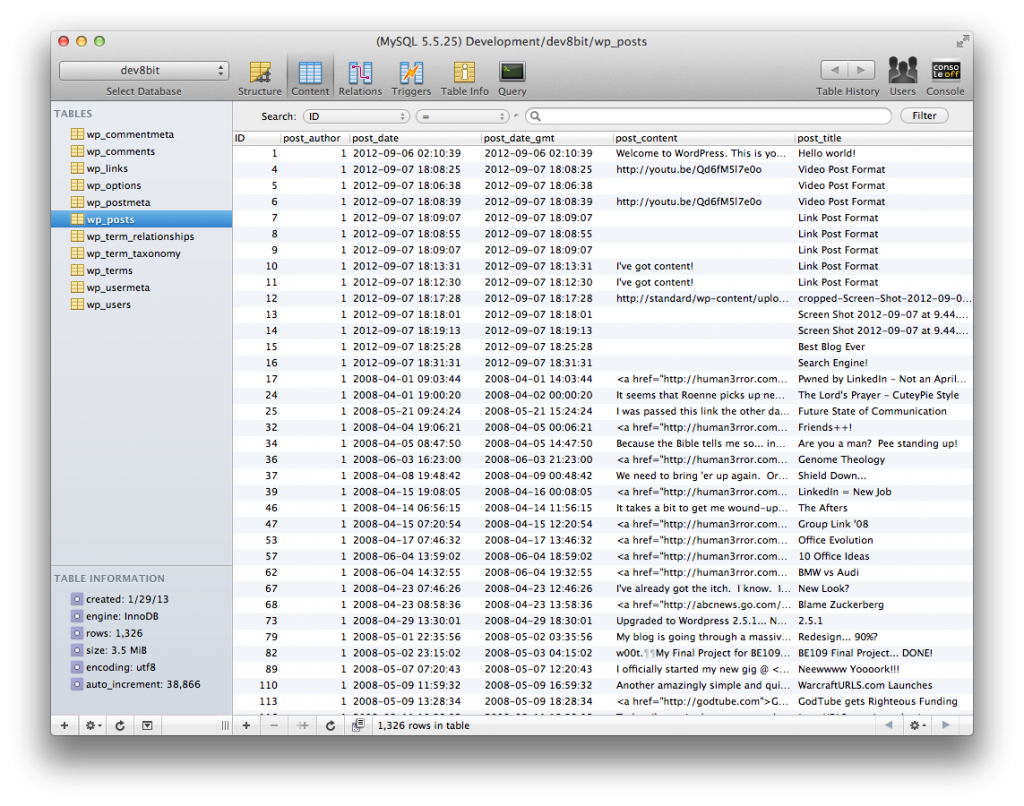
Once here, you have access to all of the usual administration features that you’d expect from a database frontend.
It’s been fun to watch Sequel Pro mature as an application, and though I dig having all of my development related tasks in a single window, I’ve found myself using Sequel Pro more and more over the past couple of weeks.



Leave a Reply
You must be logged in to post a comment.