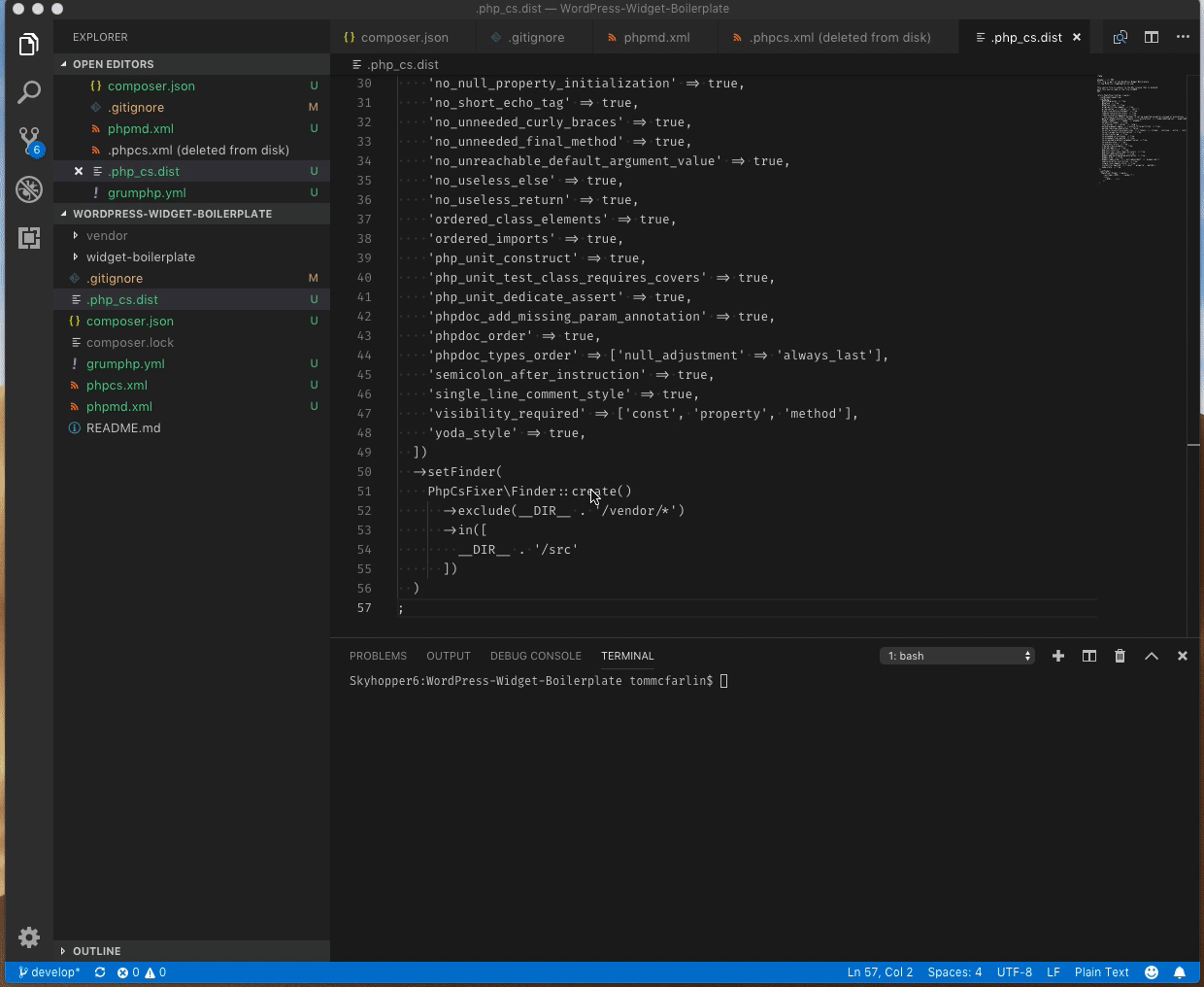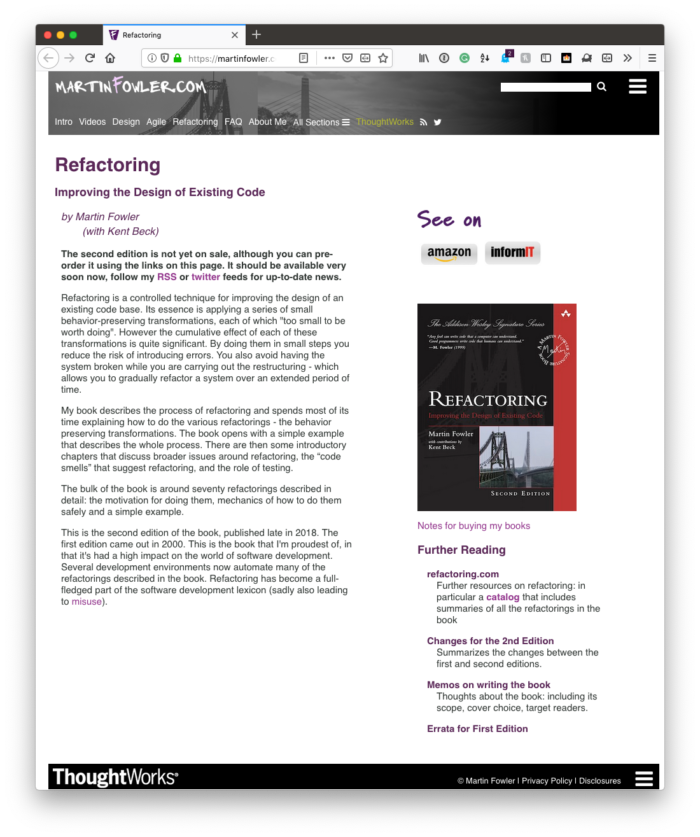Whenever I think of assets in WordPress, I generally think of JavaScript files and stylesheets; however, I know that fonts and images can also count, too.
One of the things that are all too common, though, especially as it relates to the administrative area, is loading assets in WordPress on screens where they aren’t needed.
It’s completely possible to make an argument that given the file sizes or the functionality that each present, the files are only impacting a minimal amount of load time at best, right?
But match this mentality with who-knows-how-many plugins, and you’ve got more than a heavy impact happening on a given payload.
So what can we do?