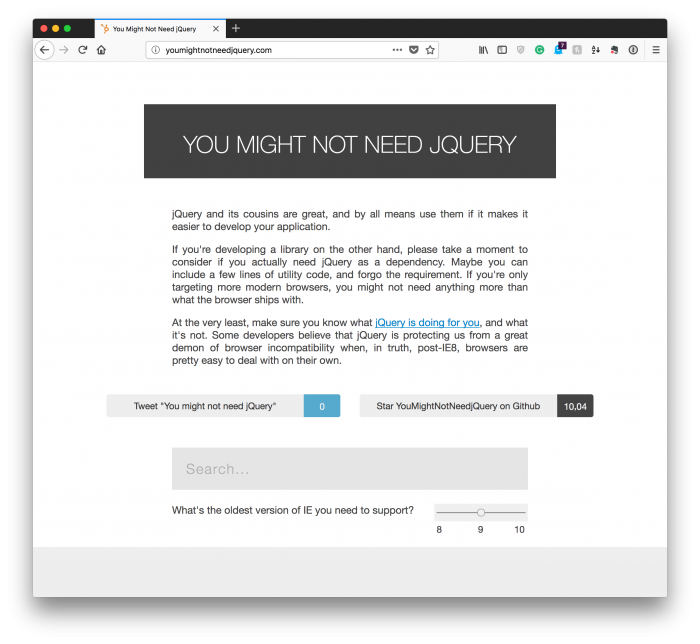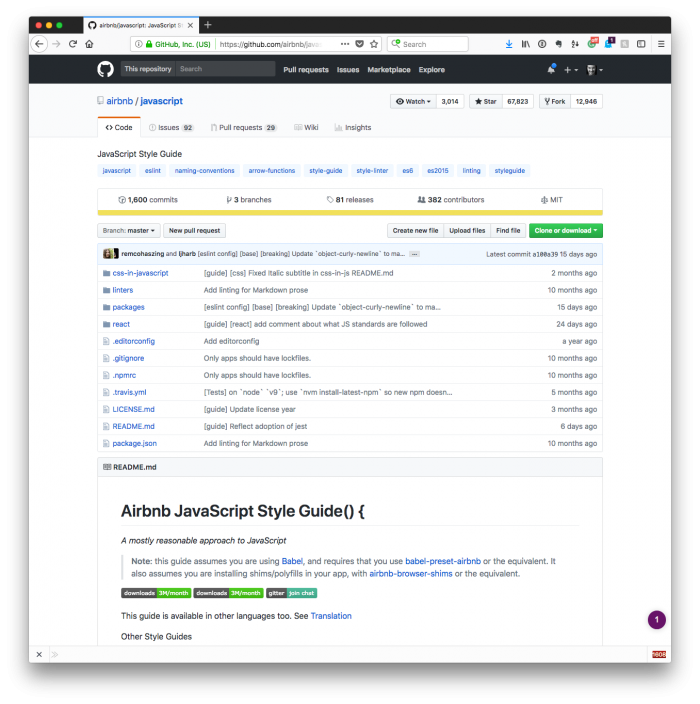One of the things that I dig about the software development industry (others, too, but this is where we are, right?) is that it requires some degree of constant learning.
For some, that can induce a level of fatigue. And I get it because I’ve felt it. I don’t know if it’s an age thing (I’m not old, yet, but there’s a lot to be said from going from just yourself into an apartment into a house and a family, but I digress). I think that comes with a bit of thrashing is continually trying to keep up with every new thing that comes out.
The thing is that the further I get into my career, the less I’m interested in the learning The New Thing the moment it’s released.
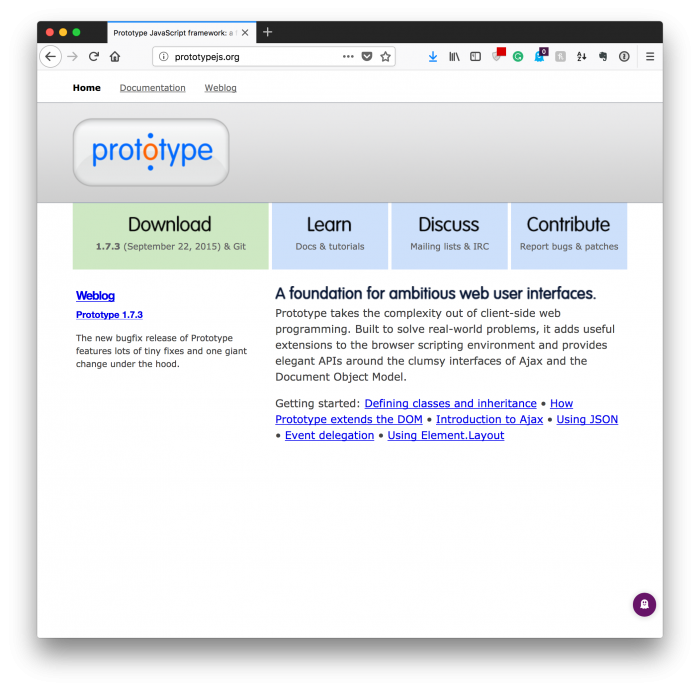
Remember when this was The New Thing?
And I say this knowing full well it’d be easy to dismiss what I have to say since I’ve written on going deep rather than wide with technology.
But this is a bit different.