When I released SlideNote, I received a lot of feedback but the number one question I had was is this available for WordPress?
At the time of release, it wasn’t but I’m proud to release the first version of SlideNote For WordPress.
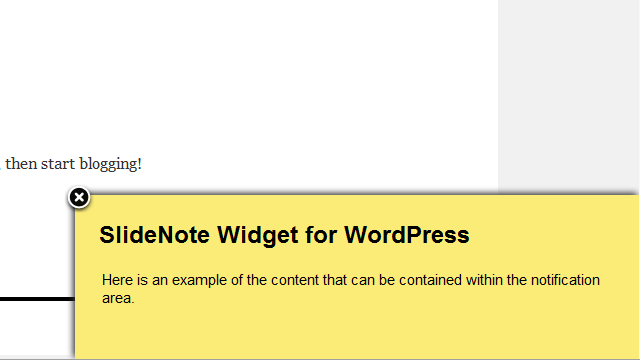
SlideNote For WordPress is built on top of the jQuery plugin and ships with both a widget and support for shortcodes.
Getting Started
You can grab a copy of the plugin from the WordPress plugins repository or install it form within the admin area of your WordPress installation.
Once downloaded, verify that it’s activated in the WordPress Plugin administration panel.
How To Use It
The Widget
- Locate the SlideNote widget in the available widgets area
- Drag it into one of the widgetized areas available in your theme
- Configure the widget
Shortcodes
You can also include the widget in a post or a page using a shortcodes. The available options are below (and documented more in depth in the README):
- where is at what point while scrolling you want to display the notification
- corner specifies from which corner you want to display the notification (being left or right)
- closeImage is the path to the image you want to use to dismiss the notification
- titleElement is what element you want to wrap the title content (such as an h2)
- title the text to display as the string of the notification’s title
- contentElement is what element you want to wrap the notification’s text content (such as a p)
- content is the text to display in the notifcation
An example use of shortcodes is:
[slidenote where="100" corner="right" titleElement="h2" title="SlideNote For WordPress" contentElement="p" content="This notification was created with the SlideNote For WordPress plugin."]
Other Stuff
SlideNote For WordPress is unobtrusive in that it doesn’t mix any CSS or JavaScript in the markup. All related code is included in external files.
A very basic, default stylesheet is included with the plugin but its presentation may vary based on what theme you’re currently using. Nonetheless, SlideNote For WordPress is built in such a way that it should be easy to modify the presentation however you want.
Finally, the plugin is fully localized so it is easy to translate into other languages. SlideNote is released under the MIT License and SlideNote For WordPress is released under GPL2.
You can browse the project on GitHub or the WordPress plugin repository.
As usual, any and all feedback is welcome. Hope you dig it!


Leave a Reply
You must be logged in to post a comment.