When it comes to building themes, plugins, and other projects on top of WordPress, I think there is room for improvement when it comes to introducing basic user interface principles.
For example, I’ll be the first to admit that there are certain things I know – such as make users confirm before completing a destructive action – that I’ve not always done regularly.
I’m significantly better at putting these things in place now than I once was, but it’s little details like this that can really set your work apart from others and that can enhance the user experience. Not to mention, a lot of this stuff is backed by research in psychology.
Anyway, I’m all for sharing various tools and utilities that help make our lives as developers a bit easier especially when it comes to improving our user interfaces.
jQuery Confirm is one such plugin.
jQuery Confirm For Confirming Destructive Actions
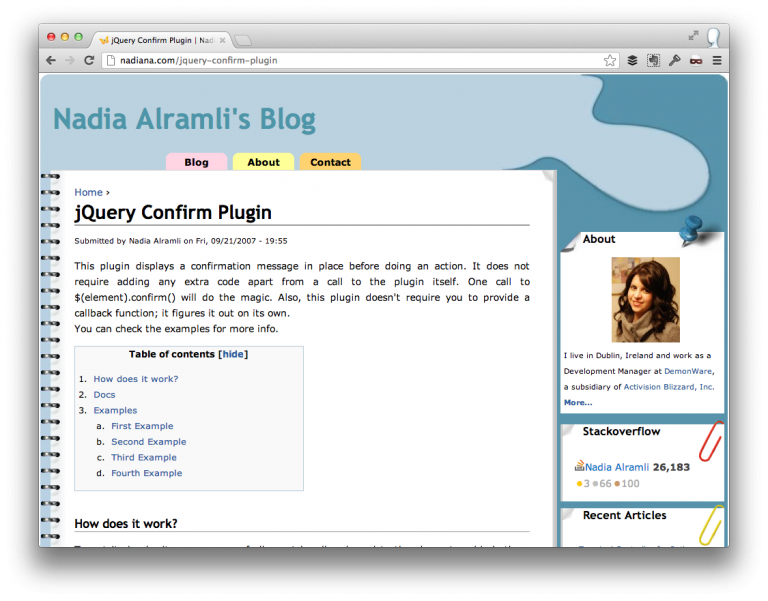
Simply put, jQuery Confirm is a plugin that makes it easy to have any element display a confirmation prior to completing whatever action the original element intends to trigger.
For example, if you have an anchor with the ID of “delete,” then in the most basic case, you’d do this:
$('#delete').confirm();
This would then introduce an anline message that says:
Are You Sure? Yes / No
Which can be easily styled to match your particular project.
Of course, the plugin supports a variety of options such as the types of buttons to display, the message, the wrapper element, and so one It’s really easy to use and easily customizable and extendable.
Highly recommend this plugin for its single purpose implementation, and its ease of use.


Leave a Reply
You must be logged in to post a comment.