Ever since November, I’ve tried to keep up a running list of the various tools and applications that I have in my development toolbox.
As of now, the list is a little out of date, which I’ll aim to update soon enough, but I recently needed a free Mac file archiver for certain purposes and stumbled across Keka (thanks to Michael for the heads up).
Generally speaking, the default Mac file archiver isn’t bad, but I use Amazon Cloud Drive as my backup solution of choice, and they only allow up to 2GBs per upload. Kinda weak, sure, but for the amount of storage that you get, it’s hard to beat the price.
So in order to handle this, I needed a way to split some of my larger files into 2GB chunks.
Enter Keka.
The Free Mac File Archiver
In short, Keka has fully replaced my use of the default Mac file archive application. Perhaps the thing that I like most about it is how simple it is to use and configure for the various file formats:
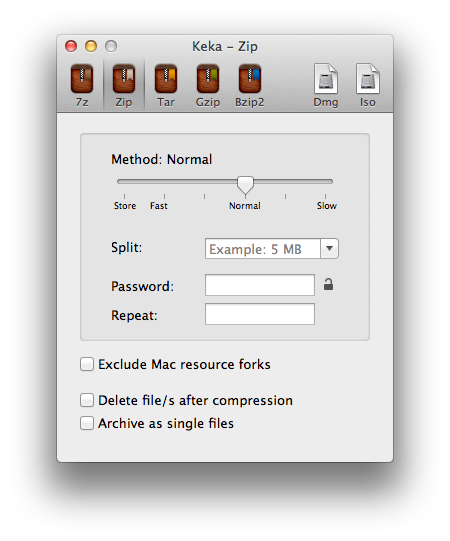
The Keka Configuration Screen
Off-the-shelf, Keka supports:
- 7z
- Zip
- Tar
- Gzip
- Bzip2
- Dmg
- ISO
Not bad, right?
On top of that, for each of the file formats, you have the ability to set the level of compression that’s used (along with knowing how long it will take to compress the files), and whether or not to password protect the archive (assuming the file format supports it).
Furthermore, Keka fully integrates into OS X so you’re able to easily set it as your default application for managing your compressed files, as well as archiving, splitting, and unlocking files.
Obviously, I’m a big fan – highly recommended for those of you who do a lot of work with compressed files, need the ability to split files into smaller chunks, or are simply looking for a more full-featured compression application.



Leave a Reply
You must be logged in to post a comment.