One of the things that I like about using Atom is that you’re really able to make the editor your own through its settings, packages, themes, and so on.
It’s not altogether different from WordPress, right? Sorry. That’s like some sort of shameless promotion or something.
Back to the point: One of the features I’ve missed when coming from another IDE is the ability have the automatic generation of DocBlocks.
And that’s where Docblockr comes into play.
DocBlocks in Atom
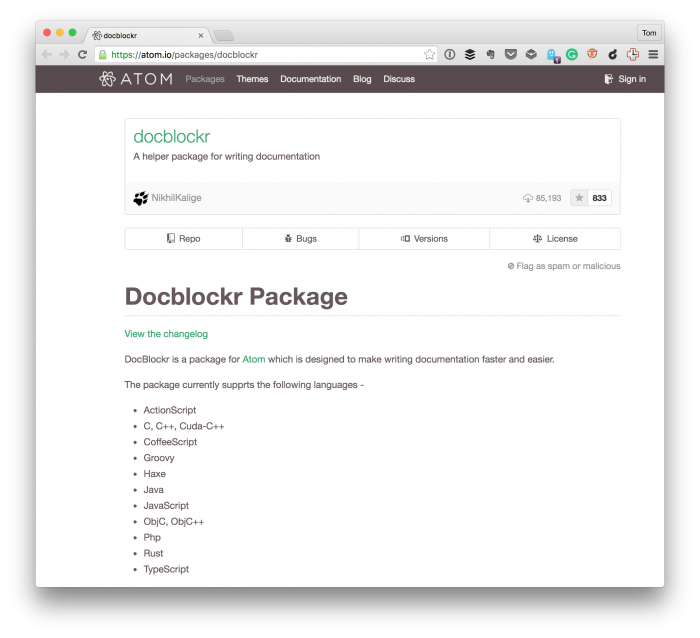
From the project page:
DocBlockr is a package for Atom which is designed to make writing documentation faster and easier.
And it works exactly as you’d expect: You write a function that accepts a number of parameters and returns a variable, it will generate an empty docblock that prompts for:
- a description,
- parameter type,
- parameter,
- parameter description,
- a return type,
- return description.
Furthermore, it will automatically start the next line of a comment based on how you previously started the comment (with a slash-asterisk or slash-slash).
For IDEs that attempt to bundle everything with them, this is something that would seem weird to share. And for those who have had this feature available in their editor of choice, this is also something that won’t seem to be that big of a difference.
But for those who are looking for a way to generate DocBlocks in Atom, I’m a fan of the Docblockr package.


Leave a Reply
You must be logged in to post a comment.