Late last night, I released Comment Images 1.8 along with two smaller updates to resolve any outstanding issues (some of which were already reported by users – so thanks for that!).
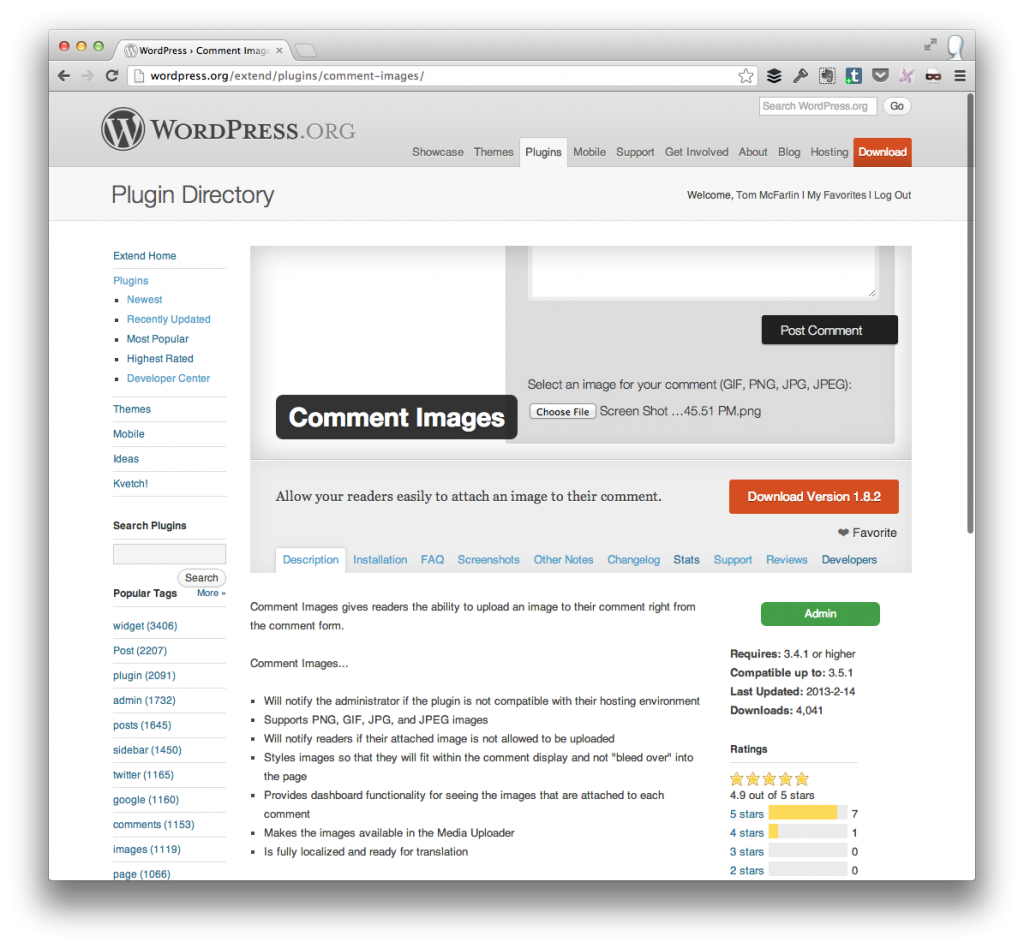
Here’s a run down of everything that’s new in the last version of the plugin.
New Features For Comment Images
This particular release includes several new features all of which have been on the backlog for sometime, as well as resolves a few issues.
Media Uploader Integration
All of the images that are uploaded as comment images are now available in WordPress’ Media Uploader.
Recent Comments Dashboard
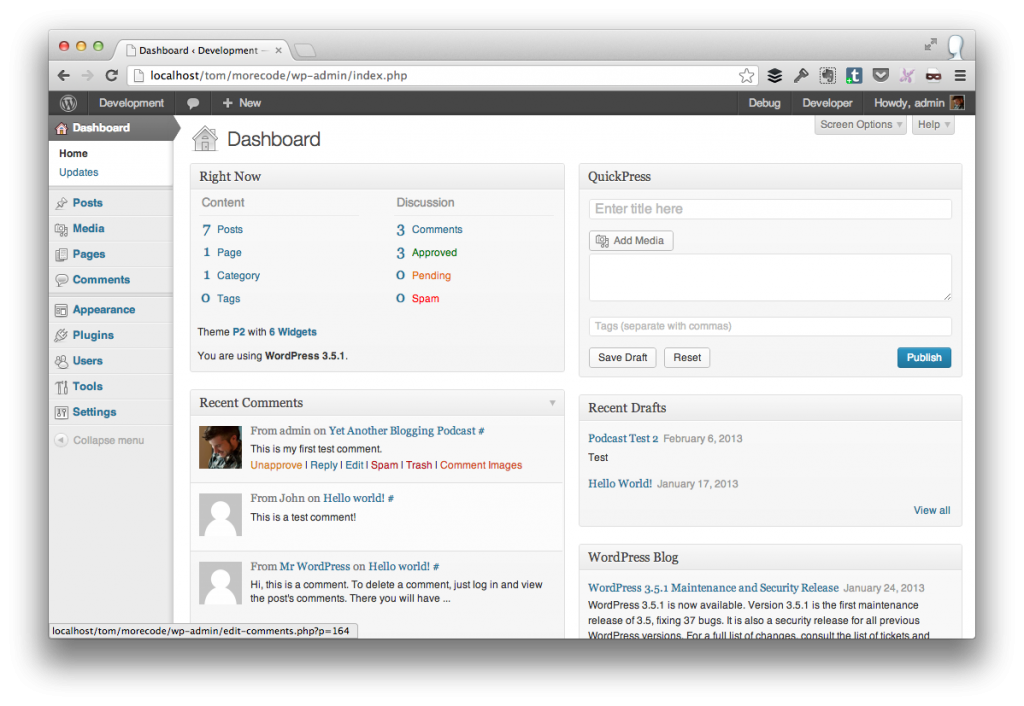
Comment Images available in the Recent Comments dashboard widget.
For each of the recent comments in the WordPress dashboard, the plugin will now expose an option for comments that include images and all you to view said images.
All Posts Integration
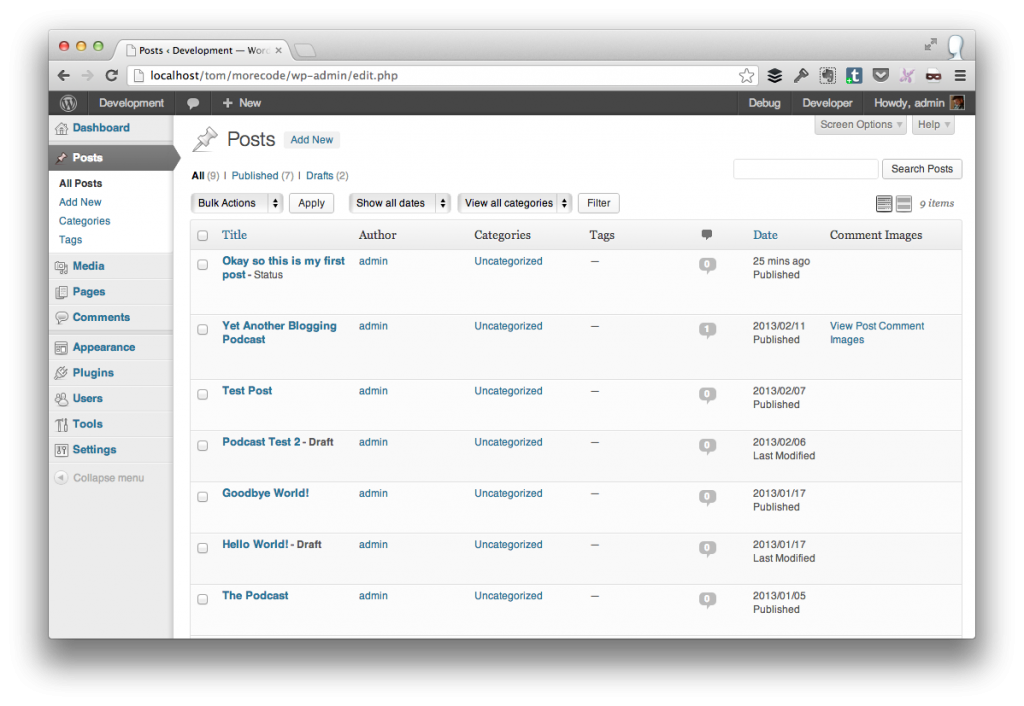
A new column that indicates if the given post has comments with images.
In the All Posts dashboard, a new column has been added to indicate if the given post has comment images. If so, a link will be made available that will take you to the post’s comments page.
Comment Image Preview
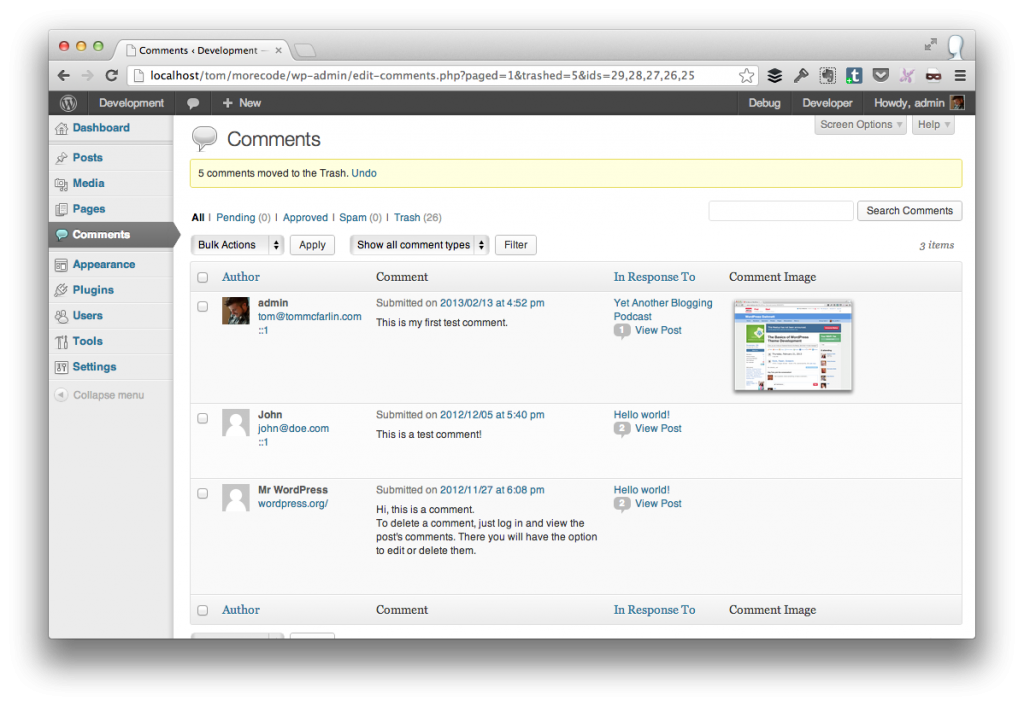
A preview of the comment image associated with a given comment.
Once you land on the comments page either for All Posts or for a a given post’s comments, you’ll be able to see all of the comments along with the images that are uploaded with the comment.
Toggle Comment Images Per Post
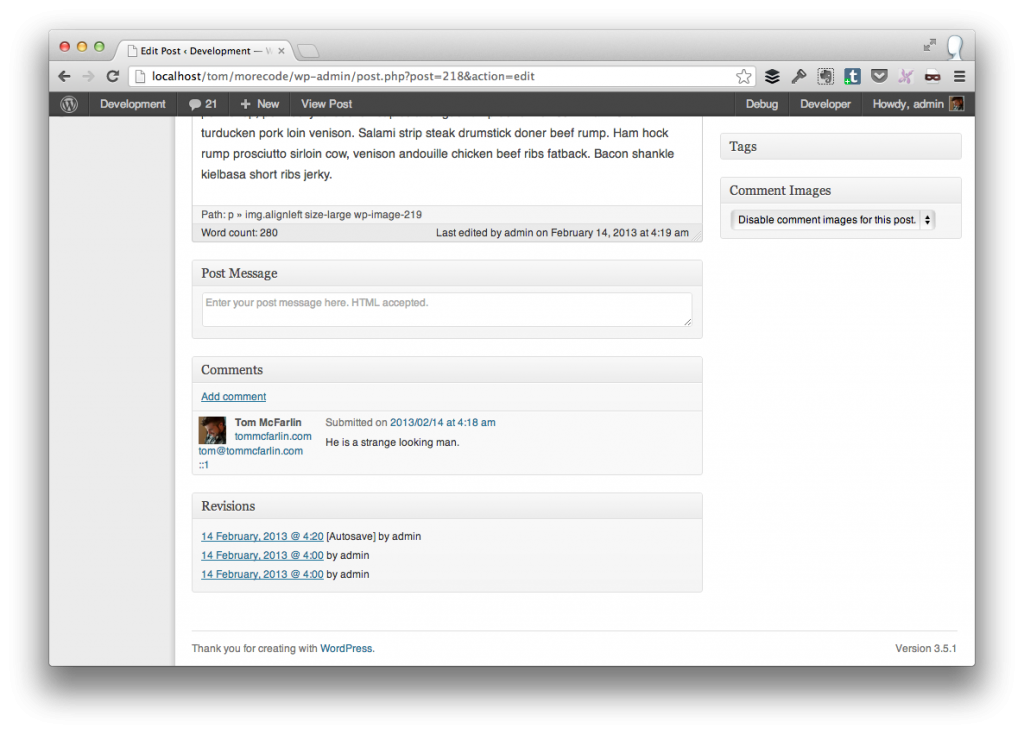
The ability to toggle the Comment Image Uploader on a post-by-post basis.
Finally, the last feature that has been added is the ability to enable or disable the comment image upload form on a per-post basis. This means that if you want to publish a post, but not allow images in the comments, then you’re able to do so.
Anything Else Planned?
Yep! Of course, I have to work on these plugins when I have the time to introduce features here and there, but I’m always open to feature requests and bug reports.
Right now, the next set of priorities include introducing support for P2 Theme. A number of users have asked for it, so that’s likely the next feature that I’ll be implementing.
In the meantime, download it and don’t hesitate to let me know!

