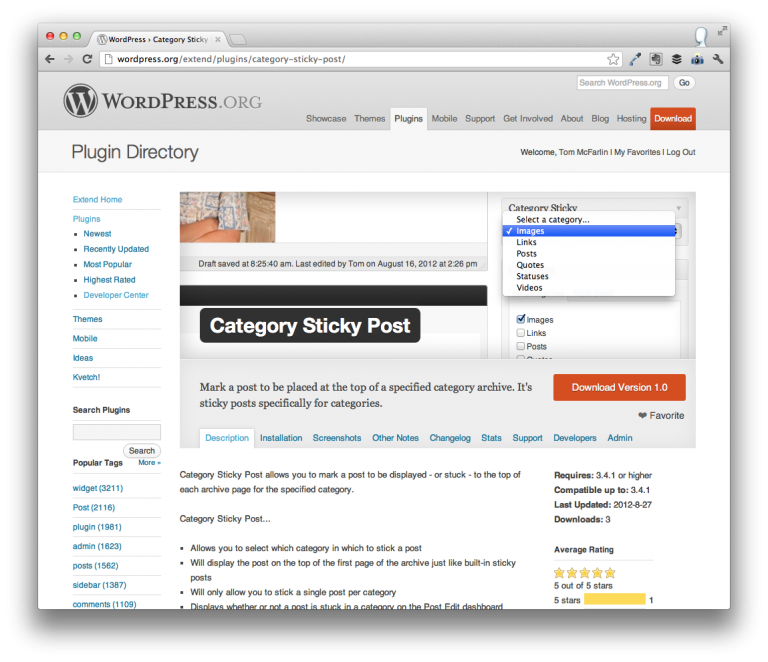
Category Sticky Post for WordPress is a plugin that allows you to mark a post as sticky within a specific category archive. It works exactly like the typical sticky post functionality within WordPress, except that it’s specifically for category archives.
This means that if you have a set of articles under one category, you can mark one to always appear at the top of the category archive.
I’ve written and released a similar plugin – Tag Sticky Post – which came out of a need for my own site. But we all use categories and tags differently. As such, I wanted to make sure that I covered both types of archives.
The problem that the plugin attempts to solve is the same as that of Tag Sticky Post. Directly from that project’s post:
The problem is that I often write a post introducing the project, what it does, why I wrote it, and where you can find more information about it. But over time, I write posts that cover various updates or other issues about the project ultimately pushing the introductory post – arguably the most important post – lower into the archive.
Category Sticky Post has the following set of features:
- Allows you to select which category in which to stick a post
- Will display the post on the top of the first page of the archive just like built-in sticky posts
- Will only allow you to stick a single post per category
- Displays whether or not a post is stuck in a category on the Post Edit dashboard
- Provides light styling that should look good in most themes
- Is available on each post editor page
- Is fully localized and ready for translation
- Includes Spanish translations right out of the box (thanks to Andrew Kurtis!)
Be sure to check out a variety of screenshots, too.
Thanks to FirstSiteGuide for providing a set of translations for the plugin, as well. They focus on building an online presence and have written a couple of guides related to WordPress, as well.
For the plugin, you can install it from the WordPress Dashboard or download it from the plugin’s homepage.


Leave a Reply
You must be logged in to post a comment.