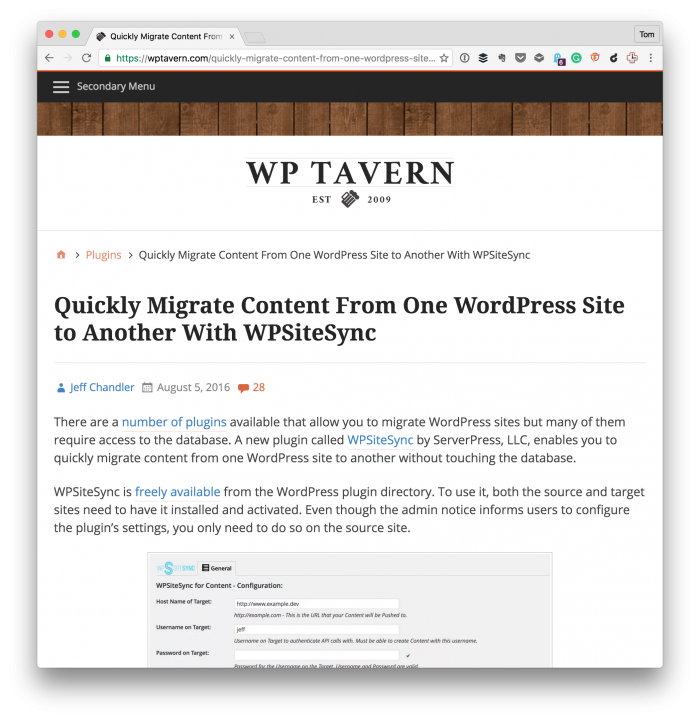When working on a site, blog, or project on WordPress, it’s not at all uncommon to hear users (developers, designers, bloggers, and so on) talk about caching.
Caching can be a tricky subject to tackle, though. I think that most people have an understanding that caching, in general, can be used to speed up a site. But regarding what it does, how it works, and any other details beyond that are hit-or-miss, pun intended, depending on your level of experience.
And one area in which I see – and have personally experienced – is the understanding of the WordPress Object Cache. Feel free to click the link, though it’s far more advanced than what I plan to cover in this article.
That is, WordPress provides some basic functionality for loading the options in the wp_options database table, but how WordPress caches data, how WordPress retrieves non-cached data, and how it works is often glossed over or assumed to be a sort of magic.

How it feels to work with the magic of WordPress (and not understanding what’s happening).
So I thought it might be worth sharing a few notes about the WordPress Object Cache and how it works with objects if for no other reason that to provide a quick reference for what it is, how it works, and how we, as developers, can leverage it to our advantage.
Continue reading