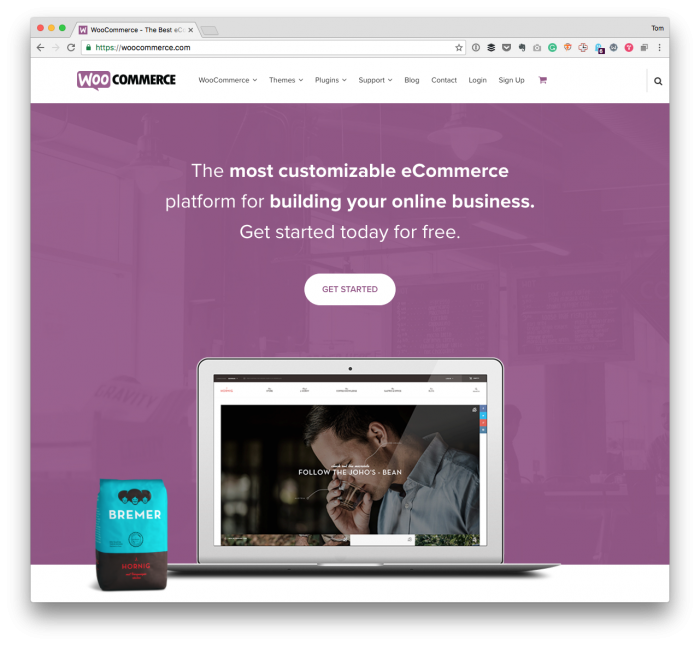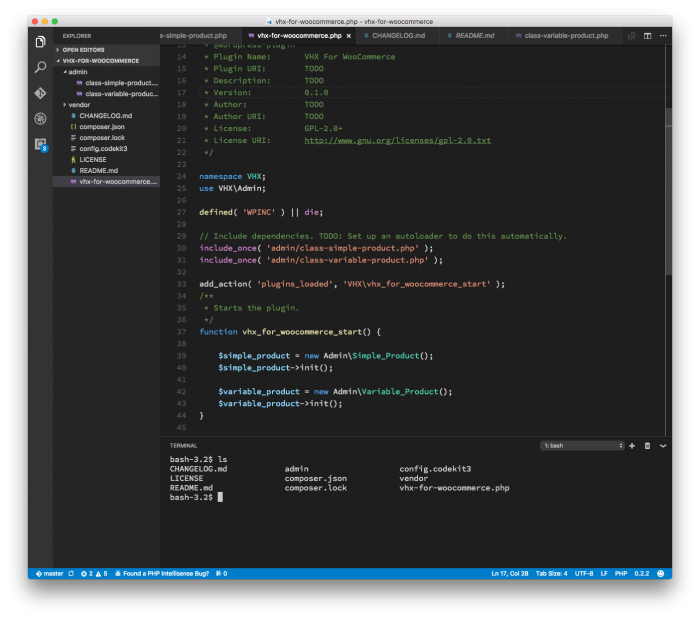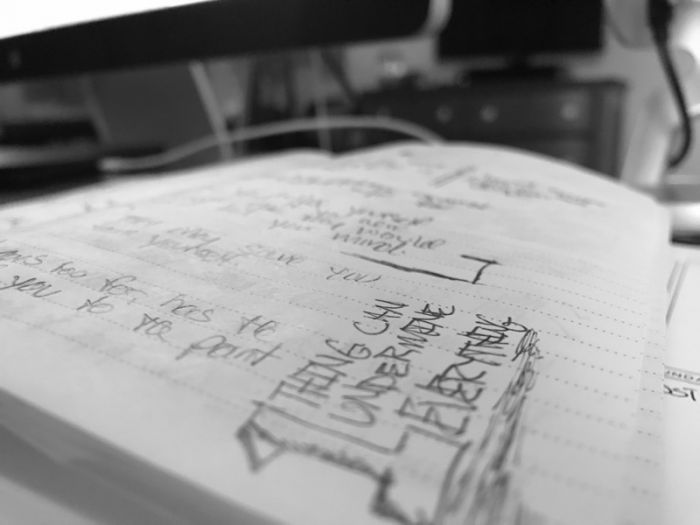In the previous post, I happened to share a screenshot of some source code that was from a 0.1.0 (or, perhaps more appropriately named, an MVP) of a project I’m writing (and it turned out to be a good opportunity to exchange ideas with someone else).
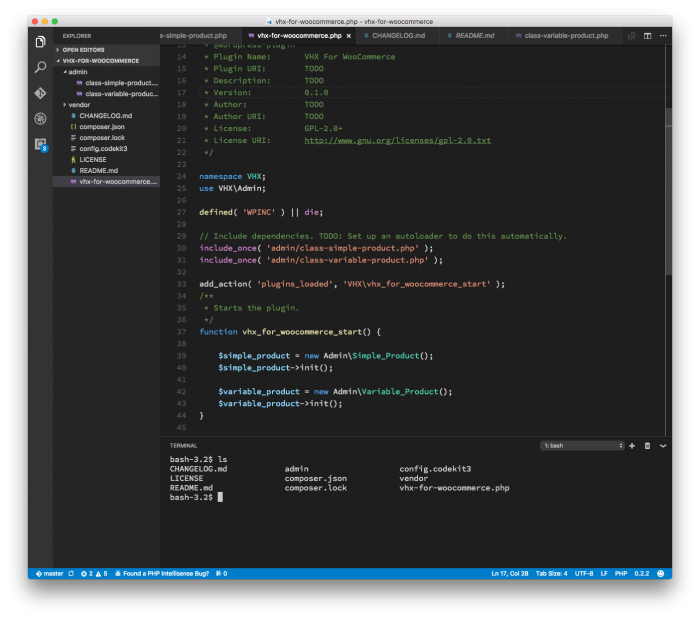
Not long after it had gone live, I received a tweet containing the following comment:
Interesting to see how differently people work. There at least four things in your screenshot that I wouldn’t do.
From experience and from being online long enough, I know there are certain segments of our industry who look at something like this and think “Burn – he’s got it down and he’s going to take him to school.”
Except not really.
I believe I’ve talked about this in previous posts, but what I’m getting at is when others make comments like this to you, approach it in two ways:
- Understand they are coming from a place of [likely more] experience,
- Ask what things they would do differently. Odds are they have good reasons and are likely in a position to help you get better at what you’re doing.
Later in the post, I’ll share the entire conversation that took place on Twitter but I think it’s important to mention that, at this point in time, I know the person in question well enough to have both respect and no problem in engaging them in further questions and conversations about things like this.
But it hasn’t always been that way. So for those of you who are getting into sharing your code and learning how to field feedback that comes regardless of the format, then this is primarily for you.
Continue reading