Earlier this week, I shared my approach to and the tools used for building a WordPress Plugin. In the post, I briefly touched on CodeKit, but I didn’t really talk about why I use it nor did I share how I configure it for my WordPress-based projects.

CodeKit is a platform-agnostic application – it’s meant for anyone who is doing web development – and it has been one of the single best tools that I’ve added to my WordPress toolbox in the past year.
The thing is, there’s a variety of ways to tailor CodeKit for your needs. It has support for LESS, Sass, a couple of JavaScript linting utilities, dependency management, minification, and so on.
Though there’s no single “right way” to configure it, here’s how I’ve been using CodeKit for WordPress plugin development.
Continue reading
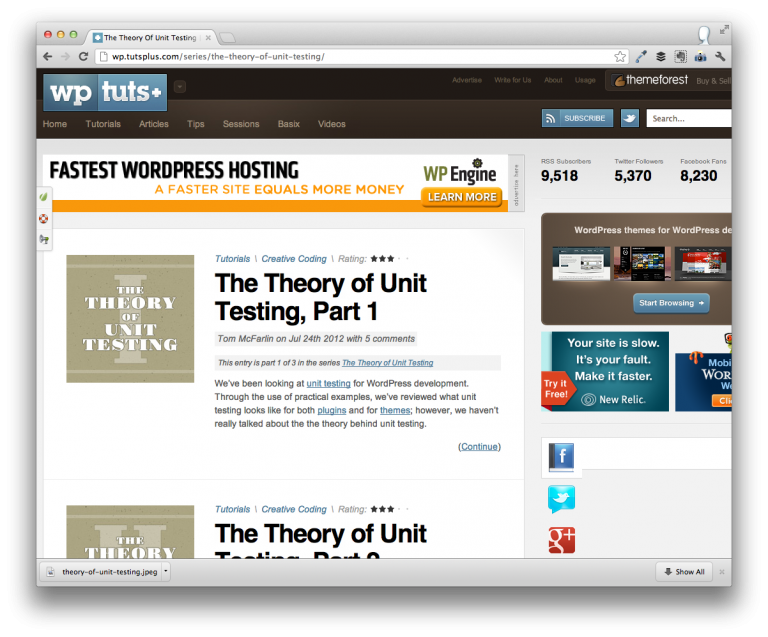
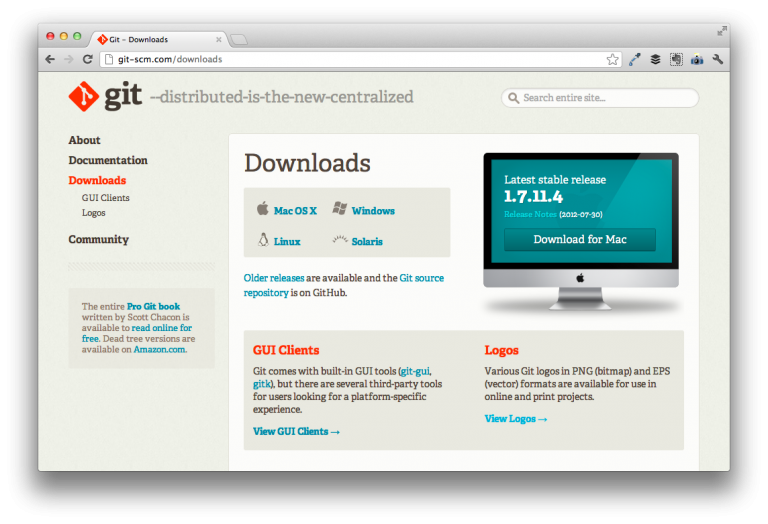

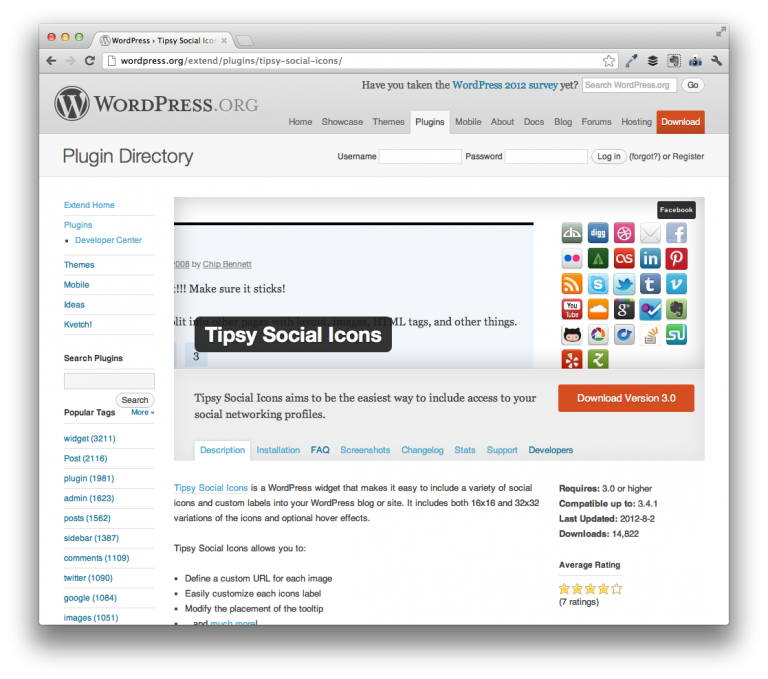 In January 2011, Atlanta was hit with a major snow storm that had many of us hanging out inside of our homes for days at a time. To say that I had cabin fever would be an understatement.
In January 2011, Atlanta was hit with a major snow storm that had many of us hanging out inside of our homes for days at a time. To say that I had cabin fever would be an understatement.