For years, I’ve been using PayPal and although I don’t hate the service as much as many (in fact, I have very few complaints), I really dig Stripe for its simplicity, design, and ease of integration.
On top of that, I’ve used it in a variety of client projects but I’ve never actually done anything with it myself.
But this past weekend, I finally had the opportunity to integrate Stripe into a page on my site, and I used the WP-Stripe plugin by Noel Tock.
This morning, I tweeted the following:
for an example of #wordpress plugin interface design done right, see @noeltock's work on wp stripe. http://t.co/lAetjqot
— Tom McFarlin (@tommcfarlin) August 6, 2012
This tweet sparked an excellent conversation in WordPress user interface design.
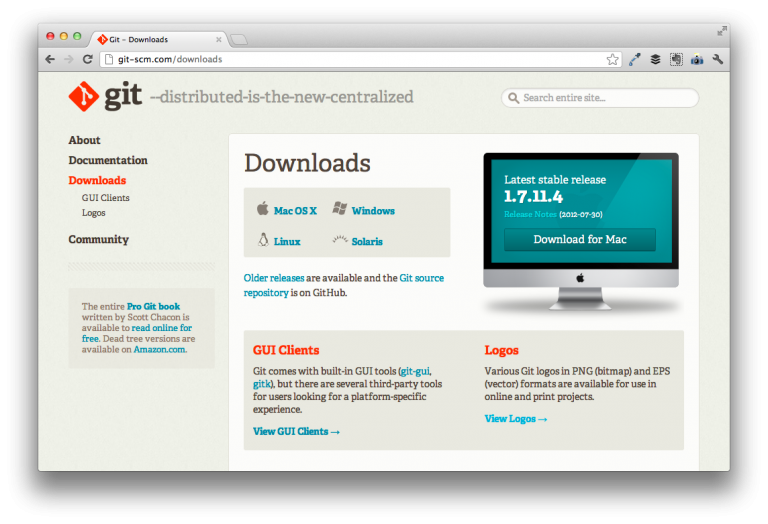

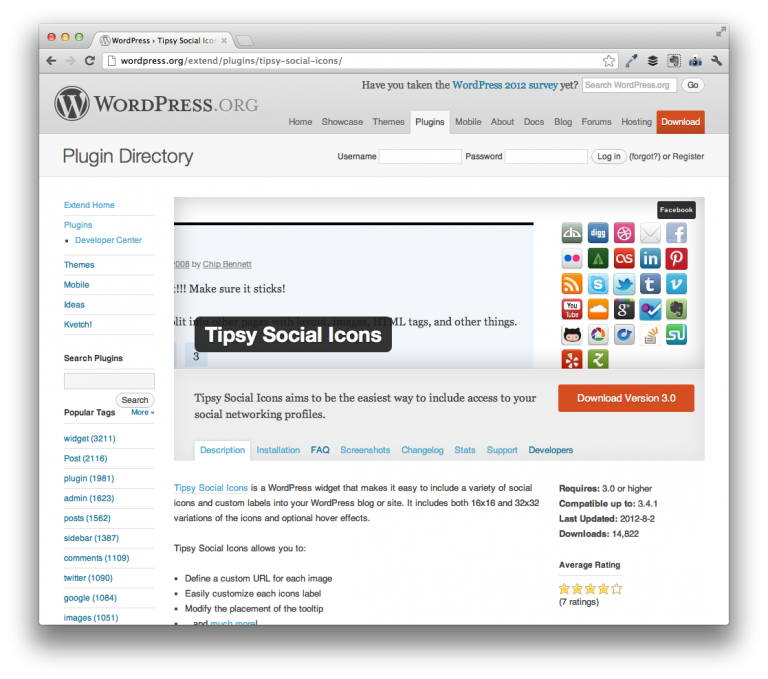 In January 2011, Atlanta was hit with a major snow storm that had many of us hanging out inside of our homes for days at a time. To say that I had cabin fever would be an understatement.
In January 2011, Atlanta was hit with a major snow storm that had many of us hanging out inside of our homes for days at a time. To say that I had cabin fever would be an understatement.
