There are a lot of services out there that provide stellar experiences as it relates to backing up your WordPress installation, but one plugin I’ve always been fond of is WordPress To Dropbox.
In short, the plugin is a free plugin with a couple of premium upsells one of which I have found to be completely worth the purchase.
Additionally, this is one way that you can keep costs low for backing up your site if you aren’t able to pay for some of the premium services or if you’re already paying a pretty penny for Dropbox.
WordPress To Dropbox
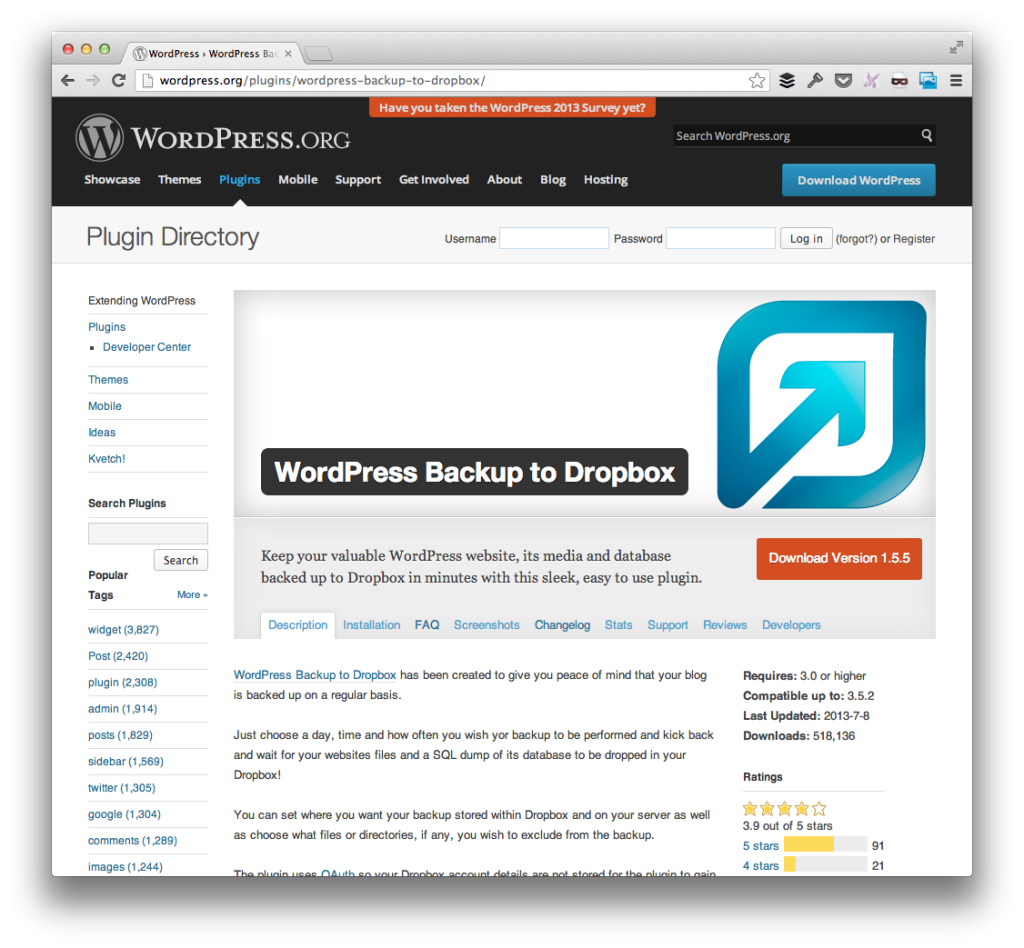
I’ve been using WordPress Backup To Dropbox since it first came out and have been incredibly happy with it.
And over the past several months (or year, I honestly can’t remember), the quality, featureset, and premium upsells have gotten all the better.
In short, here’s my setup:
- I only backup the `wp-content` folder
- I purchase the premium “Zip Backup” which also includes a zip archive of the site and the database prior to uploading to Dropbox. It costs all of $19.
On top of that, you’re able to see a full log of the activity from within your WordPress dashboard as well as checkout the same log in your Dropbox directory.
Finally, for those who are curious and like to keep their Dropbox directory organized, this plugin will add itself to the standardized “Apps” directory – just like other Dropbox-based apps – where you can customize where the zip archive is placed.
But There’s One Hang Up!
I’ve recommended this plugin to a few friends, but the sad news is that a couple of them – one in specific who has an exceptionally large blog – has had a problem with the plugin hanging at 99% and never actually completing the backup.
This is the first I’ve personally heard of it and likely a one off that I assume the developer will have fixed in the next update.
But still, if you have a relatively small or even something up to a moderately large blog, I still highly recommend this plugin.
Saves cash and keeps your data on your machine. Not bad.



Leave a Reply
You must be logged in to post a comment.