When working with WordPress, one of the most important things that a developer can learn is the WordPress Page Lifecycle.
Understanding this single topic will make it exceptionally easy to know when to properly include your various hooks and filters so that they don’t interfere with the rest of the application and so that speed or other data isn’t compromised in the process.
If you’ve built web applications using other frameworks, then you’re likely familiar with the typical page request lifecycle, though there are nuances that exist between each platform.
WordPress’ unique action and filter model, although powerful, may end up confusing some people coming from other backgrounds. Of course, the WordPress Codex provides a terrific article on the topic, but if you’re more of a visual learner it may not be of much help.
In that case, check our Rarst’s diagram – it’s an excellent breakdown of the core application’s life cycle along with a high-level overview of the page lifecycle.
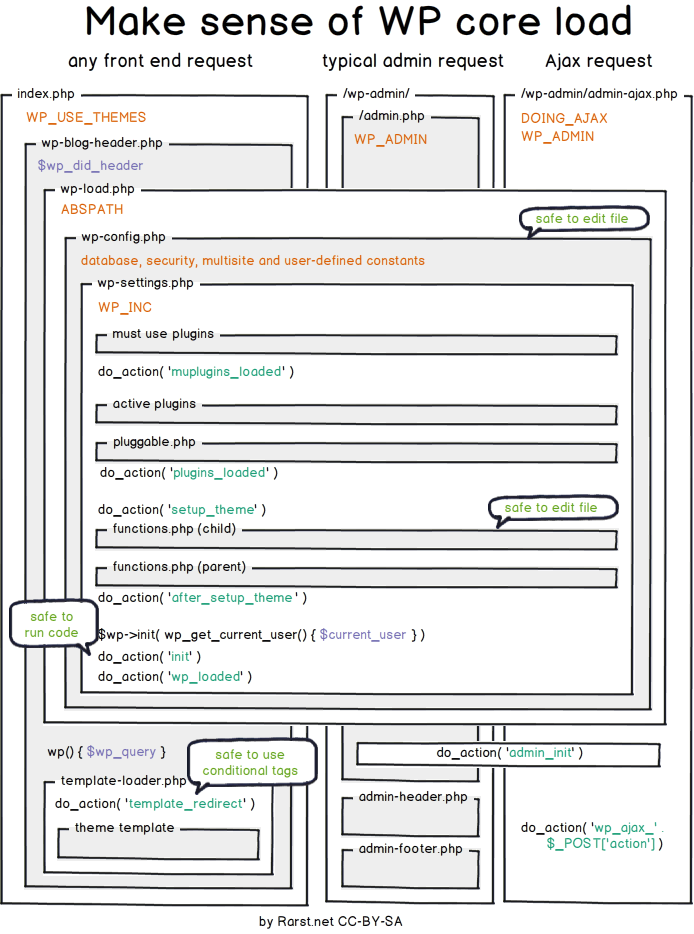
Couple this with the previously mentioned Codex article and you’ve got a heavily contextualized view of the page life cycle within the whole of WordPress.
Seriously good stuff – definitely worth tucking this away for reference.
Additionally, I’d recommend reviewing the Stack Exchange QA from which this graph was taken to get a further understanding of how functions, widgets, and plugins are loaded.


Leave a Reply
You must be logged in to post a comment.