@tommcfarlin Likewise : ) Very nice post. I’d love to see some examples re: your response in a later article of where you go above/beyond
— Brian Krogsgard (@Krogsgard) September 24, 2012
Recently, fellow tweep @Krogsgard asked about some of the things that I do to go above and beyond the basic set of WordPress Coding Standards.
To be clear, I think that the Coding Standards are the foundation on which you need to be building your coding style. They’re the foundation of writing professional-grade code for WordPress, so start with that and build on top of it.
Everything else is just bonus.
So, with that said, here’s what I try to do to go above and beyond the WordPress Coding Standards.
Note that these are things that I do – I’m not necessarily recommending them, but I wouldn’t do them if I didn’t think they improved the overall development for myself for some of the guys I work with, or for some of the people forking my work.
My WordPress Coding Standards
Braces
When it comes to braces, I follow two rules:
- Use curly braces (rather than colons and
endiforendwhile) - Comment the close comment with
// end ifor// end while
if( 'featured' == strtolower( $column_name ) ) {
$label = ucfirst( get_user_meta( $user_id, 'featured', true ) );
} // end if
I always use braces, too. Even if the conditional or the loop is a single line (like above). I do this because:
- Most modern IDE’s can match opening and closing braces so I like to see those highlighted. They aren’t match colons and end statements
- When dealing with nested loops, conditions, or more complex functions, I like to know what the brace is closing if the opening brace is out of the viewport.
Generally speaking, if something opens with a brace, I will comment the closing brace. This goes for classes, functions, loops, conditions, try/catches, switch/case, and any other type of block.
I also do this in the context of markup (which you’ll see later) and in closing braces for blocks of LESS.
Function Prefixes
I prefix every single one of my functions with the name of the theme, plugin, or application (or the abbreviation thereof) unless they are part of a class. I don’t bother doing this when working with classes because:
- The functions are scoped within the context of the class
- The class provides the readability the needed when dealing with those methods
Though this is technically part of the WordPress Coding Standards, I’ve seen other developers not do this, and it can cause major conflicts with other plugins, themes, and even PHP.
Project Organization
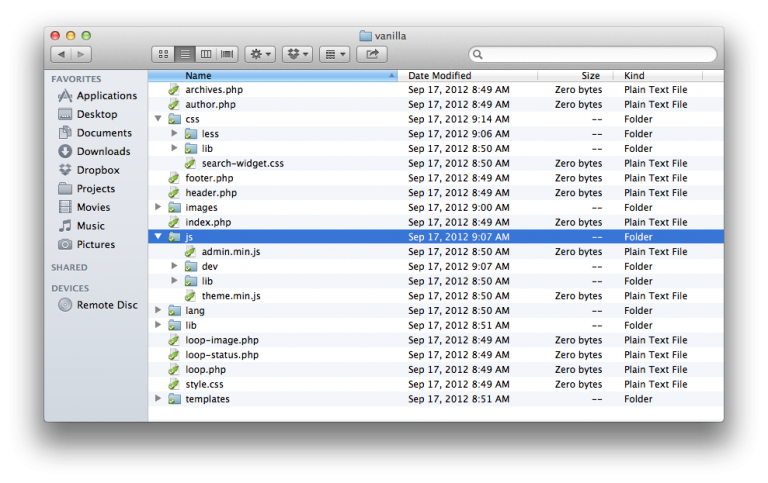
Almost all of my current work follows the following directory structure:
- project-root
- js
- dev
- lib
- css
- less
- lib
- img
- templates
- lib
- js
I use CodeKit to manage my CSS and JavaScript files, so I maintain a dev directory for JavaScript which is the unminified JavaScript, and I maintain a less directory for CSS because I write my CSS using LESS.
I also maintain lib directories in the JavaScript directories, CSS directories, and the project root. Generally speaking, those directories are meant to contain third-party libraries that I didn’t write, but are written in that specific language.
So, for example, a PHP-based library would reside in the lib directory in the project root whereas a grid system would live in css/lib.
Table of Contents
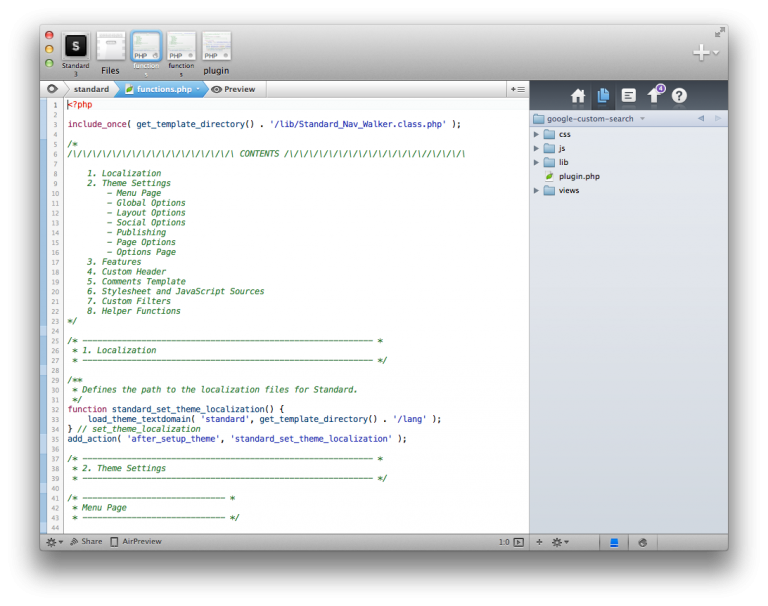
functions.php has the potential to become very long. As part of trying to write clean code, I try to group all of my similar functions together. We also follow this convention at 8BIT, which you can see in the shot above.
This is done primarily for two reasons:
- It gives a heads up as to what the file contains and how it’s organized
- It makes it easy to find (using CMD+F / CTRL+F) the specific area of code you’re trying to find because you can search by the groups name rather than trying to find a function.
Custom Helper Functions
Depending on the nature of the project, I occasionally have to write functions that mimic WordPress’ native functionality.
For example, in one project I needed a function like selected but it needed to work with multi-select elements, so I prefixed the function with the project abbreviation and had it perform the exact same functionality. The logic was the only thing that differed.
function gm_selected( $key, $target ) {
// Snipped for readability
} // end gm_selected
This means that I’m able to write my markup like this:
<select id="children" name="children[]" multiple="multiple" data-customforms="disabled"> <option <?php gm_selected( 'pregnant', gm_get_user( 'children' ) ); ?> value="pregnant">I'm pregnant</option> <option <?php gm_selected( '12-months', gm_get_user( 'children' ) ); ?> value="12-months">Under 12 months</option> <option <?php gm_selected( '1-2', gm_get_user( 'children' ) ); ?> value="1-2">1 - 2 Years</option> </select><!-- /#children -->
Which looks almost exactly like the standard WordPress convention.
PHPDoc
I’m big on code comments (which is another post for another time), but I’ve begun the process of PHPDoc’ing every function I write. My ultimate goal is to be able to ship a docs directory with all of my work that includes well-formatted documentation for the API.
/** * Attempts to locate page by the specified title and then return its ID. * * @param $title The title of the page for which to retrieve the ID * @return The ID of the page * @since 1.0 */
If nothing else, these function comments can help explain to other developers exactly what I’m intending for the code to do even if the code isn’t clear enough.
For what it’s worth and although the jury is still out on which PHPDoc utility I’ll end up using, I’m heavily eyeing phpDocumentor 2.
Register and Enqueueing JavaScript
Though it’s perfectly acceptable to register and enqueue your JavaScript in a single line of code:
wp_enqueue_script( 'foundation-js', get_template_directory_uri() . '/js/foundation.min.js' );
I prefer to both register and enqueue the scripts:
wp_register_script( 'jquery-ui', 'http://code.jquery.com/ui/1.8.24/jquery-ui.js', array( 'foundation-js' ) ); wp_enqueue_script( 'jquery-ui' );
I prefer the more verbose method because it allows me to register a script with WordPress that I can enqueue later. For anyone that has worked with a variety of dependencies in a single project, you’ll understand this.
Basically, I like to have all of my dependencies registered with WordPress, but then enqueue them only when needed – say, for a specific page template or type of page, such as an archive – and I believe that doing it this way can help lead to more readable and manageable code.
JSLint
I prefer JSLint to JSHint despite the fact that they are roughly the same. Generally speaking, you can think of JSLint has being designed, maintained, and enforced by Douglas Crocked whereas JSHint is a fork of JSLint and community-driven, maintained, and actually a bit more relaxed than JSLint.
Though this is purely subjective, I’m a big fan of Douglas Crockford despite some of the various comments we’ve seen on GitHub, and the fact that others are against one person setting the coding conventions for a language.
His book – JavaScript: The Good Parts – helped define the way I write JavaScript. I consider it the K&R or the JavaScript language, and until WordPress defines it’s own coding conventions for JavaScript, I’d personally rather be using conventions defined by arguably the world’s leading evangelist on the language.
Markdown Over Text
When it comes to writing README files, documentation, or any thing that users need to read, I prefer markdown to text. I think it’s more readable, easy on the eyes, and can be made significantly more attractive using pre-processors for applying CSS to it – just look at GitHub or the WordPress plugin repository.
I’m such a big than that I even write my email in Markdown (and I use Mou as my Markdown editor of choice).
Is that all?
There’s always more than can be done and there are likely things that I’ve not covered here, but I can always write a follow-up post, right? Some of these things will likely change as WordPress, third-party libraries, or my own experience changes.
But as always, I’m curious about some of the things you guys do (or don’t do) as I’m always looking to continually improve my process.


Leave a Reply
You must be logged in to post a comment.