Over the last few weeks, I’ve been blogging a bit less. This isn’t so much because I’ve nothing to say, it’s because I’ve been heads down on a number of different projects and trying to learn a couple of new technologies (all of which will contribute back to WordPress).
In the middle of doing this, I realized I’d not shared two useful tools for WordPress development – specifically, a REST API client and a database front-end.
Yes, there are a numerous tools out there are you probably already have your favorites. Here, though, are the two that I’ve been using the most.
Useful Tools for WordPress Development
Insomnia
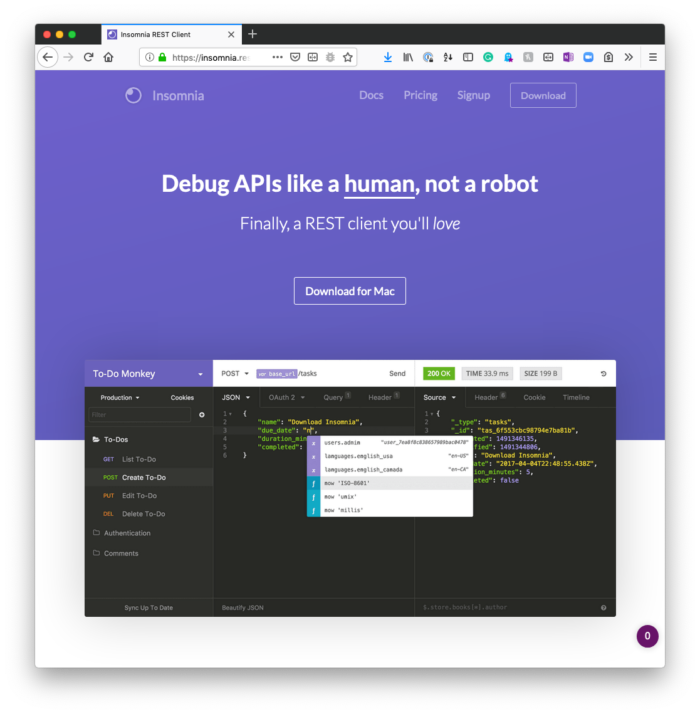
There are a number of different REST clients that are available (several of which I’ve written about in previous posts) but I keep coming back to Insomnia.
Debug APIs like a human, not a robot.
Insomnia
The main reasons being that it’s light-weight, easy to use, and that it’s compatible with other client’s collections so you can import them into this.
Further, the UI is easy to follow and you can export your collections for others to use (in a JSON format) so they are able to use it, as well.
TablePlus
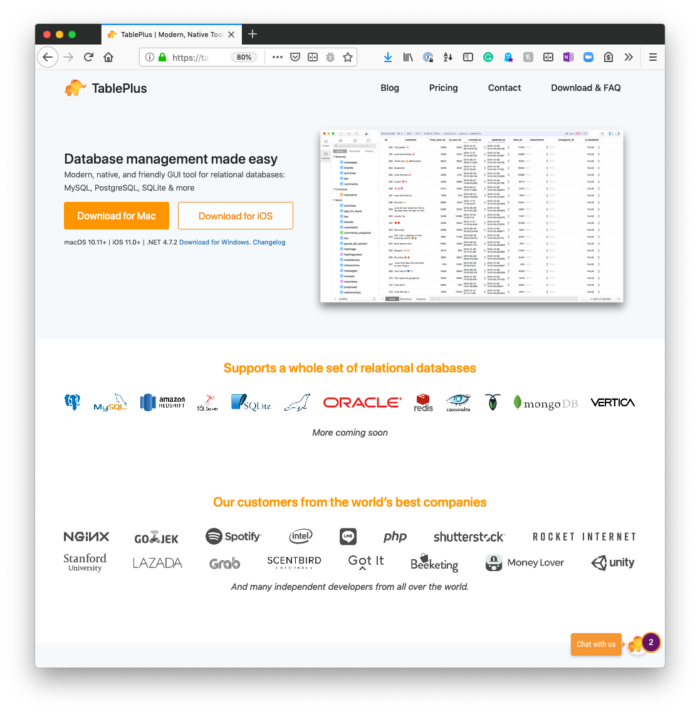
For a long time, I’ve used another database front-end but with updates to my primary operating system, the main executable kept crashing.
Yes, there are nightly builds that seem to be okay, but I thought why not see if there’s another database front-end available that’s at least just as good. And that’s when I found TablePlus.
Modern, native, and friendly GUI tool for relational databases: MySQL, PostgreSQL, SQLite & more
TablePlus
Generally speaking, there’s only small learning curve for this application and I really like the way it works. I’ve used it both with my standard Valet set up as well as with a Docker set up.
Though there’s a client for iOS, I don’t use it (though I can see how this would be useful for certain types of development).
Further, I really like the ability to update the data, save the changes, and execute queries works within the context of this particular utility.
Two Tools (With More to Come)
Anyway, all of the above are just a few tools that I’m using as a consequence of some of the changes that have happened with WordPress, how I’m working with WordPress, the stack of software on which I run WordPress, and compatibility of other packages with current versions of operating systems.
So, sure, it’s just two tools but they are two that I find myself using regularly in favor of other tools.
Finally, when you look back at where WordPress was five years ago (let alone a decade ago) it’s pretty amazing to see how far its come. And I want write a few of posts that are more in-depth on this with respect to several aspects of WordPress.
But that’s later.

