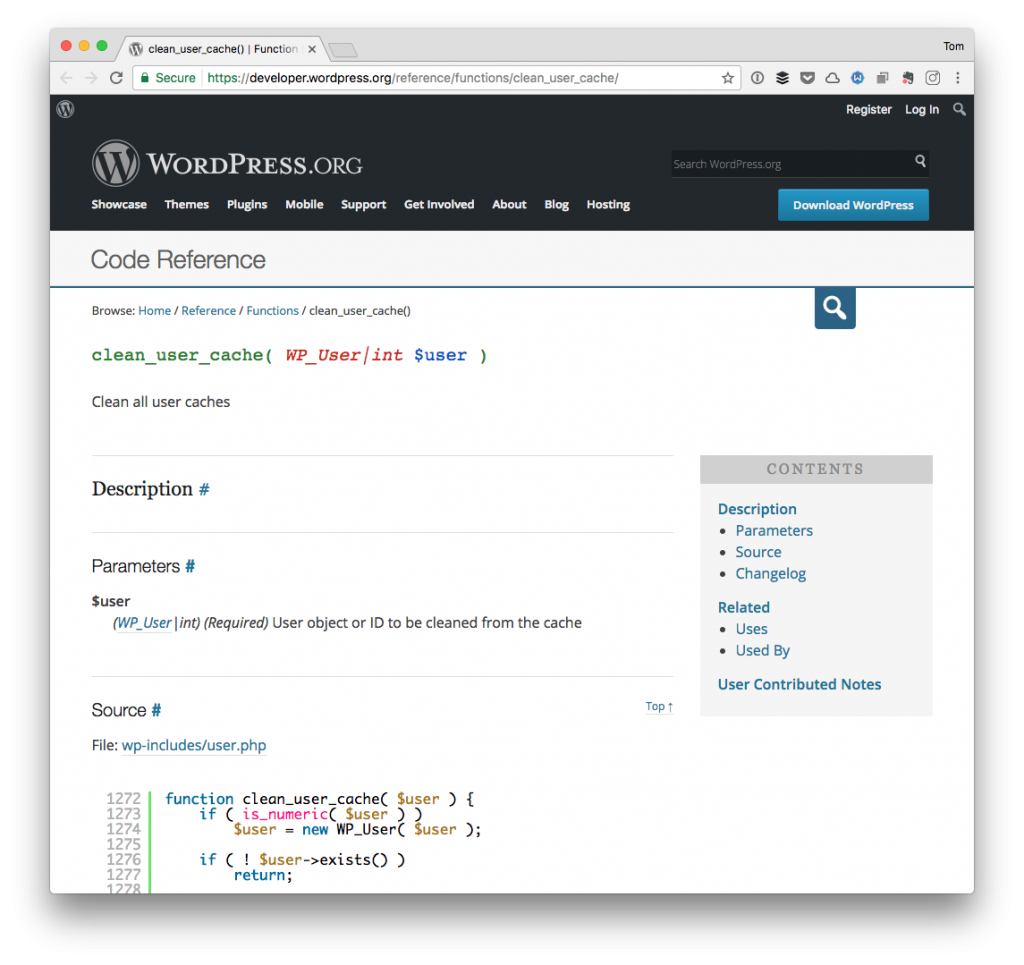I’ve talked about using WordPress as a tool for rapid application development in a past article.
But the longer I work with WordPress and the more code I see, the more potential I realize it has as both a platform for rapid prototyping and then taking those prototypes to fully developed applications.
These plugins can be web applications, plugins, themes, websites, whatever. For the purposes of this post, it doesn’t matter. Instead, what matters is that for example:
- you have an idea for a plugin,
- you want to see how it might work within WordPress,
- you quickly put something together,
- you begin refining it.
For many who are getting involved for more serious WordPress development, I thought it might be worth taking a look at what this looks like. Namely, I’ll take an idea for a plugin, prototype it, and then refine it into a well-organized, object-oriented plugin.
So in the next series of articles, I’m going to walk through that process.