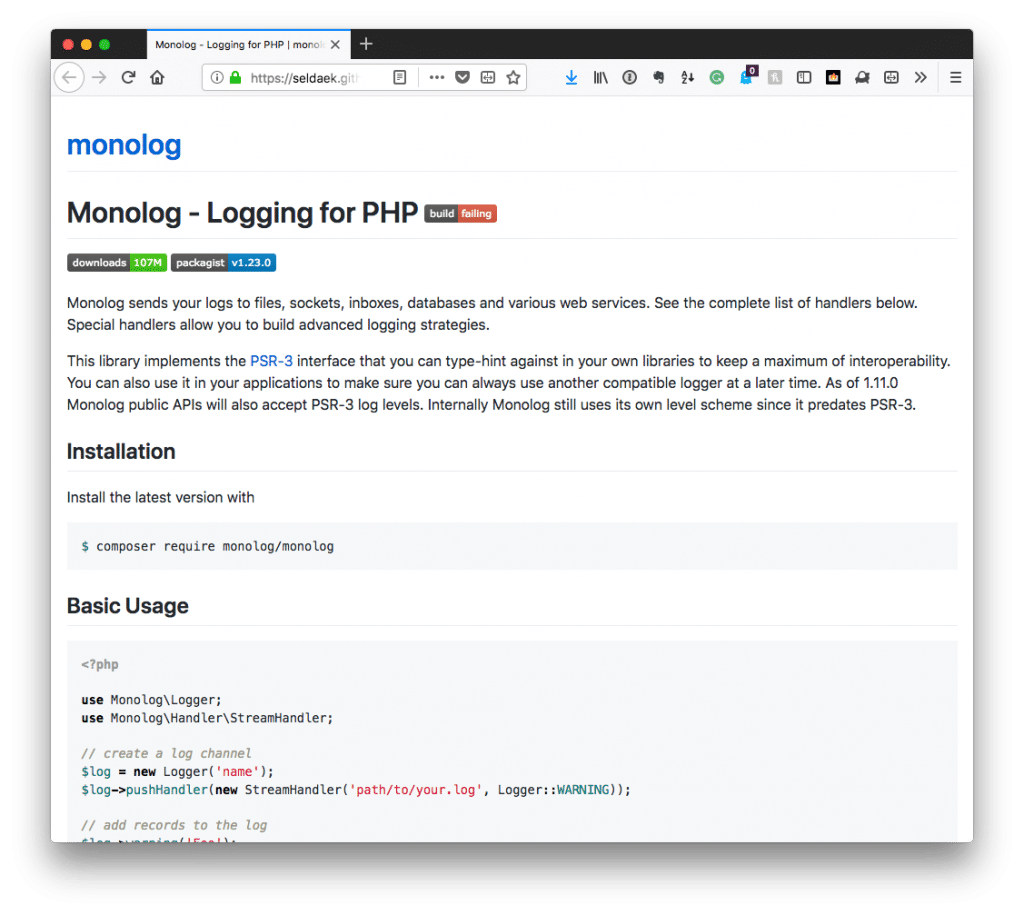Adding additional meta boxes, fields, and other information to WordPress is easy if you know the right hooks and the proper APIs to follow. But what if you want to add information to a WordPress taxonomy page?
For example, say you want to create a custom WordPress category edit page or, at the very least, add some custom information to a taxonomy page?
It’s still possible to do that, and it’s still relatively easy but, again, you need to know the right hooks to use, and it also depends on if you’re working with the built-in taxonomies or a custom taxonomy.
For this post, I’ll show how to do this using a custom, hierarchical taxonomy (or, in simpler terms, a custom category).