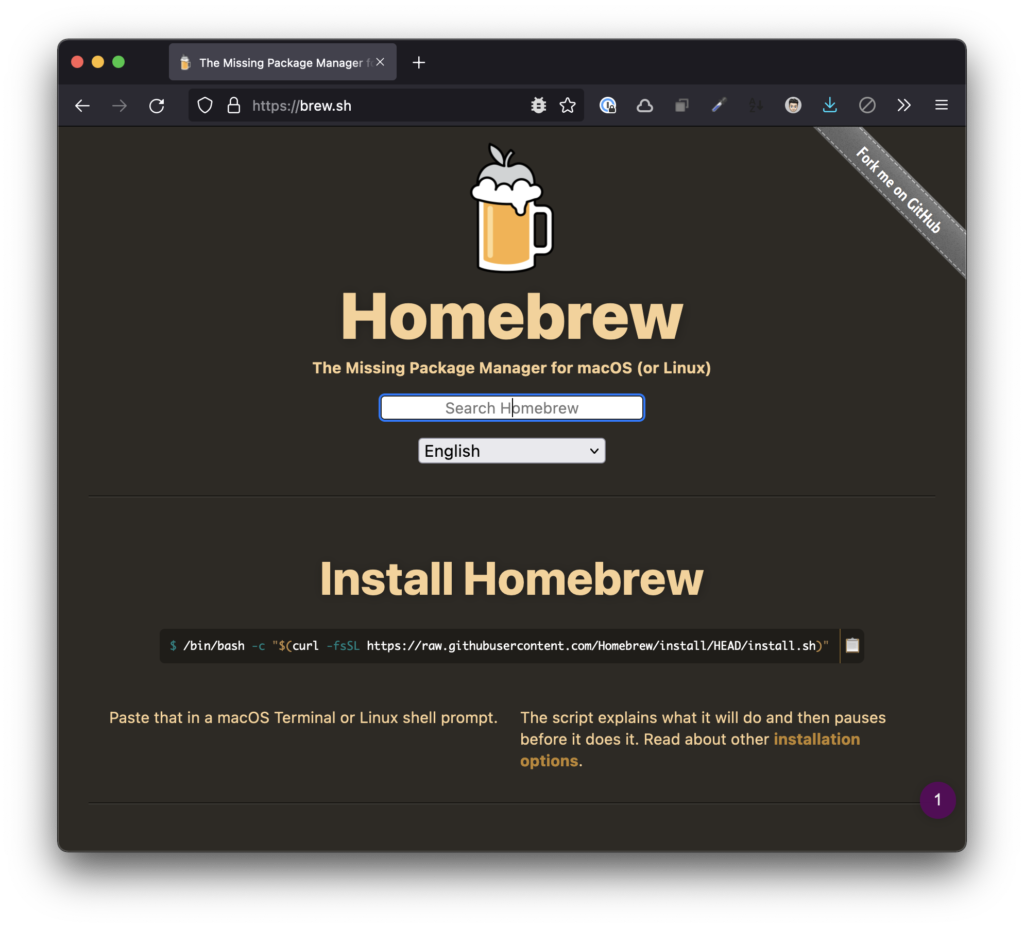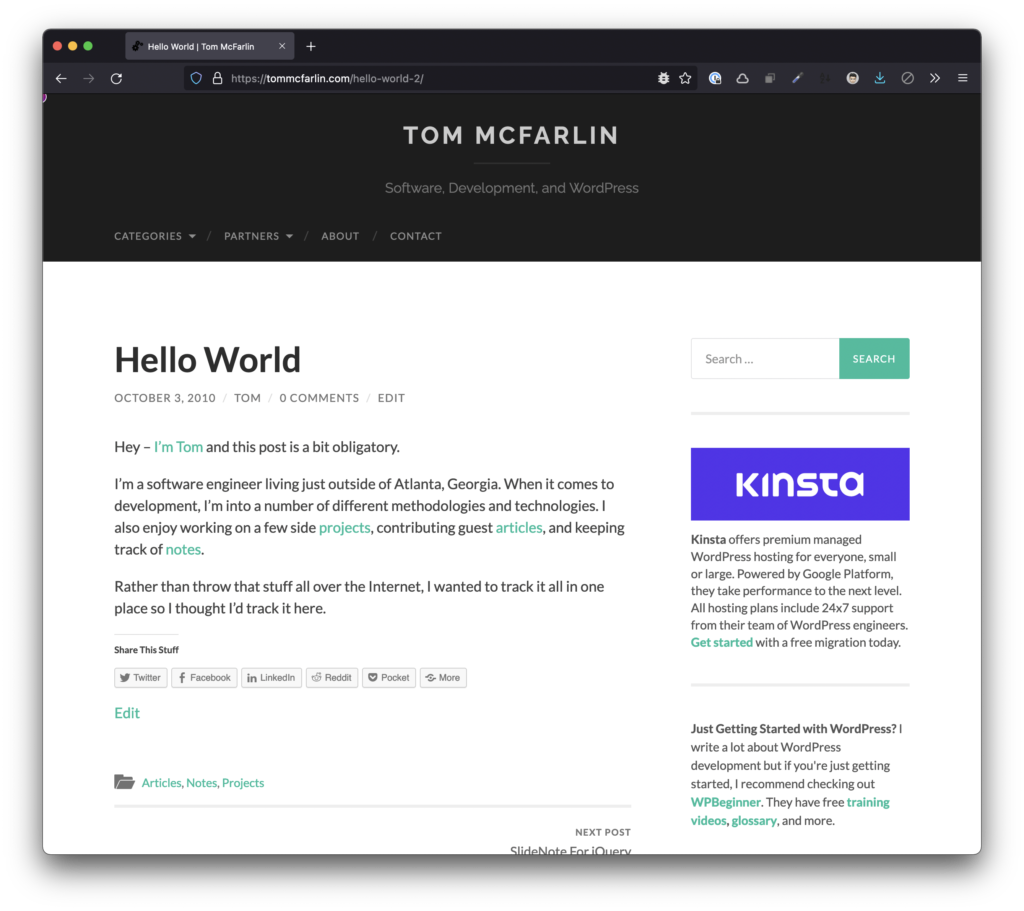TL;DR: As much as I like using object-oriented programming for writing code, it’s not the only way to write code. The same goes for WordPress-centric code, too. When writing solutions for WordPress, don’t set out to write everything in an object-oriented way. Don’t forget procedural programming in WordPress.
For the last few months, I’ve been writing a handful of small utility plugins (for lack of a better word) for WordPress. These are things that are designed to do at least one of the following:
- add a feature that I wish exists but doesn’t,
- improve functionality of the administration area to make achieving a given task easier,
- introduce functionality that’s easier for a sites that have a large database of users,
- and more.
As someone who’s historically been one to go on and on about why we should be using object-oriented programming, I’ve not been doing much of that in these plugins.
Instead, I’ve been using some features of PHP, like namespaces and autoloading, to keep the code running in its own area to prevent potential conflicts with other plugins. I’ve also been using PSR12 with procedural programming.
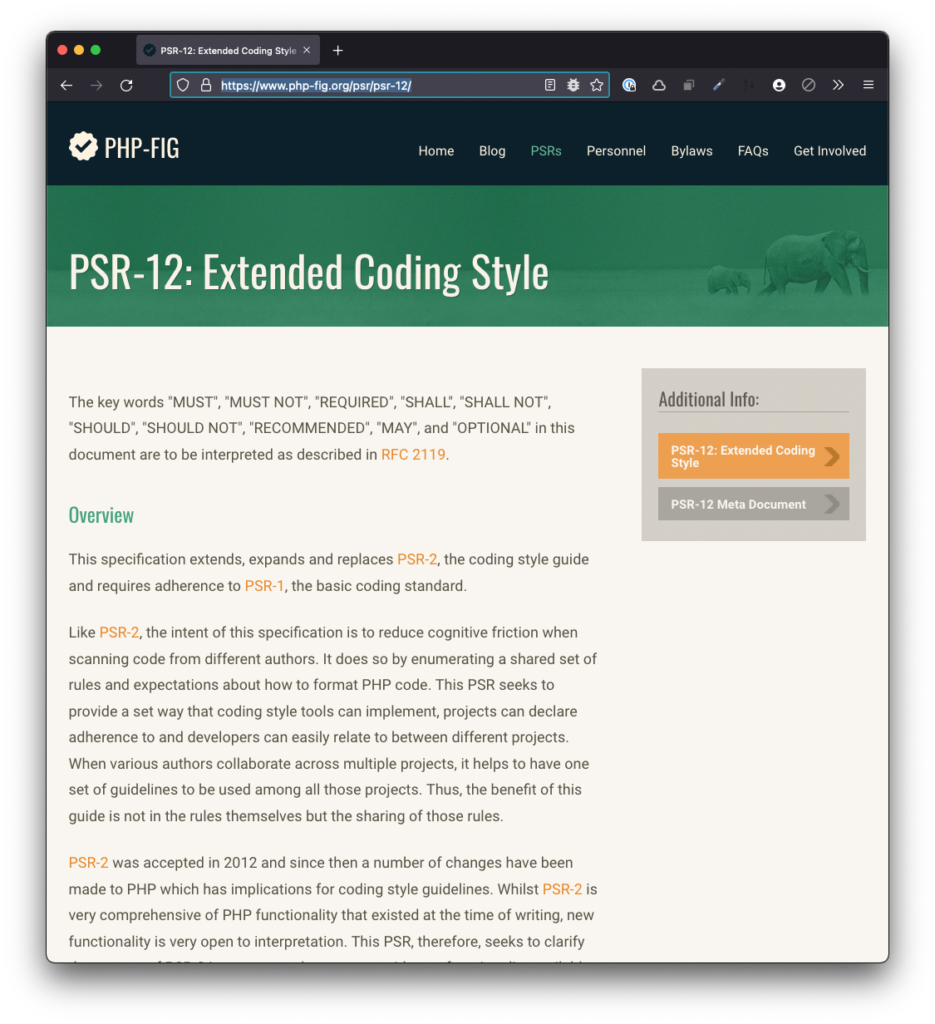
For as much as I’ve written about object-oriented programming, I don’t think I’ve written enough (and I certainly won’t do so in a single post 🙂) about procedural programming.
But that doesn’t mean now isn’t as good as time as any.
Continue reading