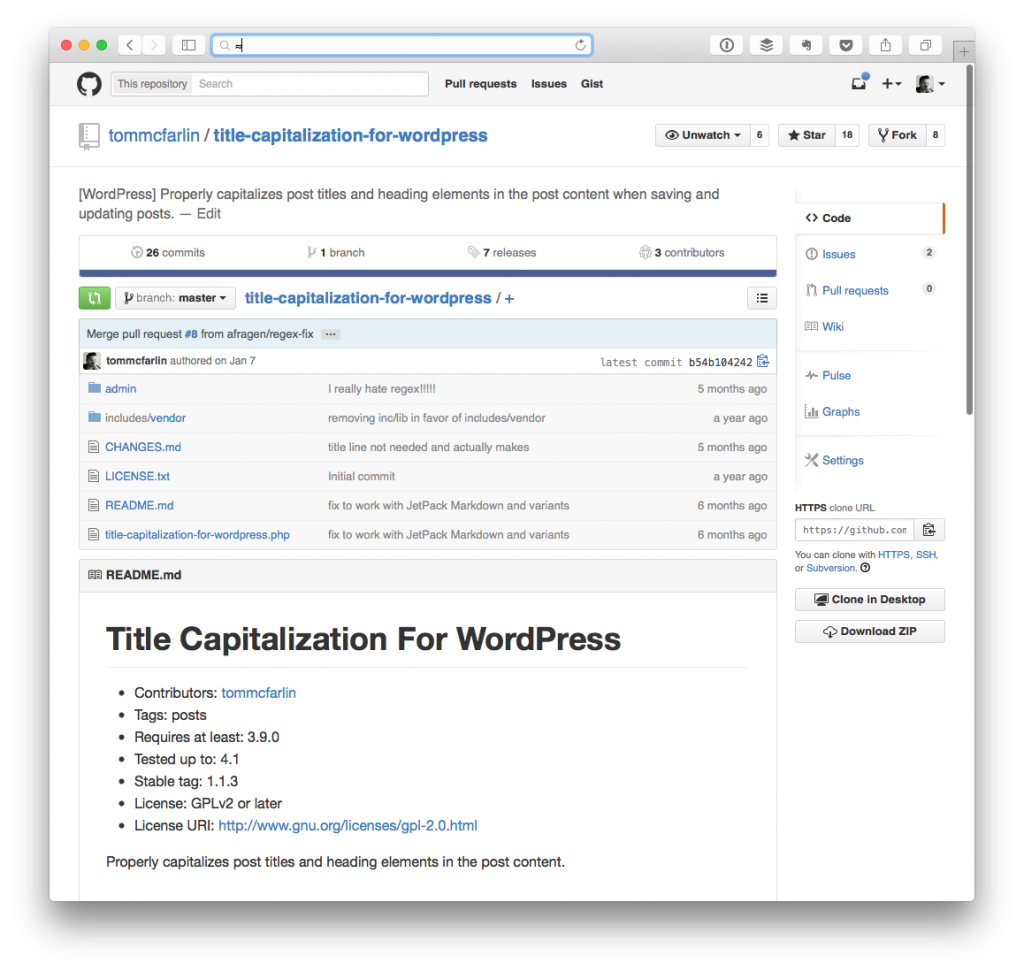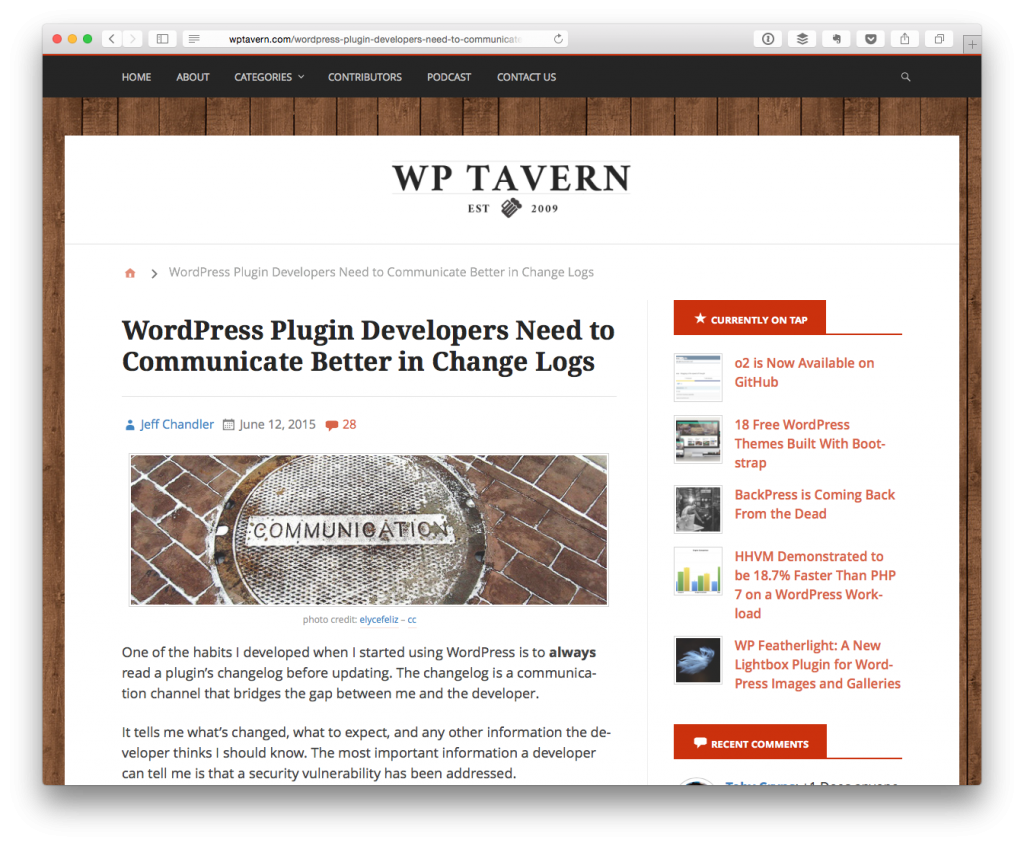Generally speaking, I’ve no desire to get into the back and forth that’s happening right now (and that has been happening) regarding WordPress Menus and the Customizer, so I realize in writing this post that I need to tread carefully.
To be clear, I’ve no interest in stating my opinion one way or the other on the upcoming changes in WordPress 4.3, not because I’ve anything to hide or anything to share, but because I don’t think it’s productive. There are other aspects of all of this that I’d rather discuss.
Additionally, many of the people who read this blog are likely already familiar with it, though if you’re not there’s plenty of thoughtful reading on the Make blogs, on blogs from others like Chris Lema, and on blogs like WP Tavern.
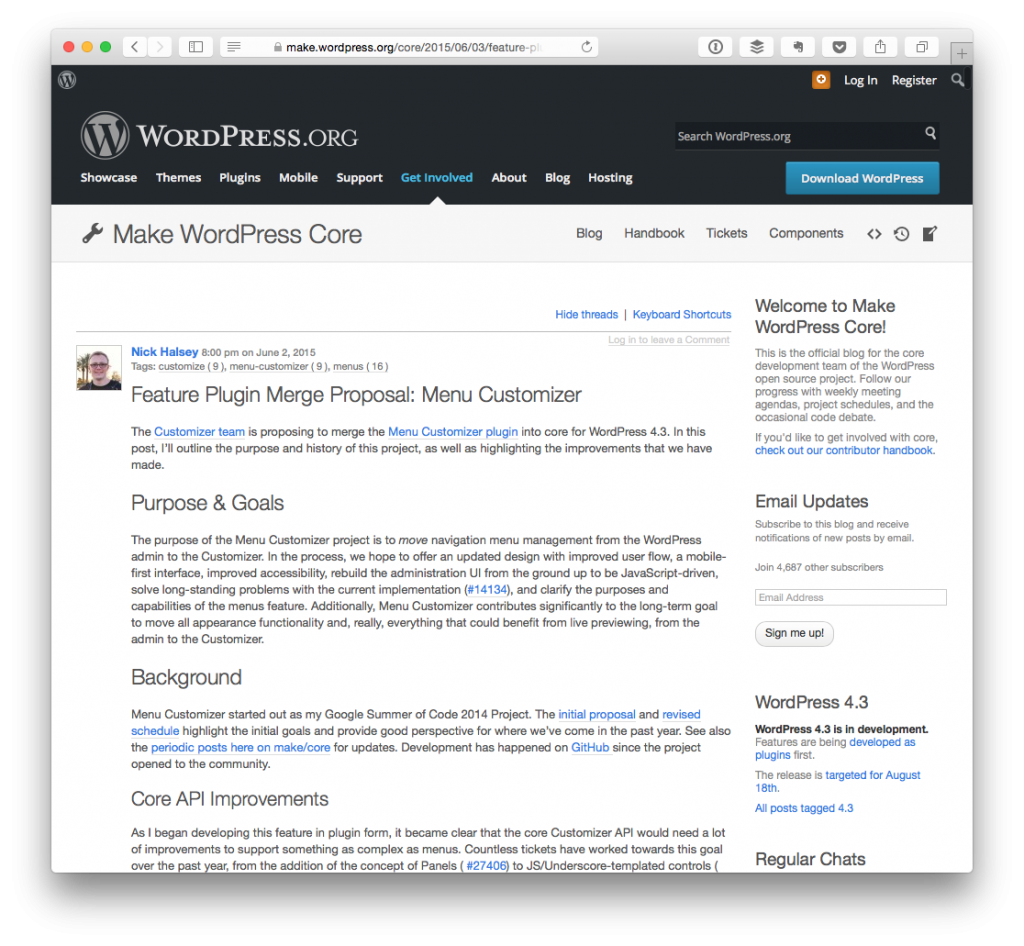
And for the record, don’t read into the specific links that I’ve shared – these are purely meant to bring some of you up to speed on the issue, they don’t necessarily reflect (or deflect, for that matter) my own personal opinions on the matter.
So this raises the question:
Why bother writing about this at all?
Just because I may not be taking a stance about the upcoming changes to the next version of WordPress doesn’t mean that there aren’t other things that can’t be discussed rather than “Yes, this should happen” or “No, this shouldn’t happen.”
Not everything has to be some polarizing issue that divides an audience. Sometimes, there are considerations and other points to be made that sit more on neutral ground than anything else, that gets lost in the heated debate on a hot topic, and that’s what I’d like to discuss.