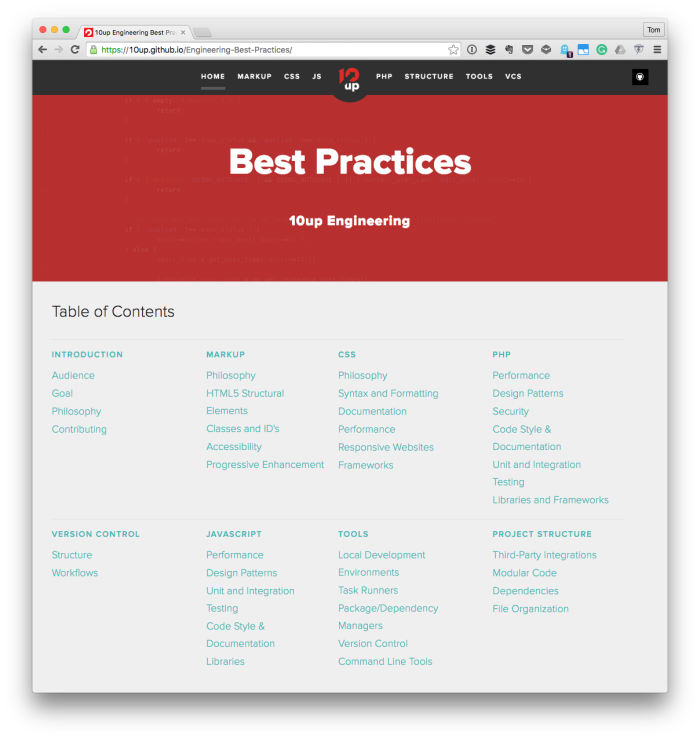When it comes to making HTTPS available for everyone, the Let’s Encrypt project is great; however, if you’re running a shared host and you have an add-on domain, then there may be a problem with trying to install certificates for each of the sites.
Fortunately, many cPanel installations have an option for installing certificates by Let’s Encrypt.
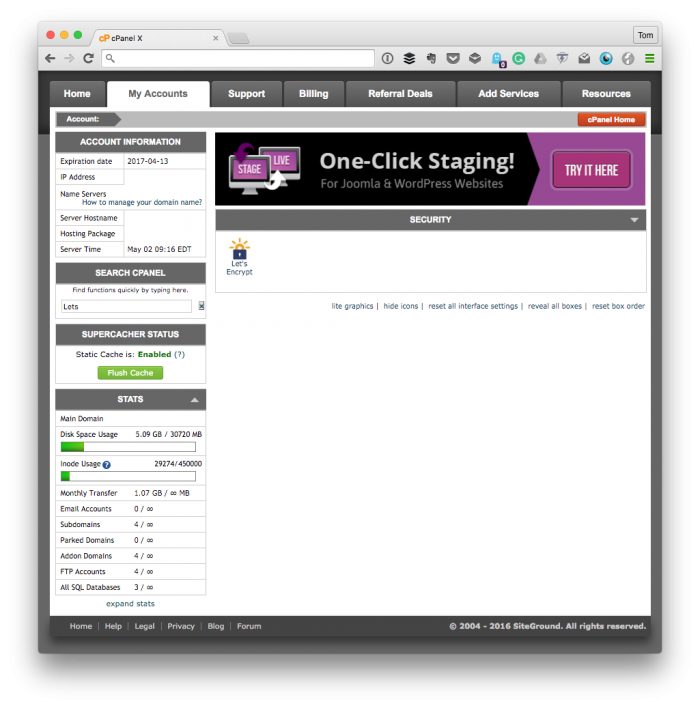
But what happens when you try to install a certificate, and you see the following error message?
There was a problem installing the certificate. Please contact support for more information.
Depending on your set up, you may never see this message. But if you’re working within a shared hosting environment or you’re trying to configure a certificate for a set up with an add-on domain, then there’s a specific way to resolve this.