I’ve been using Postmatic to manage my blog comments for quite sometime now – since November, even. In fact, I’ve written two previous posts about the plugin:
Since those posts, I’ve continued to run Postmatic – I’ve been through every single release of the beta, I’ve been through the release candidates, I’ve experienced the bugs that come with it (and I know some of my readers have as well – thanks for the tweets on those, by the way :), and I’ve been through their resolution.
To say that I’ve not experienced each hill and valley of the business as a customer since last November is an understatement. The fast turn around and direct communication with Jason and the rest of the development team couldn’t be better.
Other companies could take note, but that’s another post for another day.
Today, Postmatic has officially hit 1.0 and I couldn’t be more excited for the team.
Postmatic For WordPress
Granted, we all use commenting differently in WordPress:
- Some use vanilla comments
- Some use Jetpack comments
- Some use Disqus comments
- Some don’t use comments at all
Personally, I use vanilla comments (which is obvious) and Postmatic plays nicely with that particular form of commenting. But what is Postmatic, anyway?
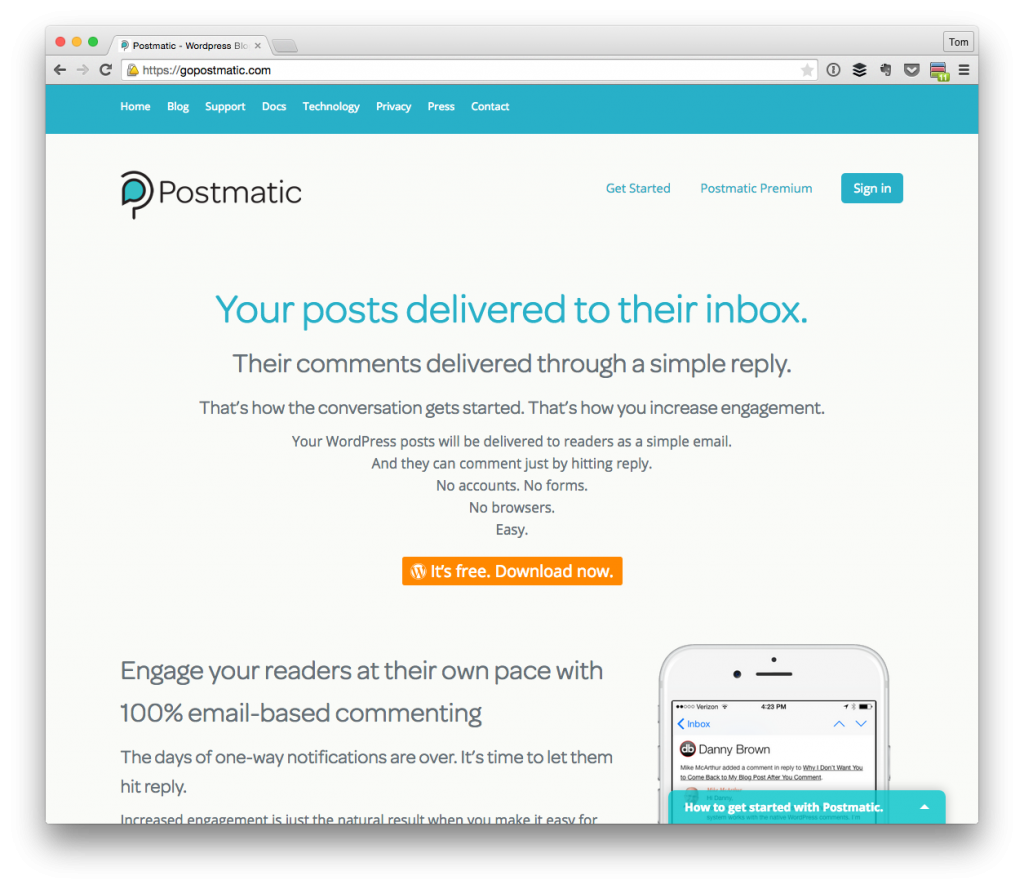
Commenting in WordPress is an untapped opportunity. Increased blog engagement raises seo performance, strengthens your brand, and builds a community around your ideas. But commenting is confusing. What if it could be easy and familiar, just like email?
There are two versions of the plugin – free and paid – both of which offer great options regardless of the type of blogger you are.
Anyway, enough rambling about how I’ve used it and what it is and all of that. When it comes down to it, is it really worth looking into yet-another-commenting system for WordPress?
Why Bother With Postmatic?
Personally speaking, yes. This is something that I’ve been recommending to other bloggers for the last little while and here’s a short list as to why:
- If you tend to run your life out of your inbox, then Postmatic makes it easy to keep up to date with the comments on your blog, follow up with them, and even get into a deeper discussion than normal because your readers are likely using the email comments, as well.
- For those who use Markdown, it still works within the context of WordPress comments so you don’t have to sweat losing that feature.
- The comments are still kept in your dashboard so if you need to do back and edit a comment, delete a discussion, or generally administer a discussion, you’ve got the ability to do so as if the comments never took place outside of WordPress.
- You can theme the email template to map the theme of your blog so users get a cohesive experience.
- If you use another service such as Jetpack, Mailpoet, or MailChimp, Postmatic will successfully import all of those subscriptions so you don’t lose anything.
- Some of us care deeply about privacy (and Postmatic does, as well).
And there are plenty of other features all of which I think are worth reading, but these are the ones that have been most relevant to me.
I Dig It (And You Probably Will, Too)
Anyway, for those of you who are looking to maintain the vanilla WordPress commenting experience, increase discussion on your posts, and continue to do so without hopping back and forth between your day-to-day work and your inbox, I highly recommend Postmatic.
I’ve been using it since the early beta stages and continue to treat it as one of my favorite plugins.


Leave a Reply
You must be logged in to post a comment.