One of the most convenient features of Yosemite and iOS is Continuity which supports Handoff. The whole idea behind it is that you can be using an application on your desktop and then pickup where you left off on your iOS device.
For example, say I was looking up directions in Maps on my desktop and then needed to head to my car into order to reach my destination. Handoff allows me to open up Maps on my phone and have it display exactly what I was viewing on my desktop.
Convenient, sure, but this post isn’t meant to be a commercial for all things OS X / iOS. Instead, it’s meant to highlight an application that helps cover a shortcoming of the seamless integration between the devices.
Namely, Pastebot.
What’s Pastebot?
If you’re familiar with Tapbots – the company behind Tweetbot and Weightbot – then you’ve likely heard of Pastebot. If not, here’s the gist:
Pastebot is a powerful clipboard manager that stores text & images copied from your iPhone/iPod Touch. Organize, apply filters to, and copy clippings to be pasted or sent to other apps.
In short, it’s a way for you to copy items from your clipboard on your Mac and have them available on your iOS device.
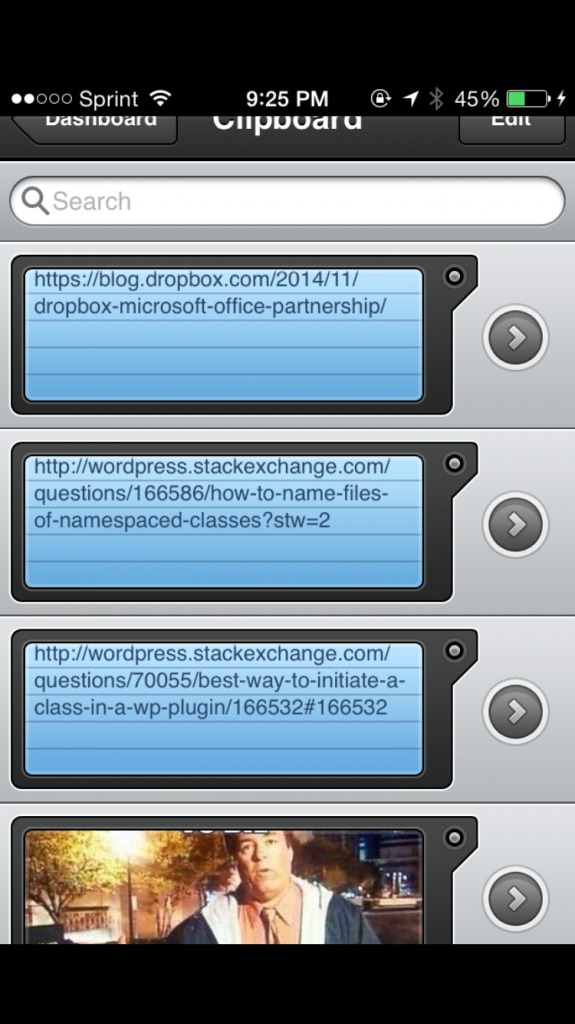
Excuse the UI weirdness – it’s not been updated for iOS 8 yet.
Through the use of the built in Pastebot Sync applet that ships with the Mac application, you can pair your phone with your machine – be it your laptop or desktop or whatever machine is running OS X.
From there, any content you copy to the clipboard on your computer – be it text, images, etc. – will be available within Pastebot on your iOS device and you’ll have the ability to copy and paste it to whatever application you need on your phone.
What’s even nicer is that it doesn’t limit your phone’s clipboard to a single item. Instead, it gives you 200 spaces to copy your content and it will persist the data long after you’ve clipped it. Instead, you’ll have access to it until you’ve deleted it or until you’ve filled up your clipboard.
Until OS X features like Continuity allow for features like this, Pastebot is one of those applications that’s a must-have especially if you’re some type of power user or you alternatively copy content from your desktop that you need on your phone relatively frequently.
Like, you know, memes. Sometimes, they’re much faster to find on your computer than your phone.


Leave a Reply
You must be logged in to post a comment.