Late last week, a good friend of mine linked me to a post I wrote earlier this year.
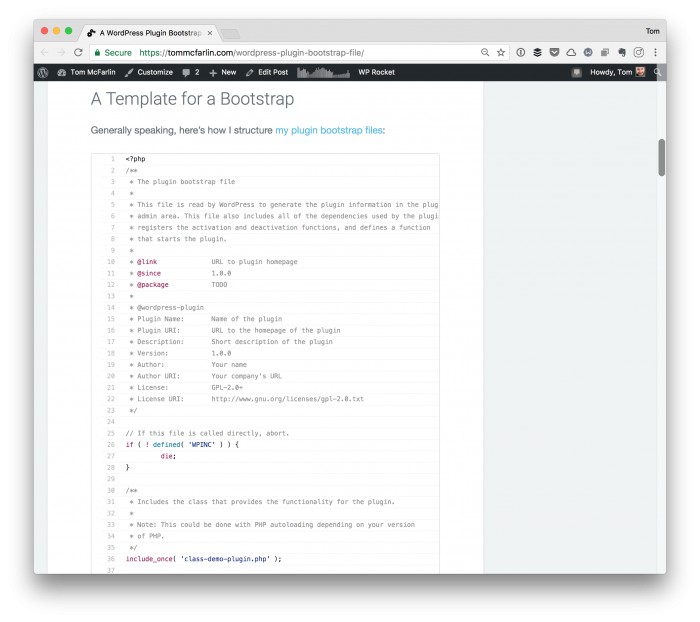
Do we update out of date blog posts?
If you opt not to read the post, the short of it is this:
- tt’s about a plugin bootstrap file,
- and there’s a discussion in the comments about it.
Here’s the thing: The more work you do with a given set of tools, the more you’re going to learn and the greater your skills are going to get.
So the posts that you’ve written become a bit out of date. Are we then recommending bad advice? Ultimately, this raises the question of what do we do with blog posts that may be out of date?
Out-of-Date Blog Posts
Depending on how you view your blog, you may see it as one of those things where you go back, and you update old posts.
Or you may see it as something that captures your thoughts and opinions at a given point it in time.
I’m more of the latter because it’s nice to be able to look back at stuff I’ve done and even refer to it if I’ve forgotten something. You know what I mean – it’s like your blog is a public journal, you can refer to things you’ve once done, you can reuse it, or you can improve on it.
But that’s the thing, isn’t it?
If you come across a post that you once wrote that made sense at the time, do you go back and update it or do you write a new post?
For what it’s worth, I think that you write a new post and provide the following:
- a link to the original post,
- updated code or content,
- and an explanation as to why.
Then, on the original post, put a notice at the top of the post mentioning that it’s out of date and link to the new post. And, for a shameless plug, this plugin works well for that.
But seriously, that is the approach I take. So if you’re a blogger of any who is looking how to manage out of date content, this is the approach I take and that I recommend.
Because if you write long enough and you continue to improve your skill, this problem isn’t going to stop. So why not roll with it and keep your older posts updated?


Leave a Reply
You must be logged in to post a comment.