Becoming more efficient with email is one of those things I think many of us aim to do. After all, we spend a significant chunk of our day working out of our inboxes, don’t we?
The ironic part of is we all complain about the amount of email we have in our inbox, but yet we’re also responsible for filling up other people’s inbox.
First, when it comes to the idea of inbox zero, I see that like a dog chasing its tail: Even if you’re to reach it, what then? The tail still exists, and more email comes in.
I’m being a bit facetious of course, but if I’m honest, I don’t worry about constantly being in a state of inbox zero. If I can reach it by the end of the work day, I’m good.
So, if your an Inbox user (and I am), how can we turn this into something that helps us be a bit more efficient with email?
Getting Efficient with Email
Everything I’m about to say assumes you use GTD or something similar to triage and prioritize your tasks. This is actually why I prefer Inbox (and similar systems) over traditional email.
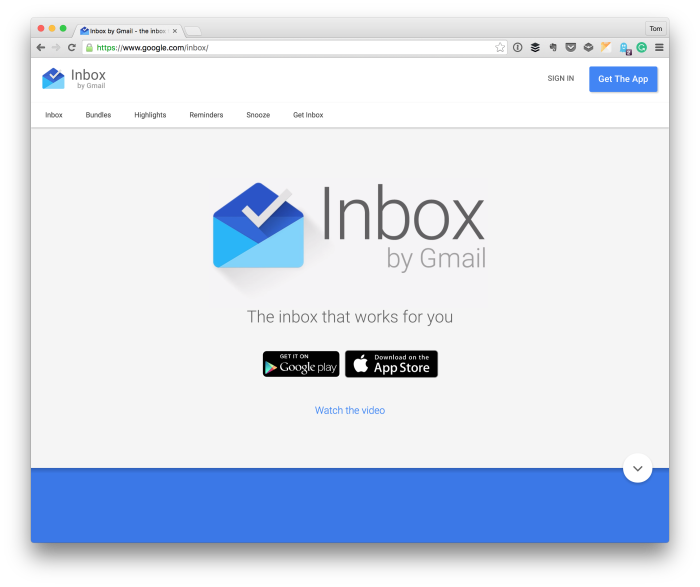
Anyway, since Inbox is by Google, I still have to use filters to organize the email that arrives. Otherwise, it’s just chaos, right?
Here’s the thing: In Inbox, all of the things that are “labels” in Gmail are “stacks” or “bundles” in Inbox. The problem with bundles is you can’t snooze and entire bundle until a later time.
So what’s the next best thing? Making sure you’re just getting everything from the same bundle once a day.
Will this work for everyone? No way. The way you filter your email is going to be different from mine. But I tend to try to knock out email as one of the first things I do each morning.
To that end, making sure the bundles of email I get come only once a day: 7 am. Anything else that falls into that bundle during the day will just have to wait.
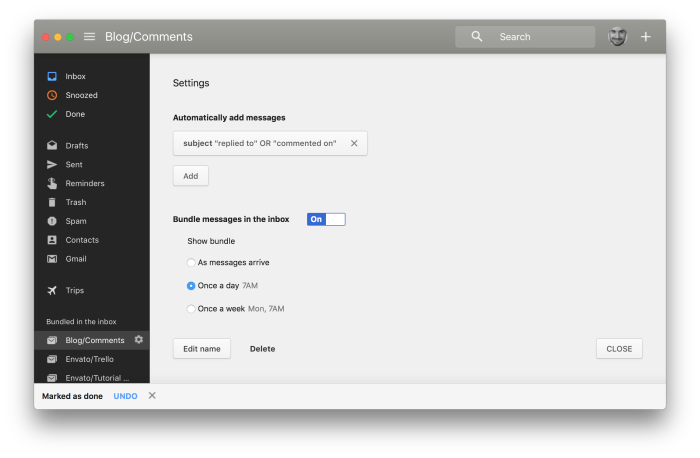
And anything not in a bundle, I’ll respond to, mark as done or snooze it until the appropriate date. But if there’s one piece of advice I could give as it relates to being more efficient with email when it comes to using Google Inbox, it’s to make sure you keep your bundles from coming in all day long.
Otherwise, your inbox may never be empty. And that’d be a shame.


Leave a Reply
You must be logged in to post a comment.