Creating custom WordPress administration pages isn’t always necessary if you’re going to use something like the Settings API. But if you’re working on a feature for a plugin or something that extends WordPress core in a way that requires more flexibility, it’s something that may be useful.
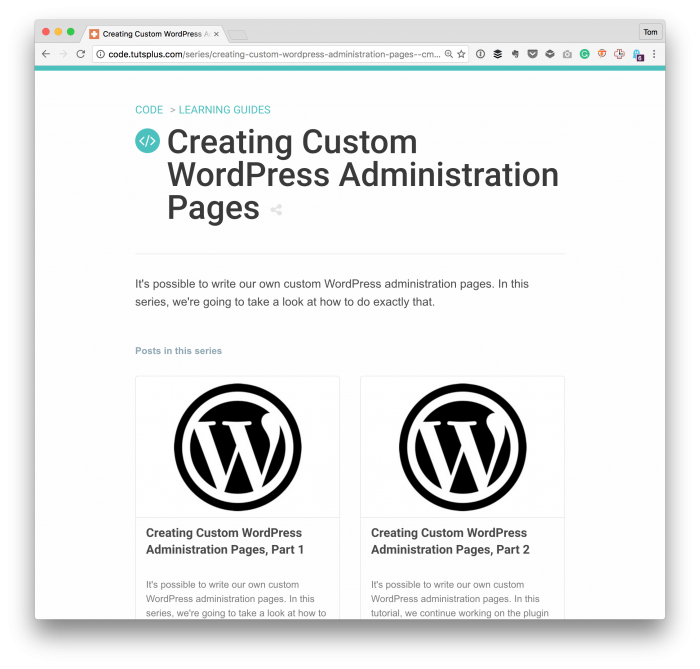
In some respects, it gives you more control, but you may also need to work on writing your system for displaying messages in the administration area, handling sanitization and validation, and so on.
It’s a lot to consider, and there’s a variety of use cases. In my latest series on Envato, I begin walking through some of the foundational requirements for working on custom WordPress administration pages.
Custom WordPress Administration Pages
For those who are interested, the series homepage summarizes the set of tutorials as follows:
It’s possible to write our own custom WordPress administration pages. In this series, we’re going to take a look at how to do exactly that.
Over the course of several tutorials, I’m covering the following topics:
- Creating the plugin, the submenu item, and rendering the administration page,
- Marking up the page, adding an option, securing the option,
- Dependency management, permissions, validation,
- Rendering data, more on validation, displaying information on the front-end.
The series also covers a few additional topics each of which discussed more in-depth in each article. So if you’re interested in any or all of the above, then don’t hesitate to review the series, and follow along.
Each tutorial includes a working plugin with source code you can study, as well. You can visit the series page to keep track of each tutorial as it’s published, or as reference after the series is complete.

