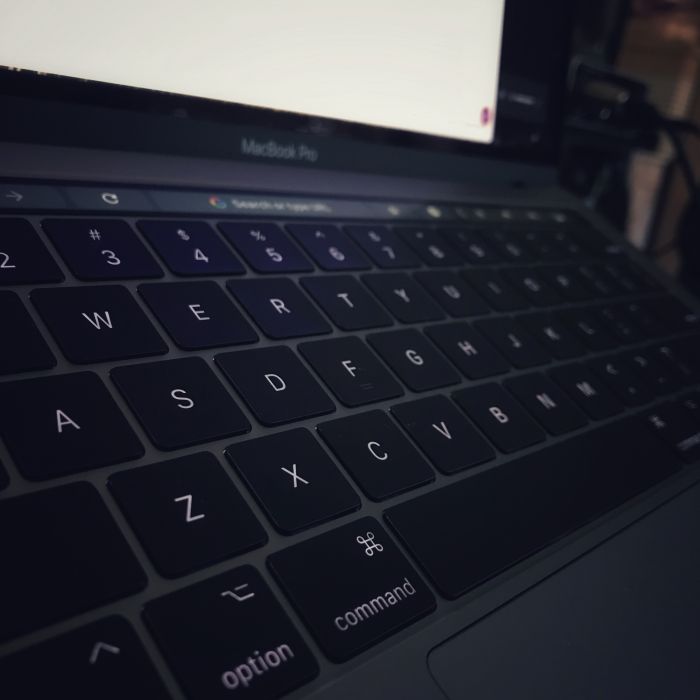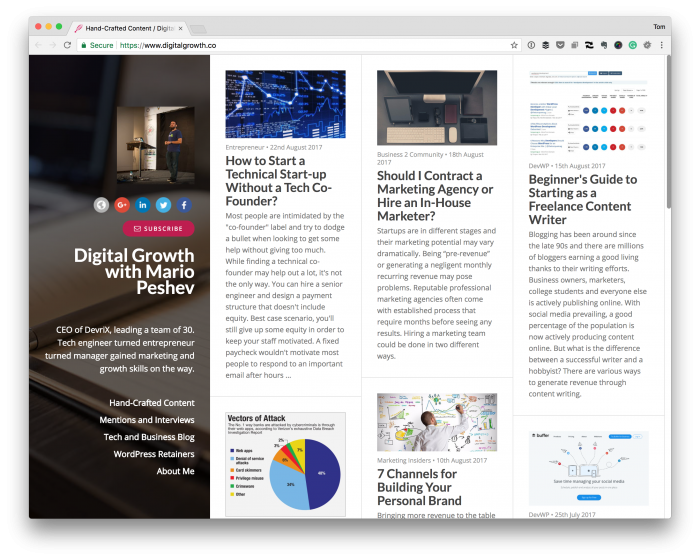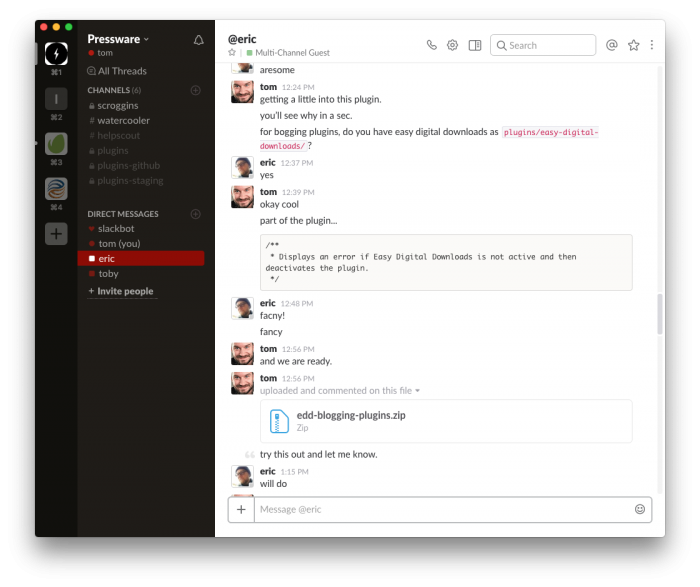Last Thursday was rough. If I were to explain everything that went down both with my computer and my personal life, you’d think I was making the whole thing up.
It’d be like the adult equivalent of “my dog ate [the last month of] my homework.” Or something like that.
First, as far as my personal life is concerned, this has nothing to do with the well-being of my family. Just a local debacle of waiting two hours during the workday to get something handled. Irrelevant other than, you know, taking a hefty chunk out of a workday.
Secondly, the computer stuff can all be summed up easily: There was a completely pathetic series of unfortunate events that led to its demise. Essentially, “I killed the car.”
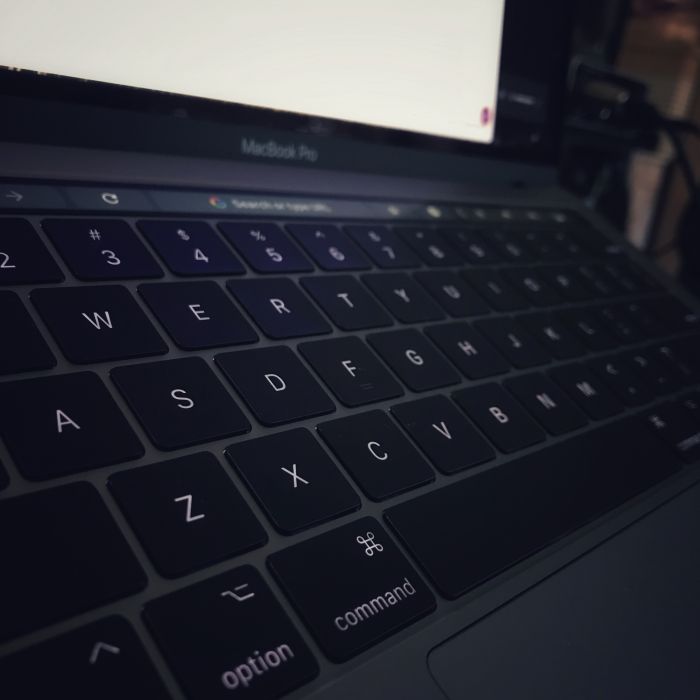
So I had to order a replacement in short order (which is not something I wanted to do), had to have to delivered the next day before noon (which is not something I like to pay for) nor is it something that I had planned as a business expense for at least another year or two.
But here we are.
And this leads me to write this post: It’s a walkthrough of the process I follow and of the applications I install whenever setting up a new machine and how I configure it.
It’s not going to be incredibly detailed, but it’s a starting place for if this ever happens again or for any developer looking to set up a new machine or repurpose an existing machine.
Continue reading