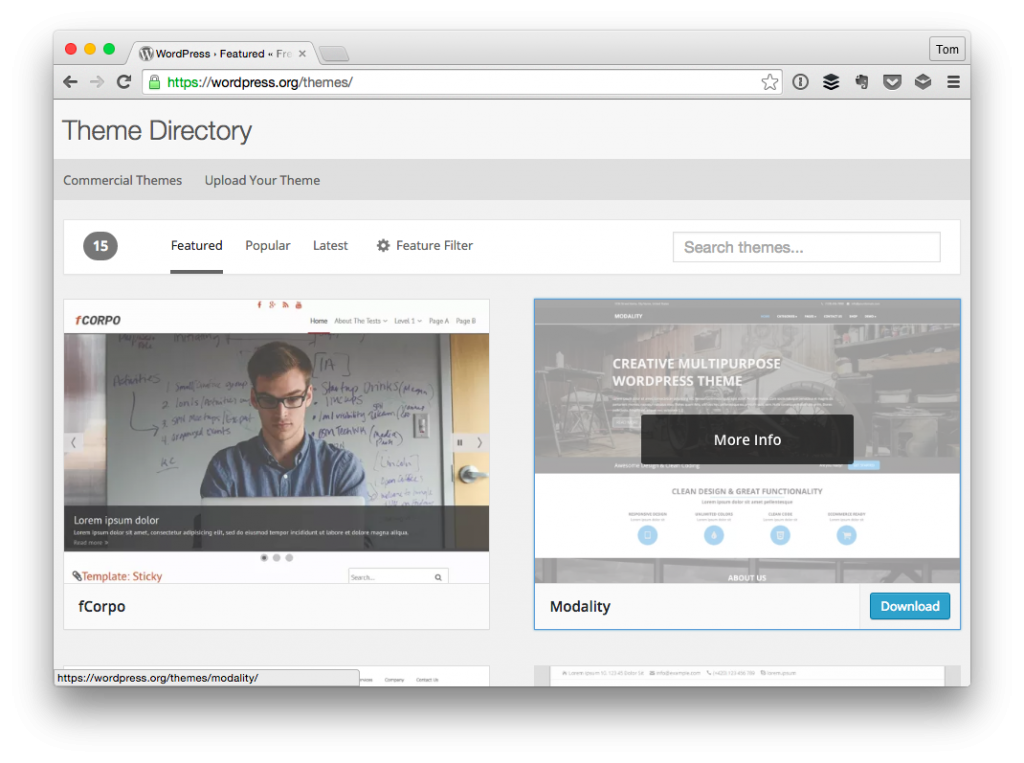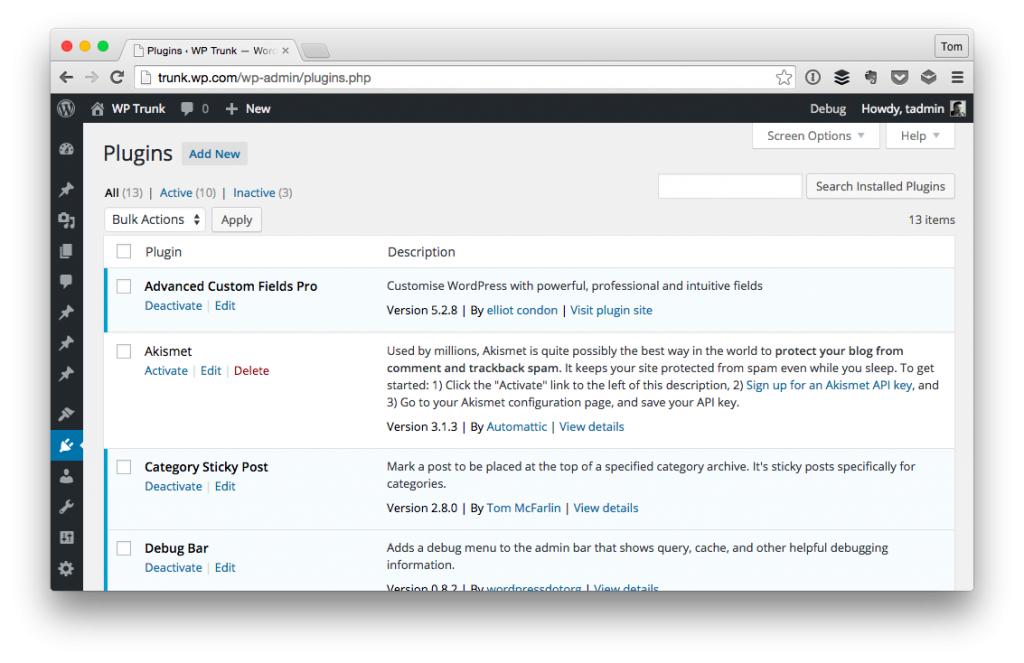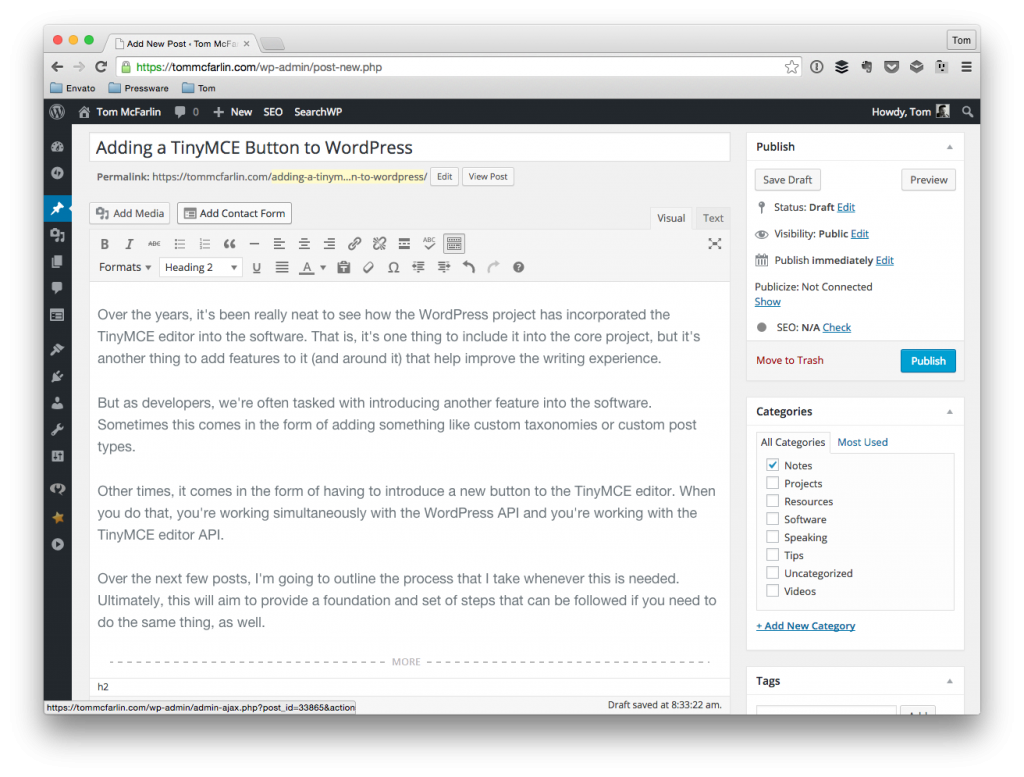One of the things that seems to be unique to open source is many opt to share their annual reports of their business regardless of how the business performed over the year. Others also talk a lot about their mental health – again, regardless of if it’s good or bad. And when you’re part of a larger group of people who are doing the same thing, it’s really inspiring, educational, and also prompts you to aim to be a better friend and peer. An amiable goal by any measure.
In short, it’s something that’s really cool to see even if you opt not to disclose that information yourself.
However, one thing that we don’t see as much of – not because people don’t share it, but because it doesn’t seem to be as popular to share – is the idea of developer fitness. I know people are involved in all kind of things offline. For example, I know Sean Davis hosts a number of workout contests and is also involved in a number of different sports (most recently, racquetball based on his Twitter feed). I also know that Sunny Ratilal shares his FitBit progress throughout the week giving insight into his level of activity.
Cool, right?
Anyway, the point is that I know we’re all active in different ways but we don’t blog about it as much for whatever reason. And I get it: Talking about health, fitness, and exercising is boring. Or it can be boring. It can also be a lot of fun depending on if you’re found the right kind of workout for you (more on this later).