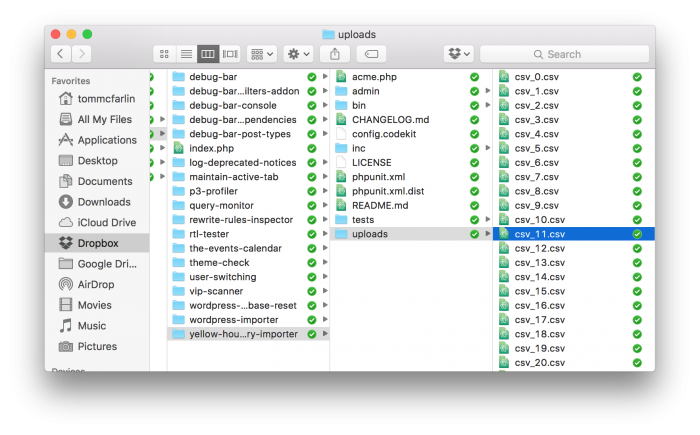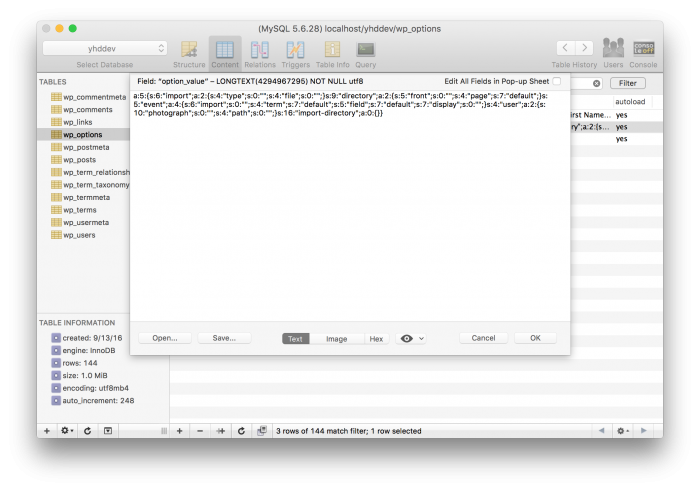WordPress Unit Tests naturally play a big part in making sure that new features introduced into core work as expected and that previous features do not break. And pushing forward with more test coverage is a Good Thing™.
In the last couple of plugins, I’ve released into the WordPress Plugin Repository, I’ve included unit tests with the plugin. Of course, these aren’t for the users benefit (why would they be?).
The way I see it if we’re working with open source, why not include these tests for those who may download, run, fork, test, or explore the code base?
But there’s a thing about these unit tests: They inherit from WP_UnitTestCase. And the more I work with creating plugins for fun, for profit, and for others, the more I think that unit tests we ship with our plugins don’t necessarily need to inherit from that class.
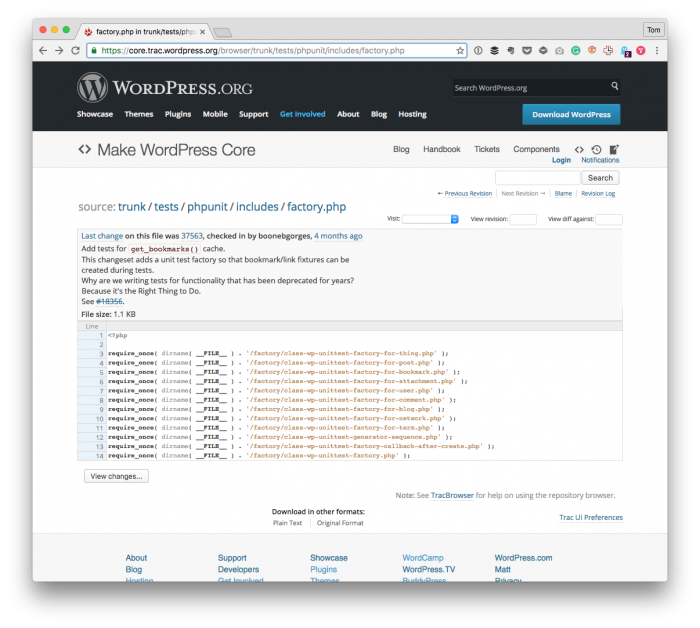
Instead, they should inherit from the standard set of classes provided by PHPUnit.