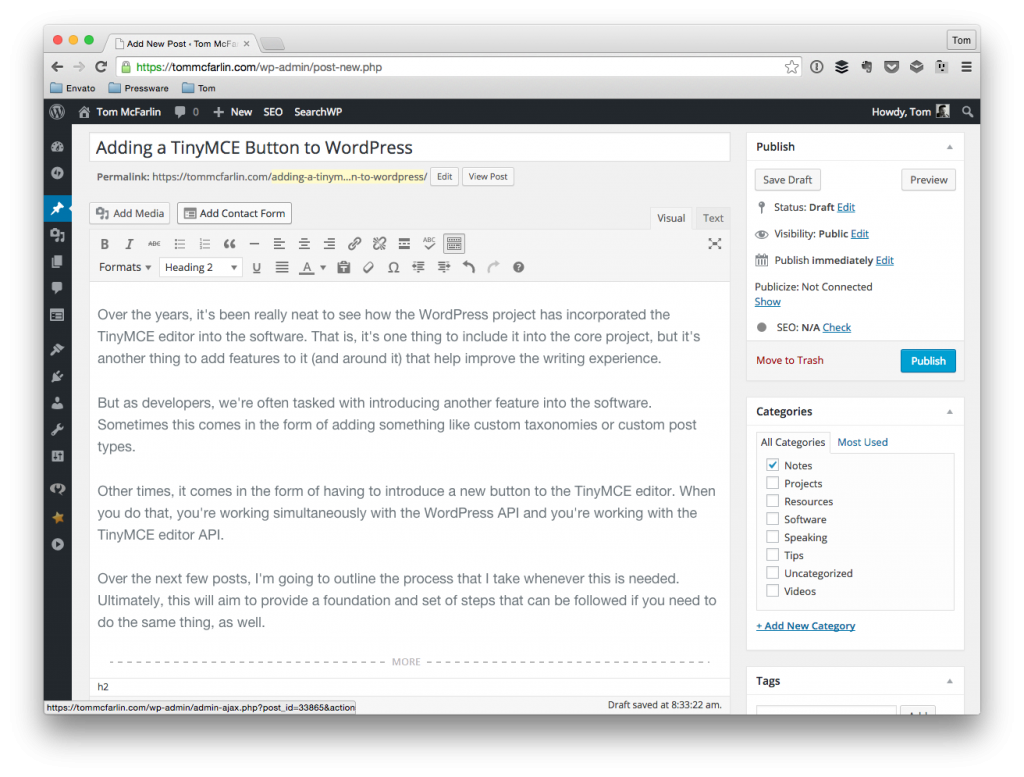For those who have been in web development for sometime – especially those who have seen the rise (and stuck with) jQuery – then you’re likely all too familiar with some of the potential errors messages that you may see when working with the library.
But if you’re someone who is just starting out and perhaps you’re learning JavaScript and/or jQuery and you’re getting familiar with the developer tools that ship with your browser of choice, you’ve got your plate full of things that you’re having to debug.
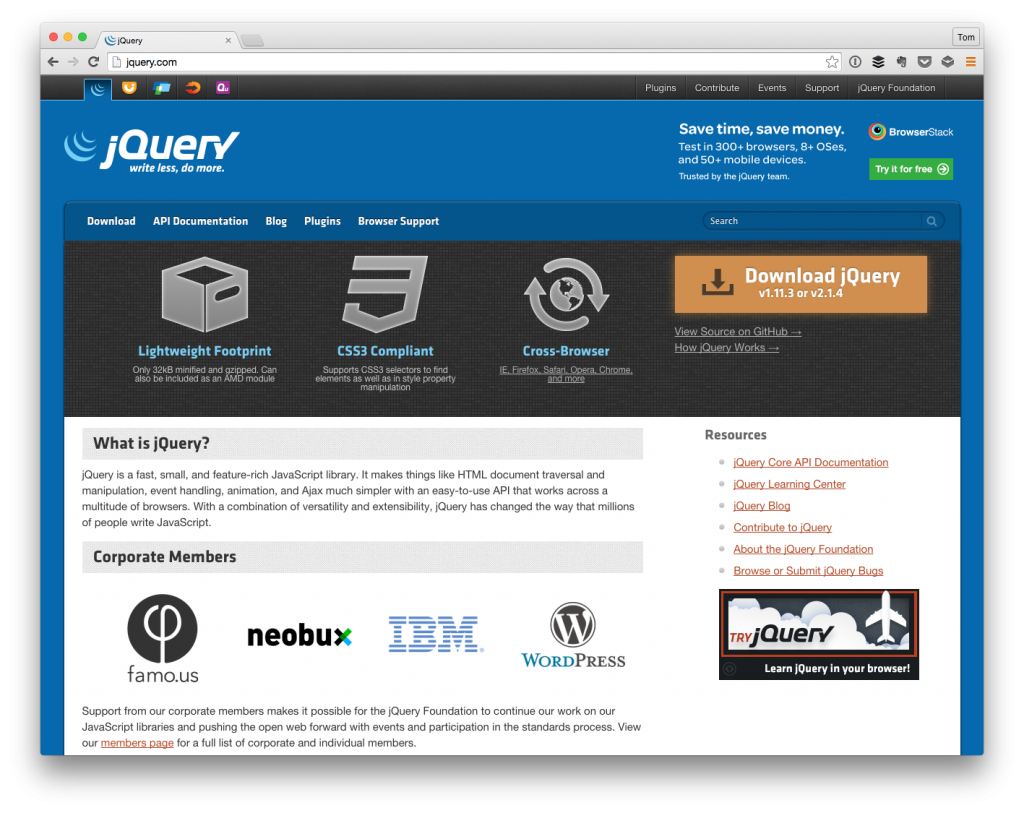
And sure, Google is your friend and being able to ask questions on sites such as Stack Overflow and other similar sites is nice (though the community may not always be such), but it’s not always fruitful.
In those cases, I think those of us who have gone down the same road that you’re traveling have some obligation to help educate what the problem is, why it’s happening, and how to resolve it.
And that’s what I’ve tried to to do in my most recent article for Envato.