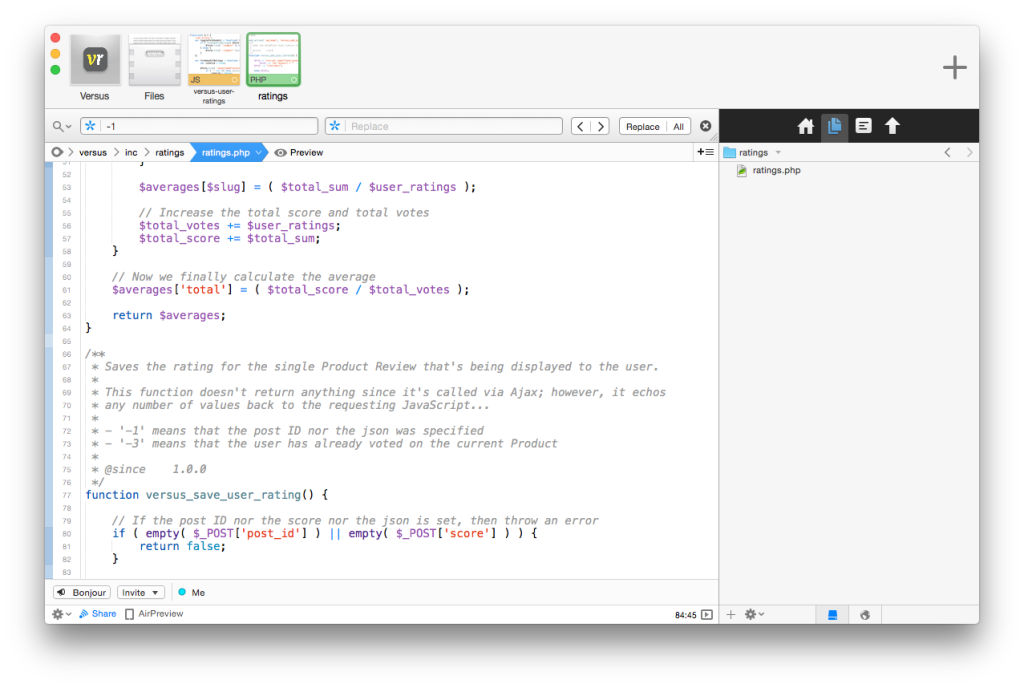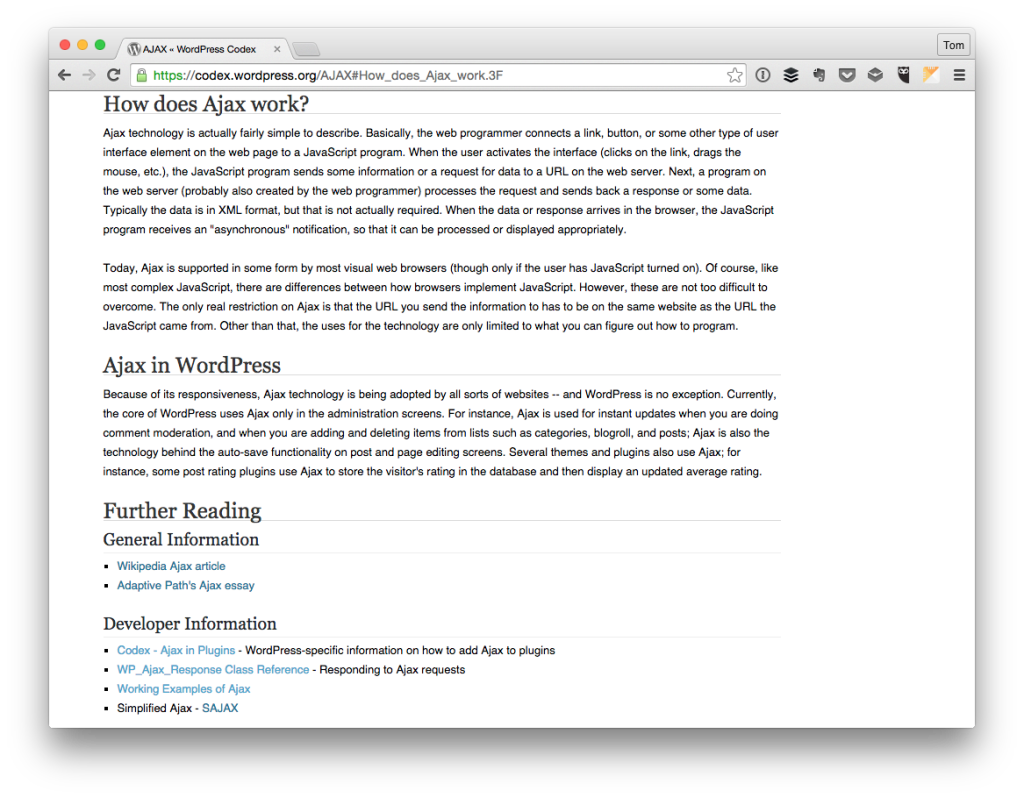When working with WordPress databases, we’re pretty fortunate to have tools like WP Migrate DB Pro, phpMyAdmin, Sequel Pro, and so on. But there are times when importing a large database is a bit more demanding than the front-end utilities we have.
Perhaps we have to change up our PHP configuration, perhaps we’re dealing with hundreds of megabytes worth of data, perhaps we don’t have the kind of control on the environment that we need.
Whatever the case, we always have the command line. And if you’re working with WordPress, MAMP, and you’re faced with importing large databases, then you may need to stop tweaking your PHP settings and simply import the file via the command-line.