It’s been quite a while since I’ve written anything for Tuts+ Code (which was previous Wptuts+ – the Envato property for all things related to WordPress development), so I’ve slowly started getting back into the habit as time allows.
With my most recent post, I’m trying to share some tools I believe lead to quality WordPress development.
Of course, if you’re an experienced WordPress developer, this likely isn’t for you; however, if you’re just getting into the field and are looking for some things to add to your toolbox, then here’s a list of things I recommend for those starting out.
Tools For Quality WordPress Development
Before getting into more information about the article, education is one of those things I’ve always had a penchant for so when I publish things like this on educational blogs, I tend to target those who are starting out or who are new to our industry.
I do this primarily because I want to help they are able to leap forward where many of us had to endure the pains of trial and error.
You know the feeling, right? And that’s what I’m trying to alleviate as much as I can.
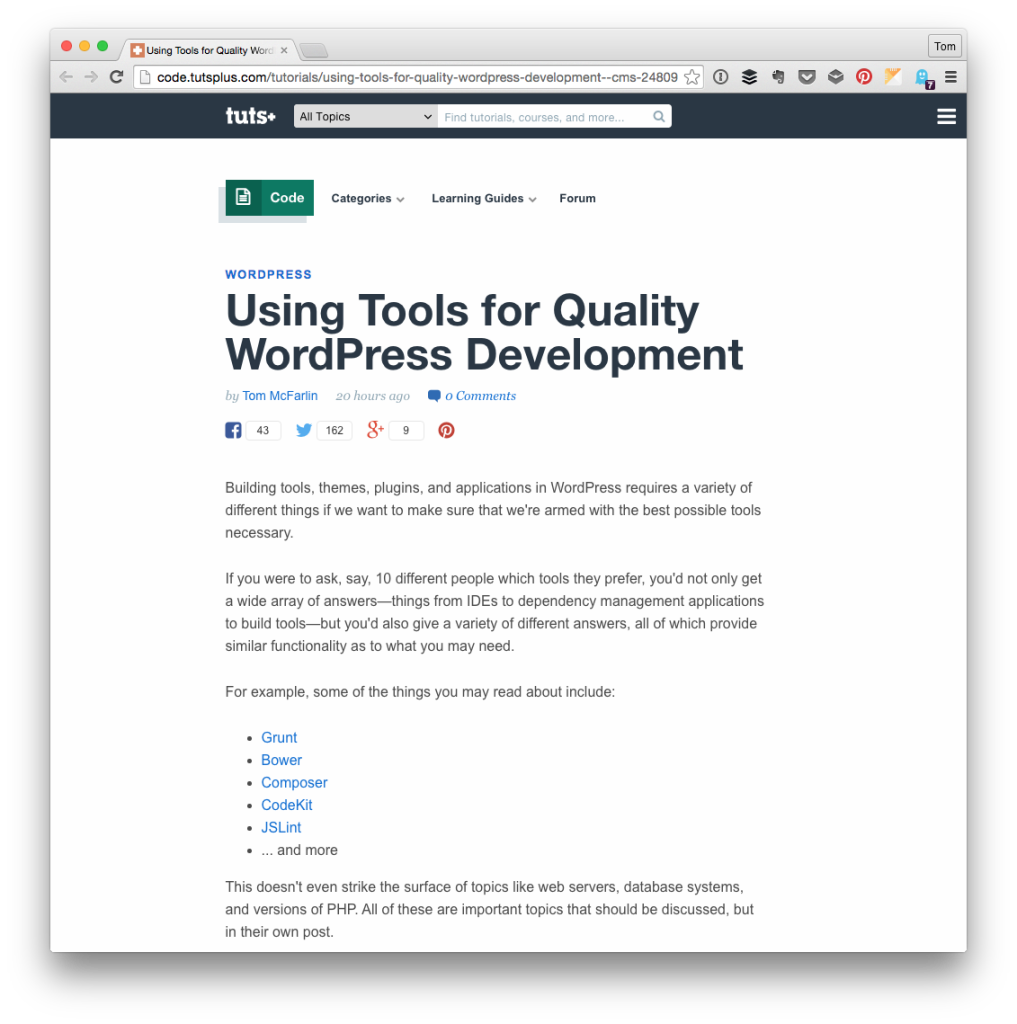
In the article, I talk about the following topics:
- IDEs
- Debuggers
- Code Linting
- Minification Tools
- Version Control
- Deployment Tools
- Codeship
- Deploybot
- ..and a few more things
If any of these are things you’re not using or aren’t sure how to incorporate into your workflow, then I recommend checking out the article as you’re likely someone for whom it’s targeting.
Where Are The Comments?
The comments are closed on this post as I like to keep the comments available on the actual post itself, so be sure to check it out and if you have any questions or things to add (which there are many) then please do.
See you in the comments on the other post!

