I’ve mentioned WP Migrate DB in previous posts, but it’s been at least two years since I’ve last written about it.
In two years, software can change a lot and WP Migrate DB is no different. I’m still a fan, I still recommend it to people, and I still think that it’s an extremely valuable plugin for any WordPress developer (or even someone who works with WordPress site migrations) to have available.
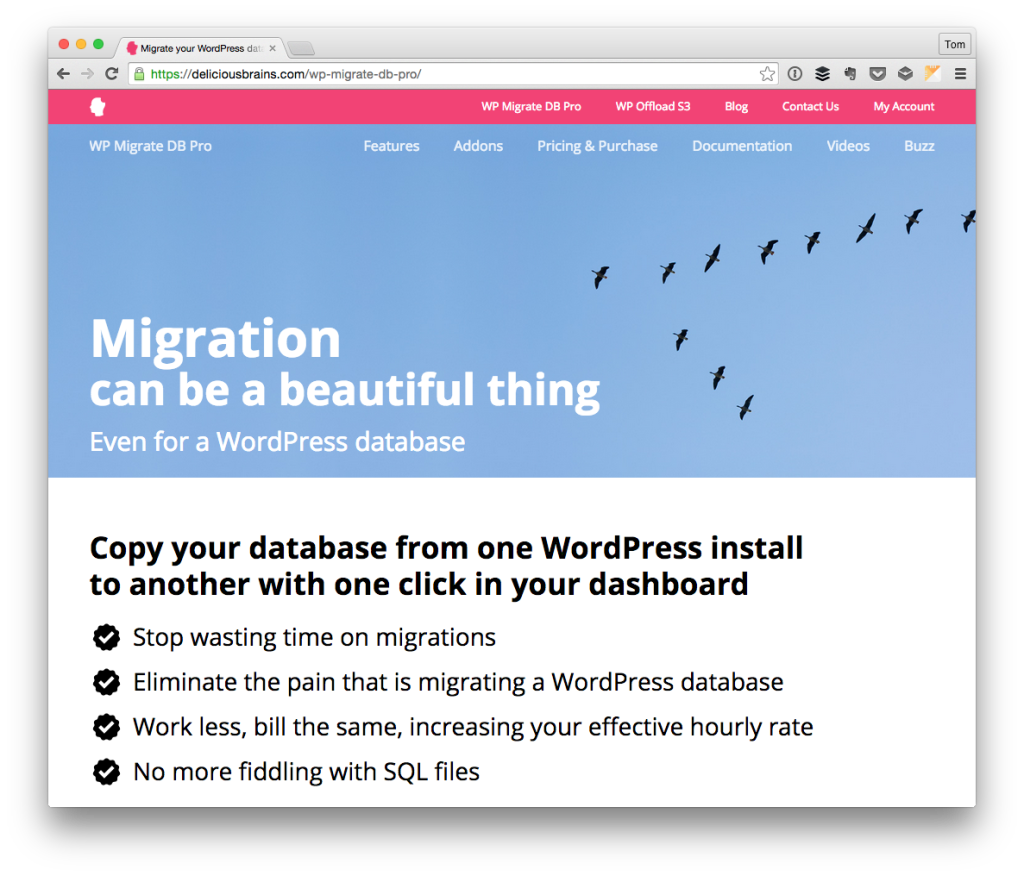
The point, though, is not for me to sit here and promote a plugin or to try to push something on you. I’ve said what I need to say in terms of who needs it.
But for those who are skeptical or those who are just getting started in WordPress development, it still raises a question as to why anyone needs it.
And that requires an understanding of why each person should have various environments setup for their project development. If you’re an seasoned developer, this post isn’t for you.
But if you’re getting started with WordPress development or looking to refine your workflow, then follow along. I’ll make this quick.

